Unlock a world of possibilities! Login now and discover the exclusive benefits awaiting you.
- Qlik Community
- :
- All Forums
- :
- QlikView App Dev
- :
- Re: button
- Subscribe to RSS Feed
- Mark Topic as New
- Mark Topic as Read
- Float this Topic for Current User
- Bookmark
- Subscribe
- Mute
- Printer Friendly Page
- Mark as New
- Bookmark
- Subscribe
- Mute
- Subscribe to RSS Feed
- Permalink
- Report Inappropriate Content
button
Hi experts,
I have one bar chart and one button.if i click on button then the chart is hide?how to achive this ?
- Tags:
- new_to_qlikview
- « Previous Replies
-
- 1
- 2
- Next Replies »
- Mark as New
- Bookmark
- Subscribe
- Mute
- Subscribe to RSS Feed
- Permalink
- Report Inappropriate Content
hi
PFA
hope that helps you
Thank you
Suresh
- Mark as New
- Bookmark
- Subscribe
- Mute
- Subscribe to RSS Feed
- Permalink
- Report Inappropriate Content
See attachment.
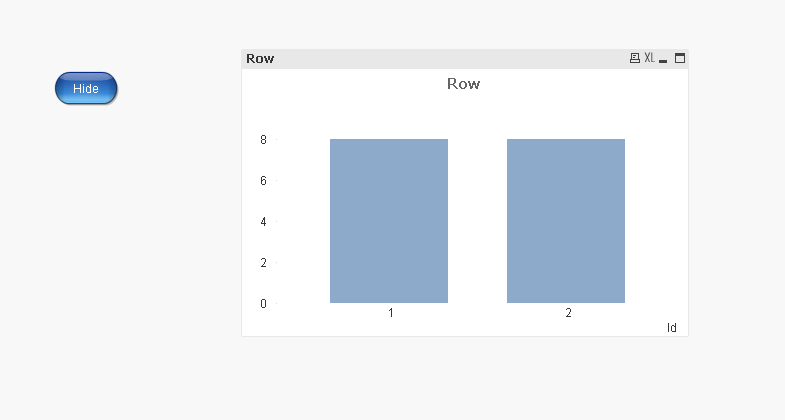
- Mark as New
- Bookmark
- Subscribe
- Mute
- Subscribe to RSS Feed
- Permalink
- Report Inappropriate Content
Hi thanks for sharp reply..
i want expression how to write the expression?
- Mark as New
- Bookmark
- Subscribe
- Mute
- Subscribe to RSS Feed
- Permalink
- Report Inappropriate Content
hi
u can provide the variables usng or else u can give in chart layout tab using conditional
suppose vshow=1, or 0
u cn give same in button for the both the charts
Thank you
Suresh
- Mark as New
- Bookmark
- Subscribe
- Mute
- Subscribe to RSS Feed
- Permalink
- Report Inappropriate Content
You have to create one Variable with initial value 0,
Let Variable =0 in Script.
Add 2 buttons, one with Green color and other with Grey, overlay one on other and put condition show in layout tab of button properties for both of them
Green button condition if(Variable=1,1,0)
Grey Button condition if(Variable=0,1,0) .
And for each button, Properties>Actions>External>Set Variable>VariableName>Value
For Grey Button put 1 as Value
For Green Button put 0 as Value
Finally in bar chart , Properties>Layout>condition show>if(Variable=1,1,0)
- Mark as New
- Bookmark
- Subscribe
- Mute
- Subscribe to RSS Feed
- Permalink
- Report Inappropriate Content
Hi,
1.Create a variable and use Button action Properties to set variable value.
2.Use Condetional Show in Chart's Layout properties.
Thanks
- Mark as New
- Bookmark
- Subscribe
- Mute
- Subscribe to RSS Feed
- Permalink
- Report Inappropriate Content
Follow below steps:
1. Create one variable like vVarS=0
2. Add Button. In button Text write =if(vVarS=1,'Hide','Show')
3.In Button add action
-Action Type-> External
-Action -> Set Variable
4.Under Variable Box give variable name vVarS
5.In Value Box give =if(vVarS=0,1,0)
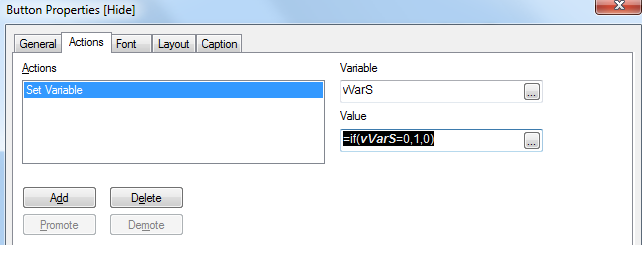
6. Go to Chart Properties -> Layout Tab and add following
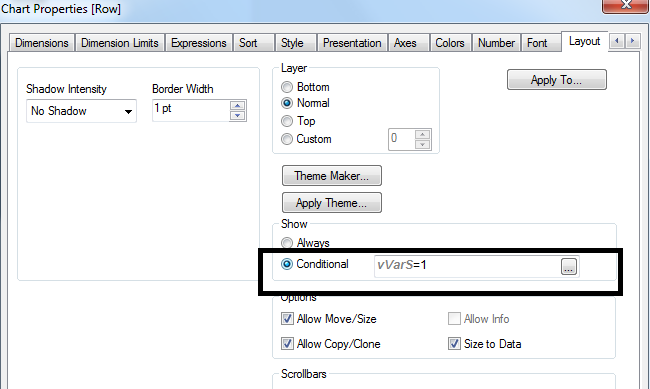
Click OK
- Mark as New
- Bookmark
- Subscribe
- Mute
- Subscribe to RSS Feed
- Permalink
- Report Inappropriate Content
Dude Just create a new Variable by And put the value to that variable as 0.
Go to layout of ur chart and select conditional option call the variable there.
Create a Button go to action tab click add button and click External option then select variable.
Apply it......
- Mark as New
- Bookmark
- Subscribe
- Mute
- Subscribe to RSS Feed
- Permalink
- Report Inappropriate Content
Yes, Using variable we can achieve your requirement.
- « Previous Replies
-
- 1
- 2
- Next Replies »