Unlock a world of possibilities! Login now and discover the exclusive benefits awaiting you.
- Qlik Community
- :
- All Forums
- :
- QlikView App Dev
- :
- Re: change a colour of a chart
- Subscribe to RSS Feed
- Mark Topic as New
- Mark Topic as Read
- Float this Topic for Current User
- Bookmark
- Subscribe
- Mute
- Printer Friendly Page
- Mark as New
- Bookmark
- Subscribe
- Mute
- Subscribe to RSS Feed
- Permalink
- Report Inappropriate Content
change a colour of a chart
Hello All,
Howto change a colour of a chart?
How to do same formatting for multiple charts? Is there any short cut for this?
Thanks.
- « Previous Replies
-
- 1
- 2
- Next Replies »
Accepted Solutions
- Mark as New
- Bookmark
- Subscribe
- Mute
- Subscribe to RSS Feed
- Permalink
- Report Inappropriate Content
Go To Expressions
Click on + sign and expand the expression then set the Backcolor, Text Color
Please note, you can add conditions in that as well
Also, for static colors you can change the colors from Color tab in chart properties
- Mark as New
- Bookmark
- Subscribe
- Mute
- Subscribe to RSS Feed
- Permalink
- Report Inappropriate Content
you can change the chart color : go to>chart >properties> Color
to maintain same format for multiple charts, you can create a theme for the same
Go to>sheet Properties>
1.Theme maker >to create a new theme
2.Apply theme> you can apply a previously created theme
- Mark as New
- Bookmark
- Subscribe
- Mute
- Subscribe to RSS Feed
- Permalink
- Report Inappropriate Content
Hello Avinash,
I tried it, but from Color properties I can only change background color of chart.
Plot Area option is disabled.
- Mark as New
- Bookmark
- Subscribe
- Mute
- Subscribe to RSS Feed
- Permalink
- Report Inappropriate Content
Hi,
Do you mean to change the Chart Bar color?
if so, Chart Properties -> Caption ->background color and Text color
If you want to apply the same color in several charts, you can do like the below
Double click the format paint tool, and apply it in your charts..
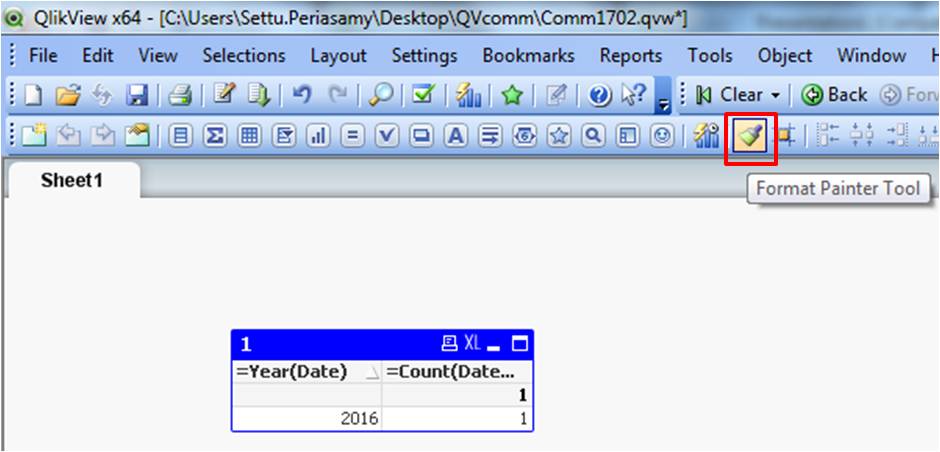
- Mark as New
- Bookmark
- Subscribe
- Mute
- Subscribe to RSS Feed
- Permalink
- Report Inappropriate Content
What colour you want to changes the bars or lines or the Plot area
- Mark as New
- Bookmark
- Subscribe
- Mute
- Subscribe to RSS Feed
- Permalink
- Report Inappropriate Content
Hello Settu Periasamy,
I tried your solution.
It let me change a color of a title of a component and not bars in bar chart.
Thanks.
- Mark as New
- Bookmark
- Subscribe
- Mute
- Subscribe to RSS Feed
- Permalink
- Report Inappropriate Content
If you already have the multiple charts, please use the Format Painter tool.
Select the correctly formatted chart, then select the format painter tool. Then click on the chart you want to reformat
Please note, it only works when you put the brush on the middle of the chart. If you point to the caption it doesn't affect the colors tab.
- Mark as New
- Bookmark
- Subscribe
- Mute
- Subscribe to RSS Feed
- Permalink
- Report Inappropriate Content
Hello Ankur,
U are right, but before using format painter I want to change the colour of my bar chart and I am not able to do that.
Kindly provide a solution for it.
Thanks.
- Mark as New
- Bookmark
- Subscribe
- Mute
- Subscribe to RSS Feed
- Permalink
- Report Inappropriate Content
Hi Vrushali,
You can change the Bar chart color in the same format as i mentioned already..
Select the Chart (Already you have applied color) -> Click the Format Paint Tool ->
Then goto other chart -> Place the Cursor in your Bar -> Just Click it. It will apply..
Edit:
forgot to add.. you can change your bar color using the Colors Tab in Chart properties..
- Mark as New
- Bookmark
- Subscribe
- Mute
- Subscribe to RSS Feed
- Permalink
- Report Inappropriate Content
Go To Expressions
Click on + sign and expand the expression then set the Backcolor, Text Color
Please note, you can add conditions in that as well
Also, for static colors you can change the colors from Color tab in chart properties
- « Previous Replies
-
- 1
- 2
- Next Replies »