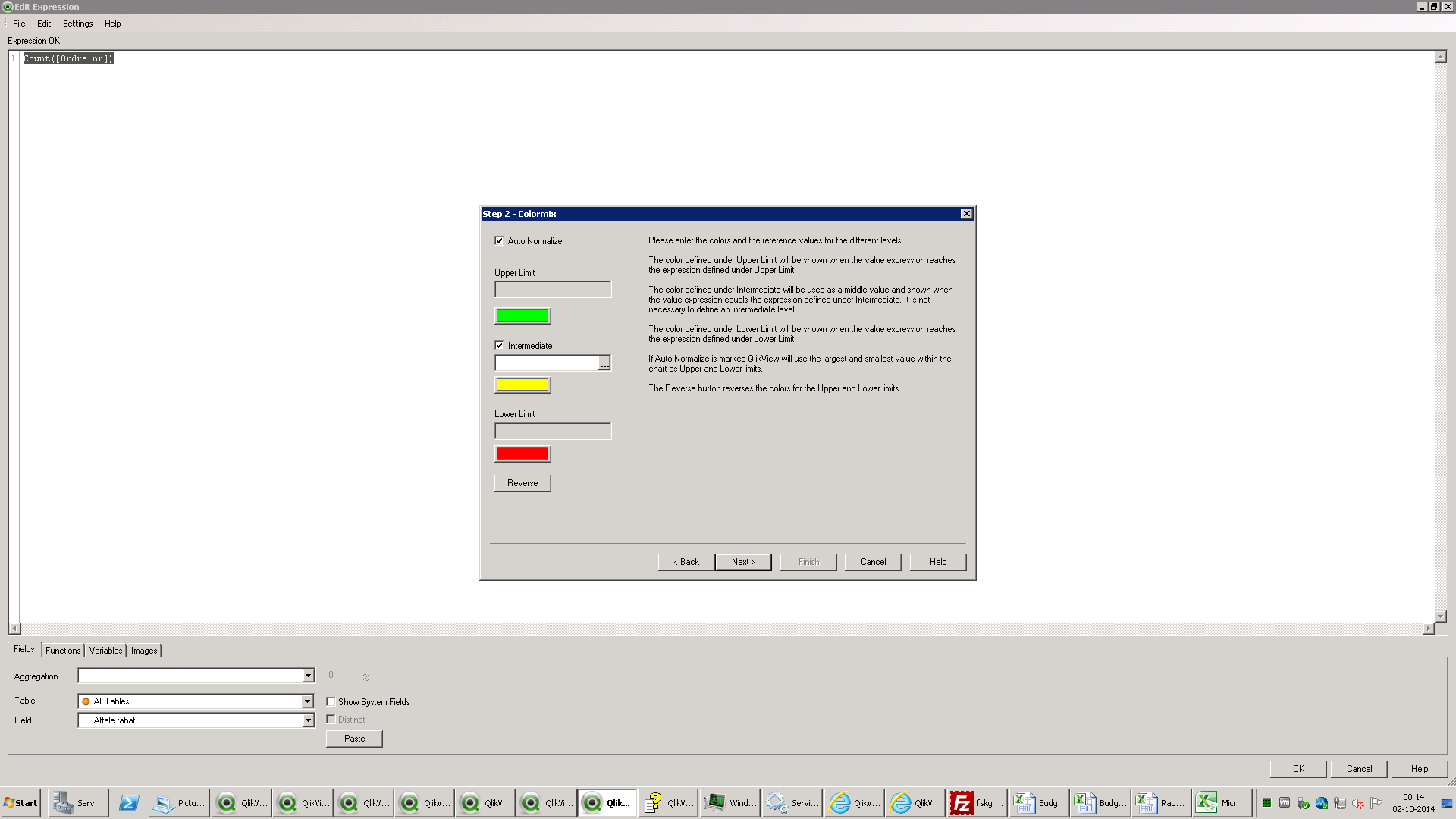Unlock a world of possibilities! Login now and discover the exclusive benefits awaiting you.
- Qlik Community
- :
- All Forums
- :
- QlikView App Dev
- :
- color mix wizard - change standard colors
- Subscribe to RSS Feed
- Mark Topic as New
- Mark Topic as Read
- Float this Topic for Current User
- Bookmark
- Subscribe
- Mute
- Printer Friendly Page
- Mark as New
- Bookmark
- Subscribe
- Mute
- Subscribe to RSS Feed
- Permalink
- Report Inappropriate Content
color mix wizard - change standard colors
Hi.
Using the color mix wizard I've to change the 3 colors each time. Is it possible to change the standard color setting on the wizard once and for all.
- Mark as New
- Bookmark
- Subscribe
- Mute
- Subscribe to RSS Feed
- Permalink
- Report Inappropriate Content
Yes you can create a Template with the list of colours prefered
- Mark as New
- Bookmark
- Subscribe
- Mute
- Subscribe to RSS Feed
- Permalink
- Report Inappropriate Content
Hi Enrique
Do you mean: a template that remembers the specific 3 color setup for the colormix wizard used in background color settings on a chart expression.
Could you explain how that is done - I'm not sure how to?
What I need is Qlikview to remember the next time I use the colormix wizard that I normally use these 3 colors:
ColorMix2 (if(rangemin(1.5,rangemax($(=vNettoOms_AY)
/
$(=vBudgetOms_AY),0))<0.75,-Sqrt(-(rangemin(1.5,rangemax($(=vNettoOms_AY)
/
$(=vBudgetOms_AY),0))-0.75)/(0.75-0)),Sqrt((rangemin(1.5,rangemax($(=vNettoOms_AY)
/
$(=vBudgetOms_AY),0))-0.75)/(1.5-0.75))), ARGB(255, 255, 100, 100), ARGB(255, 100, 255, 100), ARGB(255, 255, 255, 100))
- Mark as New
- Bookmark
- Subscribe
- Mute
- Subscribe to RSS Feed
- Permalink
- Report Inappropriate Content
Select Themes in properties and personalize them
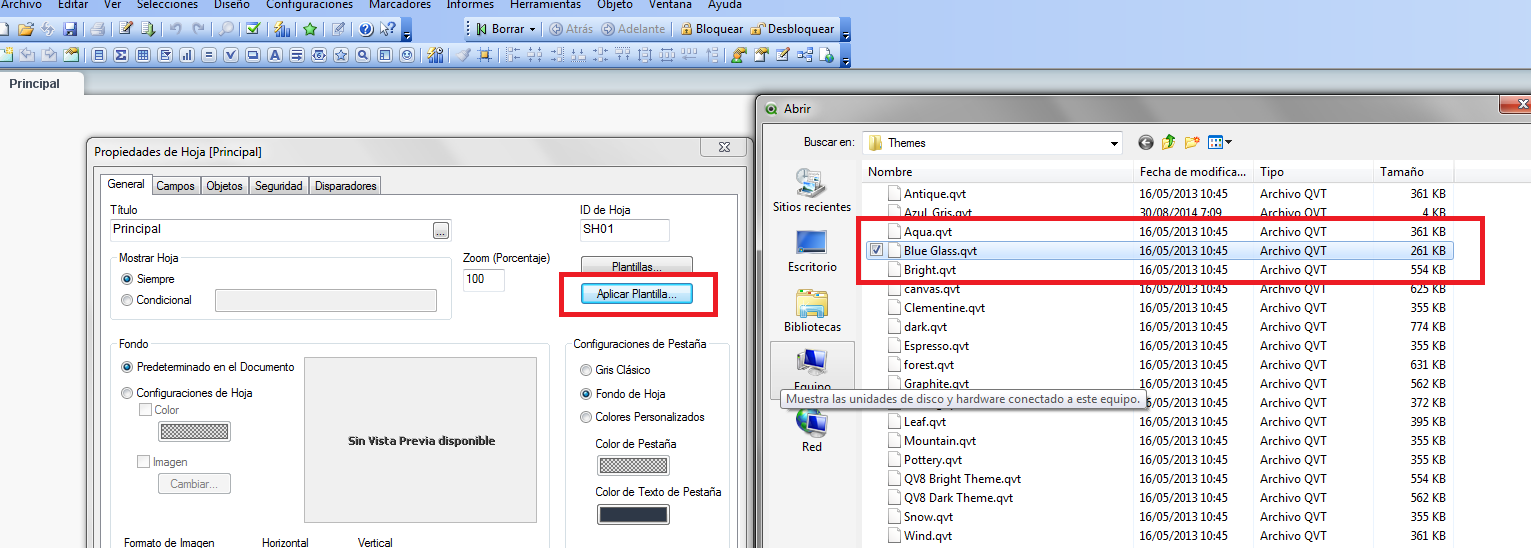
- Mark as New
- Bookmark
- Subscribe
- Mute
- Subscribe to RSS Feed
- Permalink
- Report Inappropriate Content
See this:
- Mark as New
- Bookmark
- Subscribe
- Mute
- Subscribe to RSS Feed
- Permalink
- Report Inappropriate Content
Hi - and thanks.
I did a theme from a chart and applied it to a new chart, but it seems like the ColorMix Wizard is not affected.
It is the 3 standard colors in the wizard below that should be changed for good - and it looks like that can't be set in a theme. Right?