Unlock a world of possibilities! Login now and discover the exclusive benefits awaiting you.
- Qlik Community
- :
- All Forums
- :
- QlikView App Dev
- :
- Re: convert to date format
- Subscribe to RSS Feed
- Mark Topic as New
- Mark Topic as Read
- Float this Topic for Current User
- Bookmark
- Subscribe
- Mute
- Printer Friendly Page
- Mark as New
- Bookmark
- Subscribe
- Mute
- Subscribe to RSS Feed
- Permalink
- Report Inappropriate Content
convert to date format
Hi
Please convert the following string into a date and time format like this 'yyyy-mm-dd hh:mm:s'
The input string is '20161020T074931.000-0500'.
Here 2016- yyyy,
10-mm,
20-dd,
07- hh
49- mm
31- ss.
- « Previous Replies
-
- 1
- 2
- Next Replies »
Accepted Solutions
- Mark as New
- Bookmark
- Subscribe
- Mute
- Subscribe to RSS Feed
- Permalink
- Report Inappropriate Content
- Mark as New
- Bookmark
- Subscribe
- Mute
- Subscribe to RSS Feed
- Permalink
- Report Inappropriate Content
Hi,
Pls try :
Variable1 = '20161020T074931.000-0500'
=Timestamp(
Timestamp#(
SubField(SubField(Variable1,'.',1),'T',1) &Chr(32) & SubField(SubField(Variable1,'.',1),'T',-1)
,'YYYYMMDD hhmmss')
, 'yyyy-MM-dd hh:mm:s')
Regards,
Srashti
- Mark as New
- Bookmark
- Subscribe
- Mute
- Subscribe to RSS Feed
- Permalink
- Report Inappropriate Content
is this?
a:
LOAD * INLINE [
string
20161020074931
];
LOAD *,
Date(Date#(string,'YYYYMMDDhhmmss'),'yyyy-mm-dd hh:mm:s') as new
Resident a;
- Mark as New
- Bookmark
- Subscribe
- Mute
- Subscribe to RSS Feed
- Permalink
- Report Inappropriate Content
May be like:
=Date(Date#(PurgeChar( '20161020T074931.000-0500','T'), 'YYYYMMDDhhmmss.fff-ffff'))
- Mark as New
- Bookmark
- Subscribe
- Mute
- Subscribe to RSS Feed
- Permalink
- Report Inappropriate Content
Hi Tresesco,
Thanks for the reply.
But I am getting the wrong minute value.
here the time is 07:49:31
but the result i got when i used your exp is 07:10:31, Also the minute is shown as 10 for all the input .
- Mark as New
- Bookmark
- Subscribe
- Mute
- Subscribe to RSS Feed
- Permalink
- Report Inappropriate Content
Set up the timestamp date format to 'YYYY/MM/DD hh:mm:ss[.fff]'; in Edit script
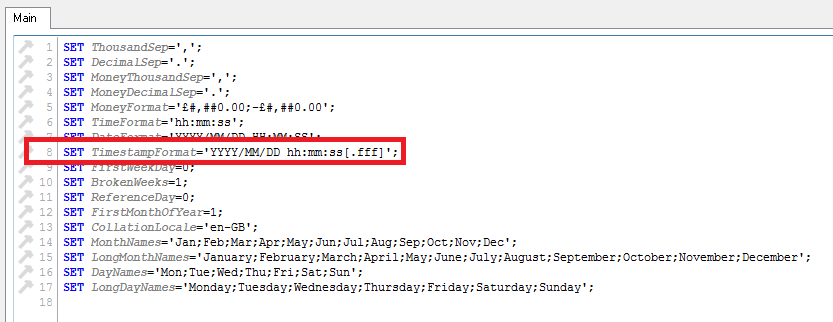
then use the below expression
=Timestamp(Timestamp#(SubField(SubField('20161020T074931.000-0500','.',1),'T',1) &Chr(32) & SubField(SubField('20161020T074931.000-0500','.',1),'T',-1),'YYYYMMDD hhmmss'), 'yyyy-MM-dd hh:mm:s')
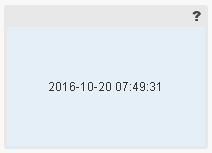
this will workout
go through attached QVW
- Mark as New
- Bookmark
- Subscribe
- Mute
- Subscribe to RSS Feed
- Permalink
- Report Inappropriate Content
Hi Balakrishnan,
=Date(Date#(Subfield(Replace('20161020T074931.000-0500','T',''),'.',1),'YYYYMMDDhhmmss'),'YYYY-MM-DD hh:mm:ss')
- Mark as New
- Bookmark
- Subscribe
- Mute
- Subscribe to RSS Feed
- Permalink
- Report Inappropriate Content
I am getting it right, see:
- Mark as New
- Bookmark
- Subscribe
- Mute
- Subscribe to RSS Feed
- Permalink
- Report Inappropriate Content
Yes you are right.
Sorry did a small mistake.
Thank you.
- Mark as New
- Bookmark
- Subscribe
- Mute
- Subscribe to RSS Feed
- Permalink
- Report Inappropriate Content
Hi Try this
=Date(Date#(Left('20161020T074931.000-0500',8),'YYYYMMDD'),'YYYY-MM-DD')&' '&Left(Right(SubField('20161020T074931.000-0500','.',1),6),2)&':'&Mid(Right(SubField('20161020T074931.000-0500','.',1),6),3,2)&':'&Right(Right(SubField('20161020T074931.000-0500','.',1),6),2)
- « Previous Replies
-
- 1
- 2
- Next Replies »