Unlock a world of possibilities! Login now and discover the exclusive benefits awaiting you.
- Qlik Community
- :
- All Forums
- :
- QlikView App Dev
- :
- Re: date functionality
- Subscribe to RSS Feed
- Mark Topic as New
- Mark Topic as Read
- Float this Topic for Current User
- Bookmark
- Subscribe
- Mute
- Printer Friendly Page
- Mark as New
- Bookmark
- Subscribe
- Mute
- Subscribe to RSS Feed
- Permalink
- Report Inappropriate Content
date functionality
Hi,
I have a query, I want to compare the sales for a current year with sales 10 days prior to current year
Here in the below image when user selects an event , corresponding date for that particular event and corresponding days for comparison
for eg as shown in below image users select event as Diwali, date as 10/10/2018
no of days for comparison =9
so Date selected for comparing is calculated based on following
Date selected by user(10/10/2018 )- no of days for comparison (9) so 'Date selected for comparison '=1/10/2018
so now I have to compare between the given range last year date ie 1/10/2018 and current year date 10/10/2018,
so this is working fine only if I am selecting no of days for comparison as 1,2,3,4,5,6,7,8,9 but if I am selecting no of comparison days as 10 then its not working because here date selected for comparison will be 30/09/2018 so this means here the month will be changed .
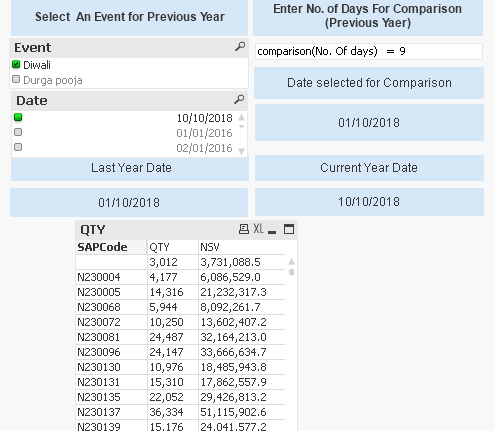
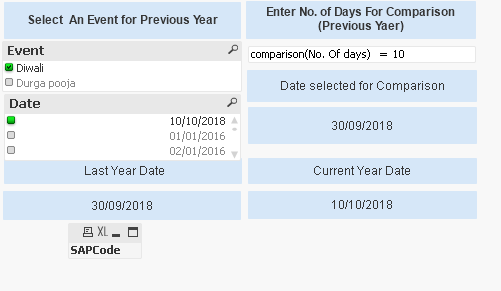
- « Previous Replies
- Next Replies »
- Mark as New
- Bookmark
- Subscribe
- Mute
- Subscribe to RSS Feed
- Permalink
- Report Inappropriate Content
- Mark as New
- Bookmark
- Subscribe
- Mute
- Subscribe to RSS Feed
- Permalink
- Report Inappropriate Content
=sum({< Sold_Date = {">=$(From)<=$(To)"} >} quantity_sold)
- sum({< Sold_Date = {">=$(From)<=$(To)"} >} quantity_returns)
- Mark as New
- Bookmark
- Subscribe
- Mute
- Subscribe to RSS Feed
- Permalink
- Report Inappropriate Content
Are from and to variables? If yes how do the look like?
- Mark as New
- Bookmark
- Subscribe
- Mute
- Subscribe to RSS Feed
- Permalink
- Report Inappropriate Content
It depends on your Model, this month change should not affect. Need to check the Variable value and expression.
Do you get any values if you check values for these two dates separately? for 31/09/2018 & 10/10/2018?
- Mark as New
- Bookmark
- Subscribe
- Mute
- Subscribe to RSS Feed
- Permalink
- Report Inappropriate Content
From variable contains following value- =date(date(DaysOfComp),'D/M/YYYY')
To variable contains following value=date(lastdate,'D/M/YYYY')
- Mark as New
- Bookmark
- Subscribe
- Mute
- Subscribe to RSS Feed
- Permalink
- Report Inappropriate Content
Yes if I am selecting date 31/09/2018 the corresponding values are shown.but if I am using a variable in the expression its not showing any result.
Even if I input No of comparison days as 11 or 12(ie =>10) no result is shown in the charts.
- Mark as New
- Bookmark
- Subscribe
- Mute
- Subscribe to RSS Feed
- Permalink
- Report Inappropriate Content
how is No of comparison days related to the calculation . I am sorry bit we have limited view of data so you have to describe a bit.
- Mark as New
- Bookmark
- Subscribe
- Mute
- Subscribe to RSS Feed
- Permalink
- Report Inappropriate Content
How come you are getting values for 31st September?
secondly, are you evaluating this expression?
=sum({< Sold_Date = {">='30/09/2018'<='10/10/2018'"} >} quantity_sold)
- sum({< Sold_Date = {">='30/09/2018'<='10/10/2018'"} >} quantity_returns)
- Mark as New
- Bookmark
- Subscribe
- Mute
- Subscribe to RSS Feed
- Permalink
- Report Inappropriate Content
Hi,
No. of comparison days means if user selects 9 as comparison days this means the user is interested in seeing sales 9 days prior to current date (that is selected by user under Date column)
therefore we can say if user selects date as 10/10/2018 and no of comparison days as 9, so this clearly means that user is interested in seeing the sales from 1/10/2018 till 10/10/2018
ie date - no of comparison days = last year date(after calculation )
10/10/2018 - 9 = 1/1/2018
- « Previous Replies
- Next Replies »