Unlock a world of possibilities! Login now and discover the exclusive benefits awaiting you.
- Qlik Community
- :
- All Forums
- :
- QlikView App Dev
- :
- Re: format of sum(time)
- Subscribe to RSS Feed
- Mark Topic as New
- Mark Topic as Read
- Float this Topic for Current User
- Bookmark
- Subscribe
- Mute
- Printer Friendly Page
- Mark as New
- Bookmark
- Subscribe
- Mute
- Subscribe to RSS Feed
- Permalink
- Report Inappropriate Content
format of sum(time)
Hello everybody,
I made a chart to display the audience of a website :
by hour , by device, by web site.
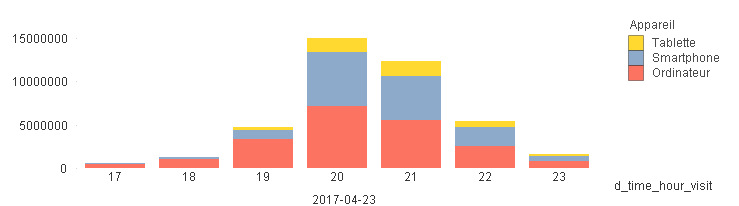
The metric is "m_time_spent" (seconds)
I need to translate the sum(m_time_spent) in a time format as dd:hh:mm:ss
It does not work with :
sum( {$<d_site={MyWebSite}>} time(1/24/60/60 *m_time_spent))
Any idea ?
Thank you for your help,
Christiane
- Mark as New
- Bookmark
- Subscribe
- Mute
- Subscribe to RSS Feed
- Permalink
- Report Inappropriate Content
Format the result of the aggregation using interval:
=Interval( Sum(m_time_spent) / (24*60*60) ,'hh:mm:ss')
- Mark as New
- Bookmark
- Subscribe
- Mute
- Subscribe to RSS Feed
- Permalink
- Report Inappropriate Content
Thank you Stefan.
I tried your format :
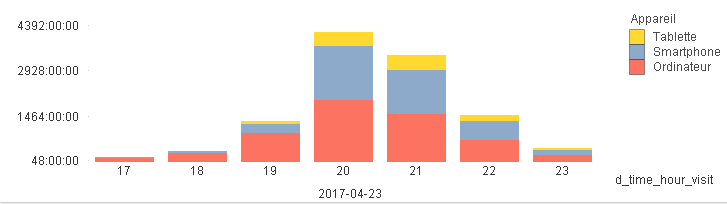
Then i tried to convert "mm" into "dd" :
=Interval( Sum(m_time_spent) / (30*24*60*60) ,'dd:hh:mm:ss')
Is it the right syntax and the right format?
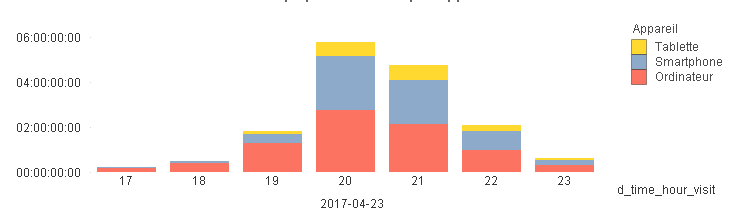
Thank you,
- Mark as New
- Bookmark
- Subscribe
- Mute
- Subscribe to RSS Feed
- Permalink
- Report Inappropriate Content
Why are you dividing by an additional factor 30? The division should not depend on your interval format.
- Mark as New
- Bookmark
- Subscribe
- Mute
- Subscribe to RSS Feed
- Permalink
- Report Inappropriate Content
Hi Try this
=Time(floor(Sum(Time)/3600) & ':' & Floor((Sum(Time)/3600 - floor(Sum(Time)/3600) )*60 ),'HH:MM')
OR this also should do
time((Sum(Time)/86400),'HH:mm:ss')
- Mark as New
- Bookmark
- Subscribe
- Mute
- Subscribe to RSS Feed
- Permalink
- Report Inappropriate Content
I tried to estimate "4392" days into intervals of 30 days, to make the metric easier to understand.
Any better idea ?
- Mark as New
- Bookmark
- Subscribe
- Mute
- Subscribe to RSS Feed
- Permalink
- Report Inappropriate Content
Both give :
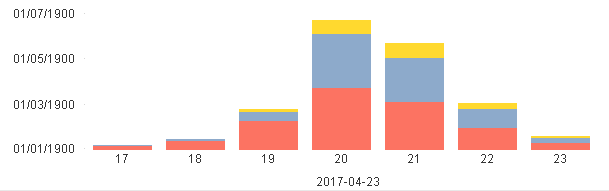
- Mark as New
- Bookmark
- Subscribe
- Mute
- Subscribe to RSS Feed
- Permalink
- Report Inappropriate Content
4392 in your first chart denotes hours, not days. That should calculate to 183 days, if you use a format 'd'.
If you want to show month instead of days, hours, minutes etc. then maybe use something like
=Sum(m_time_spent) / (30.5*24*60*60)
(30.5 as average month duration in days, no interval formatting, since it doesn't support month format.
- Mark as New
- Bookmark
- Subscribe
- Mute
- Subscribe to RSS Feed
- Permalink
- Report Inappropriate Content
Thank you Stefan, it's better like this :
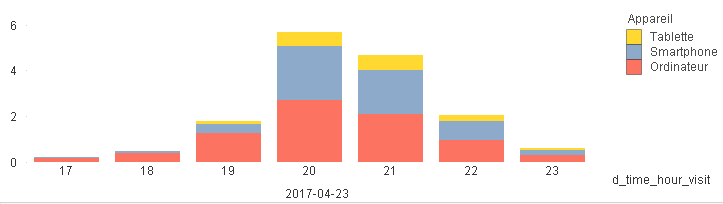
Thank you for your help !
best regards,
Christiane