Unlock a world of possibilities! Login now and discover the exclusive benefits awaiting you.
- Qlik Community
- :
- All Forums
- :
- QlikView App Dev
- :
- Re: getfieldselections not returning all selected ...
- Subscribe to RSS Feed
- Mark Topic as New
- Mark Topic as Read
- Float this Topic for Current User
- Bookmark
- Subscribe
- Mute
- Printer Friendly Page
- Mark as New
- Bookmark
- Subscribe
- Mute
- Subscribe to RSS Feed
- Permalink
- Report Inappropriate Content
getfieldselections not returning all selected value
Hi,
In my list box I have around 200 values. I want to display the values selected in that list box in a Text Box. I am using getfieldselections to get the selected values.
Now for some very few selection Like if 5 values are selected in list box, GetFieldSelections is displaying the indivisual values selected in text box.
Now I have selected 8 values, the function is displaying 8 of 200.
Is there any way we can get all the values selected in the list box.
I am using this function like this:
=GetFieldSelections(Country)
Please help me here.
Thanks
Rajneesh
- Mark as New
- Bookmark
- Subscribe
- Mute
- Subscribe to RSS Feed
- Permalink
- Report Inappropriate Content
try thsi
=isnull(GetFieldSelections(Country))
- Mark as New
- Bookmark
- Subscribe
- Mute
- Subscribe to RSS Feed
- Permalink
- Report Inappropriate Content
=GetFieldSelections(Country,', ', 200)
- Mark as New
- Bookmark
- Subscribe
- Mute
- Subscribe to RSS Feed
- Permalink
- Report Inappropriate Content
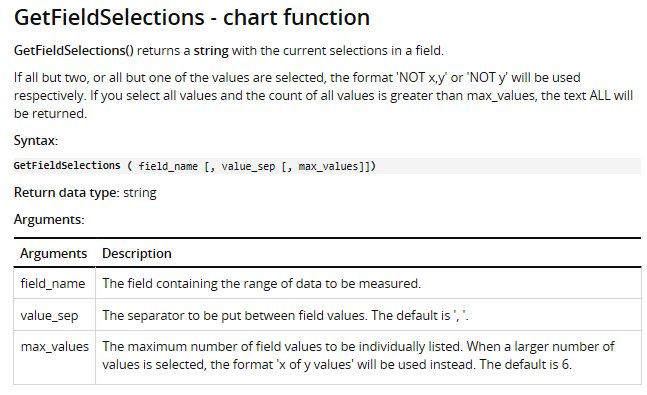
You need to specify the MAX value of records returned, the default is 6, check QV help file.
Andy
- Mark as New
- Bookmark
- Subscribe
- Mute
- Subscribe to RSS Feed
- Permalink
- Report Inappropriate Content
You can try this:
=GetFieldSelections(Country, ',', 100000)
or
=If(GetSelectedCount(Country) > 0, Concat(DISTINCT Country, ','))
- Mark as New
- Bookmark
- Subscribe
- Mute
- Subscribe to RSS Feed
- Permalink
- Report Inappropriate Content
=GetFieldSelections(Country,',',200)
- Mark as New
- Bookmark
- Subscribe
- Mute
- Subscribe to RSS Feed
- Permalink
- Report Inappropriate Content
Hi You can use ,
getcurrentselections (chr(13), '=', ';', 200 )
This will give you the selected fields of all the listboxes like this,
getfieldselections (Customer, ',' , 200 )
This will give only Customer List box,
HTH,
Hirish