Unlock a world of possibilities! Login now and discover the exclusive benefits awaiting you.
- Qlik Community
- :
- All Forums
- :
- QlikView App Dev
- :
- having problem while implementing for loop in macr...
- Subscribe to RSS Feed
- Mark Topic as New
- Mark Topic as Read
- Float this Topic for Current User
- Bookmark
- Subscribe
- Mute
- Printer Friendly Page
- Mark as New
- Bookmark
- Subscribe
- Mute
- Subscribe to RSS Feed
- Permalink
- Report Inappropriate Content
having problem while implementing for loop in macro
- Hi All,
My requirement is when I click a button lets say 'Generate PPT' qlikview engine will select each values in country field one by one and it will send all charts to ppt.
i want to do this by using for loop in macro.
I am able to generate ppt for all country but not able implementing forloop to select country name automatically.
I have added for loop in macro but when running macro. One ppt is opening and qlikview application got hanged.
Please help me regarding this. I have attached macro code which i am using.
Regards
Tripati
- « Previous Replies
-
- 1
- 2
- Next Replies »
Accepted Solutions
- Mark as New
- Bookmark
- Subscribe
- Mute
- Subscribe to RSS Feed
- Permalink
- Report Inappropriate Content
Have a look at the attached macro. Just copy an paste into your module.
but there are two things you will have to take care of:
1. create Qlikview Variable (Settings-->Variable Overview-->add)
vFinal=GetFieldSelections(PasteNameYourCountryFieldHere)
2 adjust this path according your local environment (This should be the Directory in which you want to save the reports):
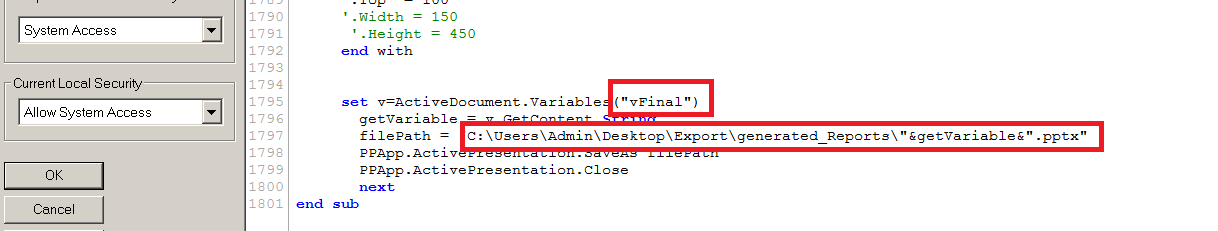
this should loop through your countryfield and creates your report for all countries!
hope this helps
- Mark as New
- Bookmark
- Subscribe
- Mute
- Subscribe to RSS Feed
- Permalink
- Report Inappropriate Content
You should find a macro on here which will allow you to wrap your code in a selections loop, maybe just try it with a couple to start with.
I've certainly done things in the past which looped 100+ fields into excel documents so you should be ok!
https://community.qlik.com/docs/DOC-4870
Please remember to mark this as helpful or the correct answer if I have helped you or answered your question.
- Mark as New
- Bookmark
- Subscribe
- Mute
- Subscribe to RSS Feed
- Permalink
- Report Inappropriate Content
- Mark as New
- Bookmark
- Subscribe
- Mute
- Subscribe to RSS Feed
- Permalink
- Report Inappropriate Content
Dear Frank Hartman,
Sub Exportppt
Set PPApp = CreateObject("Powerpoint.Application")
PPApp.Visible = True ' Create a presentation
Set PPPres = PPApp.Presentations.Add
Set PPSlide = PPPres.Slides.Add(1, 1)
PPSlide.Shapes(1).Delete ' removes the title
PPSlide.Shapes(1).Delete ' removes the text box
ActiveDocument.GetSheetObject("TX6362").CopyBitmapToClipboard
ActiveDocument.GetApplication.WaitForIdle
with PPSlide.Shapes.Paste
.Left = 300
.Top = 25
end with
ActiveDocument.GetSheetObject("CH1708").CopyBitmapToClipboard
ActiveDocument.GetApplication.WaitForIdle
with PPSlide.Shapes.Paste
.Left = 50
.Top = 100
end with
Above is the code which i am using to export chart and textbox.
Now i have a COUNTRY field in application ,My requirement is when I click a button value of country will be automatically selected and save as different name in system.
I have for loop coding with me but it is not working when i try to implement.
Sub ExportCharts()
set field1Values = ActiveDocument.Fields("<your first field here>").GetPossibleValues
chartList = ActiveDocument.ActiveSheet.GetGraphs
for i = 0 to field1Values.Count - 1
for j = 0 to field2Values.Count - 1
for k = 0 to field3Values.Count - 1
ActiveDocument.ClearAll()
ActiveDocument.Fields("<your first field here>").Select field1Values.Item(i).Text
ActiveDocument.Fields("<your second field here>").Select field1Values.Item(j).Text
ActiveDocument.Fields("<your third field here>").Select field1Values.Item(k).Text
' ... export operations here...
next
next
next
end Sub
Please let me know how to implement above looping code into the application.
Regards
Tripati
- Mark as New
- Bookmark
- Subscribe
- Mute
- Subscribe to RSS Feed
- Permalink
- Report Inappropriate Content
is this what you want to achieve?
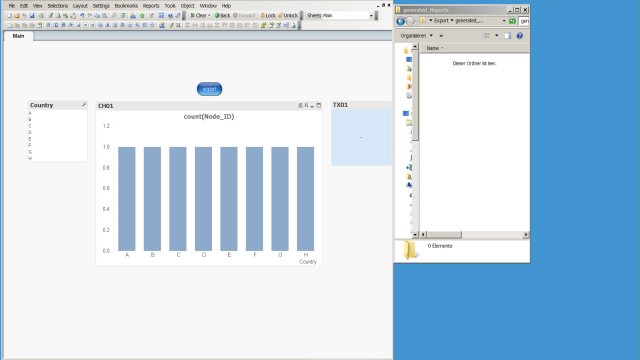
If yes, then try attached sample.
Or do you need to export these Objects into one Powerpointdocument?
Hope this helps
- Mark as New
- Bookmark
- Subscribe
- Mute
- Subscribe to RSS Feed
- Permalink
- Report Inappropriate Content
If you need to export all the objects into a single document, then use attached code.
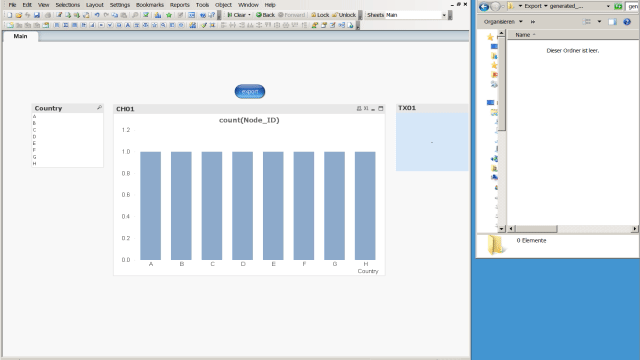
- Mark as New
- Bookmark
- Subscribe
- Mute
- Subscribe to RSS Feed
- Permalink
- Report Inappropriate Content
Dear Frank,
Thanks for your solution,
I have multiple chart to be exported to PPT by selecting country one after another automatically by qlikview.
I have attached the VB script code where i have mentioned all Chartid and Textbox id which need to be exported to PPT for each country
and stores in a specific location in system like
country1.ppt
country2.ppt
Best Regards
Tripati
- Mark as New
- Bookmark
- Subscribe
- Mute
- Subscribe to RSS Feed
- Permalink
- Report Inappropriate Content
Have a look at the attached macro. Just copy an paste into your module.
but there are two things you will have to take care of:
1. create Qlikview Variable (Settings-->Variable Overview-->add)
vFinal=GetFieldSelections(PasteNameYourCountryFieldHere)
2 adjust this path according your local environment (This should be the Directory in which you want to save the reports):
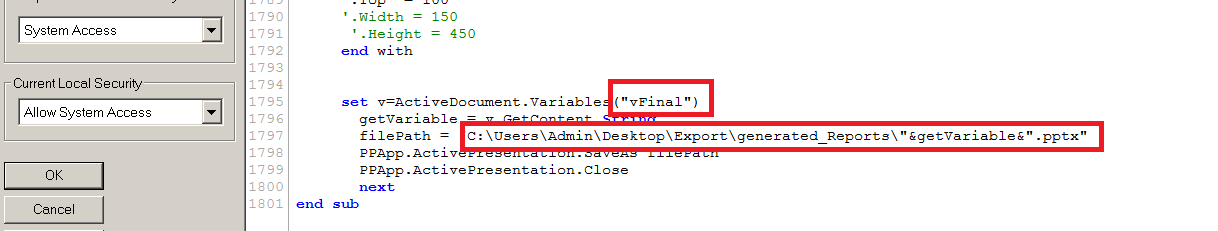
this should loop through your countryfield and creates your report for all countries!
hope this helps
- Mark as New
- Bookmark
- Subscribe
- Mute
- Subscribe to RSS Feed
- Permalink
- Report Inappropriate Content
3. here has to be the correct CountryFieldname:
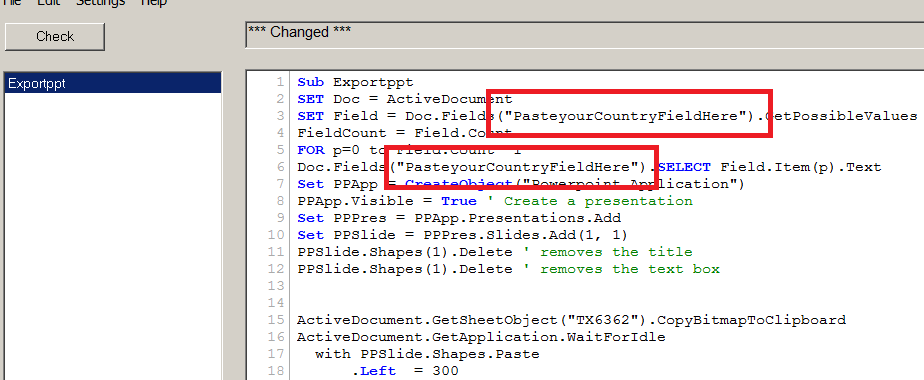
- Mark as New
- Bookmark
- Subscribe
- Mute
- Subscribe to RSS Feed
- Permalink
- Report Inappropriate Content
Dear Frank,
Thanks for your solution .Its working fine.
Regards
Tripati
- « Previous Replies
-
- 1
- 2
- Next Replies »