Unlock a world of possibilities! Login now and discover the exclusive benefits awaiting you.
- Qlik Community
- :
- All Forums
- :
- QlikView App Dev
- :
- help me to hide the values in listbox?
- Subscribe to RSS Feed
- Mark Topic as New
- Mark Topic as Read
- Float this Topic for Current User
- Bookmark
- Subscribe
- Mute
- Printer Friendly Page
- Mark as New
- Bookmark
- Subscribe
- Mute
- Subscribe to RSS Feed
- Permalink
- Report Inappropriate Content
help me to hide the values in listbox?
Hi All,
I have listbox as below.
billing
tenders
duessection
payments
fines
Now i wrote expression to hide the tenders and duessection values in listbox as below
=Aggr(Only({<billing -= {'tenders', 'duessection'}>} billing),billing)
but it is showing listbox as below
billing
tenders -
duesection -
payments payments
fines fines
It is showing "-" symbol for expression values. Please help to what to do to hide the values.
Thanks,
Durga
- « Previous Replies
-
- 1
- 2
- Next Replies »
Accepted Solutions
- Mark as New
- Bookmark
- Subscribe
- Mute
- Subscribe to RSS Feed
- Permalink
- Report Inappropriate Content
- Mark as New
- Bookmark
- Subscribe
- Mute
- Subscribe to RSS Feed
- Permalink
- Report Inappropriate Content
I'm guessing you have a listbox with the field billing and added an expression in the expression tab.
Remove the expression from the expression tab and instead of the field billing select expression on the bottom of the field list. There copy your expression.
- Mark as New
- Bookmark
- Subscribe
- Mute
- Subscribe to RSS Feed
- Permalink
- Report Inappropriate Content
Hi Durga,
check on the expressions tab of your list box, by default '-' is the symbol for NULL and Missing Values, you change this to whatever you want!
Hope this helps..
Andy
- Mark as New
- Bookmark
- Subscribe
- Mute
- Subscribe to RSS Feed
- Permalink
- Report Inappropriate Content
If you want to hide tenders and duessection, write an expression as
if(billing <> 'duessection' and billing <> 'tenders', billing)
- Mark as New
- Bookmark
- Subscribe
- Mute
- Subscribe to RSS Feed
- Permalink
- Report Inappropriate Content
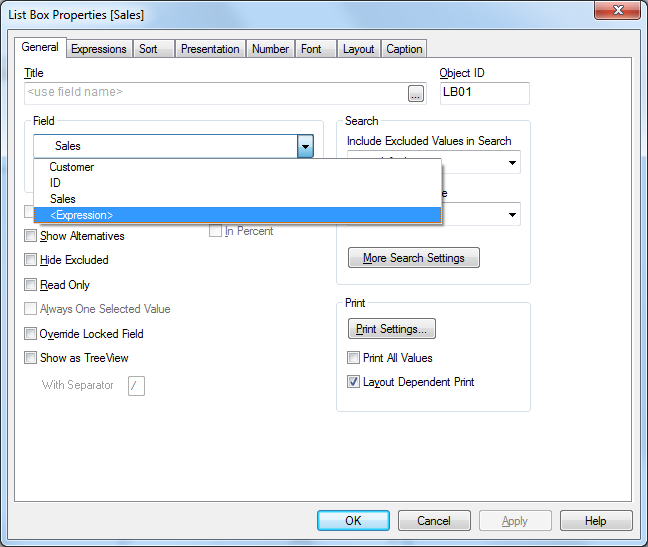
- Mark as New
- Bookmark
- Subscribe
- Mute
- Subscribe to RSS Feed
- Permalink
- Report Inappropriate Content
Type your expression by selecting <Expression> from drop down as in this pic
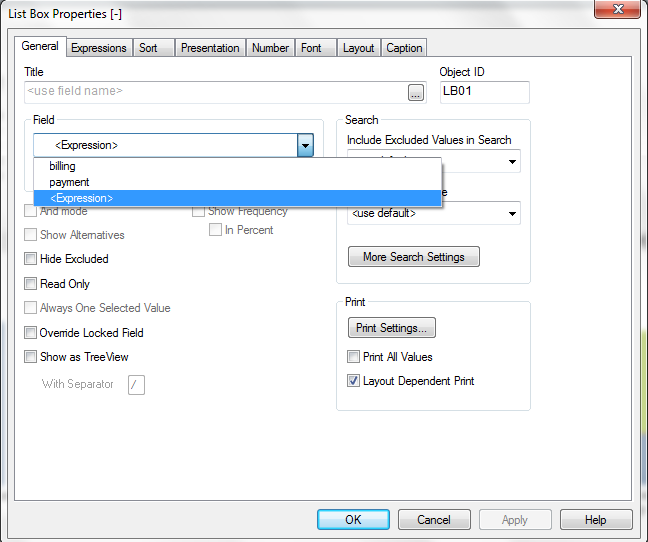
- Mark as New
- Bookmark
- Subscribe
- Mute
- Subscribe to RSS Feed
- Permalink
- Report Inappropriate Content
Hi Piet Hein,
yes, I am writing expression in expression tab! Great Catch!
Thanks a ton!!
Durga![]()
- Mark as New
- Bookmark
- Subscribe
- Mute
- Subscribe to RSS Feed
- Permalink
- Report Inappropriate Content
Is this what you want?

Used the following expression: =If(billing<> 'tenders' and billing <> 'duessection', billing)
Also PFA the sample qvw file.
Best,
Sunny
- Mark as New
- Bookmark
- Subscribe
- Mute
- Subscribe to RSS Feed
- Permalink
- Report Inappropriate Content
remove the expression you have added
go to properties>general>Field scroll down at the end you will find <Expression>
Click that
and paste this code there if(not match(billing,'tenders', 'duessection'),billing)
and click ok
- Mark as New
- Bookmark
- Subscribe
- Mute
- Subscribe to RSS Feed
- Permalink
- Report Inappropriate Content
Much better expression! Thanks bhagirath!
- « Previous Replies
-
- 1
- 2
- Next Replies »