Unlock a world of possibilities! Login now and discover the exclusive benefits awaiting you.
- Qlik Community
- :
- All Forums
- :
- QlikView App Dev
- :
- Re: hi all, i want to have Expression Legend as Di...
- Subscribe to RSS Feed
- Mark Topic as New
- Mark Topic as Read
- Float this Topic for Current User
- Bookmark
- Subscribe
- Mute
- Printer Friendly Page
- Mark as New
- Bookmark
- Subscribe
- Mute
- Subscribe to RSS Feed
- Permalink
- Report Inappropriate Content
hi all, i want to have Expression Legend as Dimension Legend
In this case, i do not have any Dimension , i only have Expressions - i want to show all Expression Legend as Dimension Legend. please check Attached Image.Any Solution guys....
- Tags:
- qlikview_scripting
Accepted Solutions
- Mark as New
- Bookmark
- Subscribe
- Mute
- Subscribe to RSS Feed
- Permalink
- Report Inappropriate Content
Hi ankit find my test application in attachment.
- Mark as New
- Bookmark
- Subscribe
- Mute
- Subscribe to RSS Feed
- Permalink
- Report Inappropriate Content
Is it just a case of moving it ?
In the object - click to get focus then press Control and Shift (keep pressing together) - this allow you to drag the "expression legend" down to the "dimension"
- Mark as New
- Bookmark
- Subscribe
- Mute
- Subscribe to RSS Feed
- Permalink
- Report Inappropriate Content
i am aware about that but i want it to be fix with Bar line, so if i change size it will change accordingly...Dragging only provide option of expression legend one place to another..while i want ti as dimension.
- Mark as New
- Bookmark
- Subscribe
- Mute
- Subscribe to RSS Feed
- Permalink
- Report Inappropriate Content

If you want to do like this then press ctrl + shift keys together and move or resize the legend place.
- Mark as New
- Bookmark
- Subscribe
- Mute
- Subscribe to RSS Feed
- Permalink
- Report Inappropriate Content
Hi Ankit,
Go to the properties of chart and move to Presentation Tab.
After that uncheck Show legend Check Box, it will solve your problem.
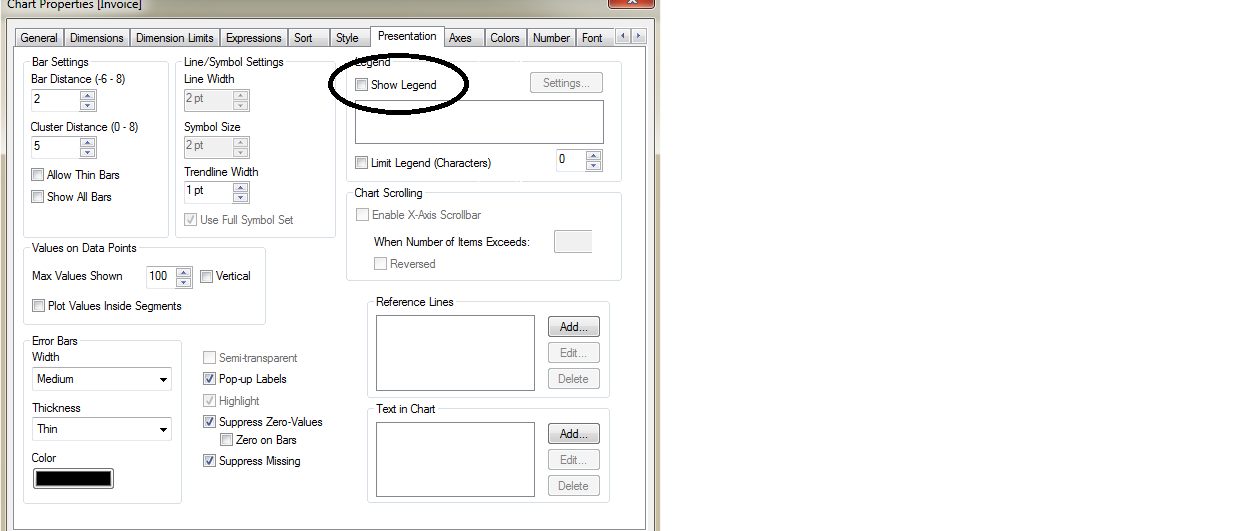
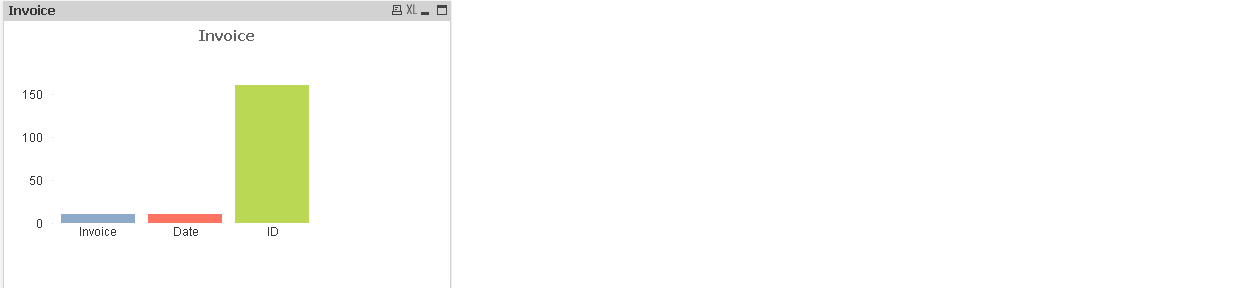
- Mark as New
- Bookmark
- Subscribe
- Mute
- Subscribe to RSS Feed
- Permalink
- Report Inappropriate Content
is it possible that you can share your test .qvw....
- Mark as New
- Bookmark
- Subscribe
- Mute
- Subscribe to RSS Feed
- Permalink
- Report Inappropriate Content
In Expression tab for every expression you have labels so make as Dimension.
Example
In F12-13 Expression 1
In F13-14 Expression 2
and so on ..
Create
One dimension table like below
DATA:
LOAD * INLINE
[
_Dimension
In F12-13
In F13-14
];
then add these _Dimension name into you Chart Dimension make sure that show legend
- Mark as New
- Bookmark
- Subscribe
- Mute
- Subscribe to RSS Feed
- Permalink
- Report Inappropriate Content
Hi ankit find my test application in attachment.