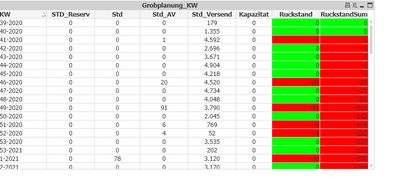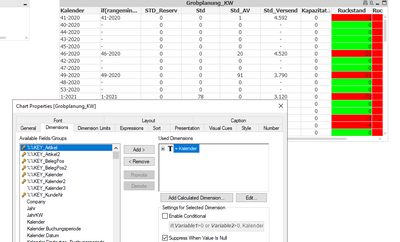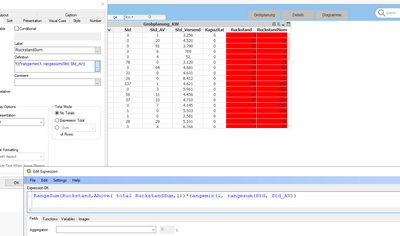Unlock a world of possibilities! Login now and discover the exclusive benefits awaiting you.
- Qlik Community
- :
- All Forums
- :
- QlikView App Dev
- :
- Re: Hide date
- Subscribe to RSS Feed
- Mark Topic as New
- Mark Topic as Read
- Float this Topic for Current User
- Bookmark
- Subscribe
- Mute
- Printer Friendly Page
- Mark as New
- Bookmark
- Subscribe
- Mute
- Subscribe to RSS Feed
- Permalink
- Report Inappropriate Content
hiding zeros in the expression
Hello everyone,
I would like to hide the data where the zeros are, as I wrote in std and std_av, but these columns are expressions
Accepted Solutions
- Mark as New
- Bookmark
- Subscribe
- Mute
- Subscribe to RSS Feed
- Permalink
- Report Inappropriate Content
Interrecord-functions like above() consider only existing records - if they are removed (this term fits better as hidden records which means existing but not visible) you couldn't calculate with them. Therefore I suggest to consider not to remove those rows else to keep them because they aren't wrong else zero and/or NULL values within certain cells/rows are also valuable information. Beside this it may also helpful to use more as one - more specialized - objects to display all needed information.
Nevertheless there are possibilities to overcome such challenges by applying at least one additionally calculation-step. This means the inner aggregation need to ignore these condition and/or possible selections with a set analysis statement and/or an aggr() construct which forces all values on the inside and on the outside it needs conditions again to respect the origin conditions/selections. Such an approach is possible but not always trivial.
- Marcus
- Mark as New
- Bookmark
- Subscribe
- Mute
- Subscribe to RSS Feed
- Permalink
- Report Inappropriate Content
You need to query those values and applying this condition within the relevant dimensions/expressions. It depends on your data-model and the requirements which way dimension(s) and/or expressions is more suitable. If aggregations are needed it's often better to put the conditions within the expressions and not in the dimension because they would require aggr() constructs. I think I would tend using something like this:
if(rangemin(1, rangesum(Std, Std_AV)), KW)
- Marcus
- Mark as New
- Bookmark
- Subscribe
- Mute
- Subscribe to RSS Feed
- Permalink
- Report Inappropriate Content
yes yes, now it shows me only data for std and std_av but it inserted empty fields and how to hide them ?
- Mark as New
- Bookmark
- Subscribe
- Mute
- Subscribe to RSS Feed
- Permalink
- Report Inappropriate Content
My suggestion was meant to replace the dimension and not to add an expression. Especially if there is only a single dimension it seems to be the easiest way. If you want to apply it on an expression-level you may use:
YourExpression * rangemin(1, rangesum(Std, Std_AV))
- Marcus
- Mark as New
- Bookmark
- Subscribe
- Mute
- Subscribe to RSS Feed
- Permalink
- Report Inappropriate Content
yes great it removed the zeros thank you but now there was a problem with the counting
- Mark as New
- Bookmark
- Subscribe
- Mute
- Subscribe to RSS Feed
- Permalink
- Report Inappropriate Content
Interrecord-functions like above() consider only existing records - if they are removed (this term fits better as hidden records which means existing but not visible) you couldn't calculate with them. Therefore I suggest to consider not to remove those rows else to keep them because they aren't wrong else zero and/or NULL values within certain cells/rows are also valuable information. Beside this it may also helpful to use more as one - more specialized - objects to display all needed information.
Nevertheless there are possibilities to overcome such challenges by applying at least one additionally calculation-step. This means the inner aggregation need to ignore these condition and/or possible selections with a set analysis statement and/or an aggr() construct which forces all values on the inside and on the outside it needs conditions again to respect the origin conditions/selections. Such an approach is possible but not always trivial.
- Marcus