Unlock a world of possibilities! Login now and discover the exclusive benefits awaiting you.
- Qlik Community
- :
- All Forums
- :
- QlikView App Dev
- :
- how to change background colour of a list box
- Subscribe to RSS Feed
- Mark Topic as New
- Mark Topic as Read
- Float this Topic for Current User
- Bookmark
- Subscribe
- Mute
- Printer Friendly Page
- Mark as New
- Bookmark
- Subscribe
- Mute
- Subscribe to RSS Feed
- Permalink
- Report Inappropriate Content
how to change background colour of a list box
Hi All,
Can you please suggest me how to change the background colour of a list box.
Thanks and Regards,
Raghav
- « Previous Replies
- Next Replies »
- Mark as New
- Bookmark
- Subscribe
- Mute
- Subscribe to RSS Feed
- Permalink
- Report Inappropriate Content
Hi,
I dont think this is possible as it will always have a white background.
Regards,
- Mark as New
- Bookmark
- Subscribe
- Mute
- Subscribe to RSS Feed
- Permalink
- Report Inappropriate Content
It is possible to change the background of a list box ....
List box properties -> presentation - Visualization e.g. LED (dont use QlikView Classic)
after that change background - select color transparence
Ralf
- Mark as New
- Bookmark
- Subscribe
- Mute
- Subscribe to RSS Feed
- Permalink
- Report Inappropriate Content
Hi Ralf,
I am not finding an option to change backgroun in a list box.
Regards,
Raghav
- Mark as New
- Bookmark
- Subscribe
- Mute
- Subscribe to RSS Feed
- Permalink
- Report Inappropriate Content
Version 10 has the background setting, although it needs one of the non-default selection styles to make any difference.
- Mark as New
- Bookmark
- Subscribe
- Mute
- Subscribe to RSS Feed
- Permalink
- Report Inappropriate Content
That's where you set the LED option and background color (all on the left of the image)
QV 10
Hope it helps,
Erich
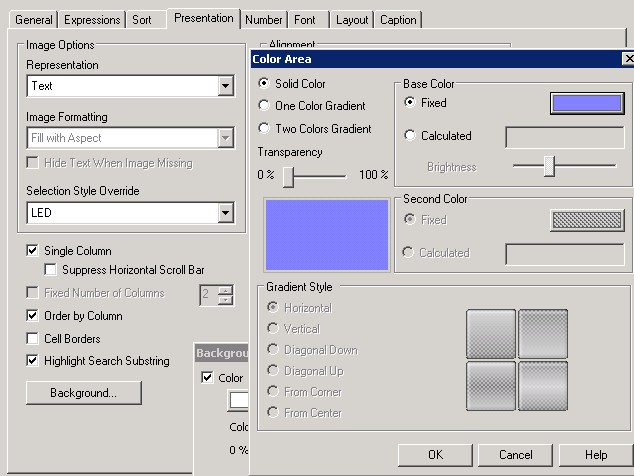
- Mark as New
- Bookmark
- Subscribe
- Mute
- Subscribe to RSS Feed
- Permalink
- Report Inappropriate Content
Hi Raghav
Go to listbox properties and then go to presentation and then go to background and then go to color and try to change ur background color
Properties-->presentation-->background-->color .
Thanks
Brad
- Mark as New
- Bookmark
- Subscribe
- Mute
- Subscribe to RSS Feed
- Permalink
- Report Inappropriate Content
You can fairly-successfully fake up list boxes using charts. That gives you a lot of control over how they look. Might be an alternative if you aren't on version 10, or if you want more control than version 10 offers.
- Mark as New
- Bookmark
- Subscribe
- Mute
- Subscribe to RSS Feed
- Permalink
- Report Inappropriate Content
Thanks John, this really helps
- Mark as New
- Bookmark
- Subscribe
- Mute
- Subscribe to RSS Feed
- Permalink
- Report Inappropriate Content
@ John: That was really helpful and very tricky. thx for sharing.
- « Previous Replies
- Next Replies »