Unlock a world of possibilities! Login now and discover the exclusive benefits awaiting you.
- Qlik Community
- :
- All Forums
- :
- QlikView App Dev
- :
- Re: how to change the names as per the dimension a...
- Subscribe to RSS Feed
- Mark Topic as New
- Mark Topic as Read
- Float this Topic for Current User
- Bookmark
- Subscribe
- Mute
- Printer Friendly Page
- Mark as New
- Bookmark
- Subscribe
- Mute
- Subscribe to RSS Feed
- Permalink
- Report Inappropriate Content
how to change the names as per the dimension appearing in the drill down group
Hi
I have a drill down group created with Service line --> Sub Services--> Application
I have a list box with this drill down group shown. I need to change the label of the list box based on the drill down level. the name should dynamically change as per the drill down level
Is there a way to do this QV?
Accepted Solutions
- Mark as New
- Bookmark
- Subscribe
- Mute
- Subscribe to RSS Feed
- Permalink
- Report Inappropriate Content
You might need to wrap that in a pick(match( then to achieve what you want I am afraid
e.g. pick(match(getcurrentfield([group]),'=aggr(Application,Application)','=aggr(field2,field2)'),'Application','Field2')
- Mark as New
- Bookmark
- Subscribe
- Mute
- Subscribe to RSS Feed
- Permalink
- Report Inappropriate Content
Use the following in the title (Sorry edited with correct formula)
=getcurrentfield([group])
- Mark as New
- Bookmark
- Subscribe
- Mute
- Subscribe to RSS Feed
- Permalink
- Report Inappropriate Content
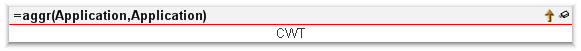
When i use the above formula.. I am getting the pasted formula in the drill down. I had given labels to these formula while defining them in the drill down group but the labels are not appearing instead the formula directly appears
- Mark as New
- Bookmark
- Subscribe
- Mute
- Subscribe to RSS Feed
- Permalink
- Report Inappropriate Content
You might need to wrap that in a pick(match( then to achieve what you want I am afraid
e.g. pick(match(getcurrentfield([group]),'=aggr(Application,Application)','=aggr(field2,field2)'),'Application','Field2')
- Mark as New
- Bookmark
- Subscribe
- Mute
- Subscribe to RSS Feed
- Permalink
- Report Inappropriate Content
Thanks..it worked and solved the problems