Unlock a world of possibilities! Login now and discover the exclusive benefits awaiting you.
- Qlik Community
- :
- All Forums
- :
- QlikView App Dev
- :
- Re: how to set the default current year and curren...
- Subscribe to RSS Feed
- Mark Topic as New
- Mark Topic as Read
- Float this Topic for Current User
- Bookmark
- Subscribe
- Mute
- Printer Friendly Page
- Mark as New
- Bookmark
- Subscribe
- Mute
- Subscribe to RSS Feed
- Permalink
- Report Inappropriate Content
how to set the default current year and current month
Hi,
I need a solution how to set the default current year and current month while clicking clear all ,
please help me out from this
.png)
Regards,
Vijay.M
- « Previous Replies
-
- 1
- 2
- Next Replies »
- Mark as New
- Bookmark
- Subscribe
- Mute
- Subscribe to RSS Feed
- Permalink
- Report Inappropriate Content
Hi,
In Qv Desktop, select your latest Year and month and/or other fields you wish to have default values for.
click the dropdown arrow on the clear button and select "Set Clear State".
This will allow you to keep default selections when clear is selected.
Only con is that you have to Overwrite the Set Clear State settings each month/year.
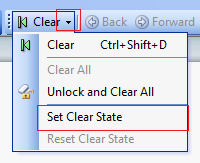
Hopefully this helps!
- Mark as New
- Bookmark
- Subscribe
- Mute
- Subscribe to RSS Feed
- Permalink
- Report Inappropriate Content
Hi,
You can try it with OnOpen trigger
Document Properties > Triggers > OnOpen
here you can apply the action on current month and current year fields.
--surendra
- Mark as New
- Bookmark
- Subscribe
- Mute
- Subscribe to RSS Feed
- Permalink
- Report Inappropriate Content
In order to achieve this you need to
1.add a costume Clear button and
2.set the action under it to clear all the selection
3.Additional action to set the max year and month
Hope this helps you
- Mark as New
- Bookmark
- Subscribe
- Mute
- Subscribe to RSS Feed
- Permalink
- Report Inappropriate Content
Avinash Solution Should Work if you are thinking Same way as he suggested.
Or you may use this manually
First Choose Fields as Year, Month and go to properties and then choose Always One Select Value same as Month and then Hit Clear All and then see ![]()
- Mark as New
- Bookmark
- Subscribe
- Mute
- Subscribe to RSS Feed
- Permalink
- Report Inappropriate Content
But I have doubt how it will reset month will be change jan to feb
- Mark as New
- Bookmark
- Subscribe
- Mute
- Subscribe to RSS Feed
- Permalink
- Report Inappropriate Content
What if selections are going on? Can you describe more ![]()
- Mark as New
- Bookmark
- Subscribe
- Mute
- Subscribe to RSS Feed
- Permalink
- Report Inappropriate Content
ya i explain for example right now current year is 2017 Jan month while user cliking clear all it will show default year and month by using set clear state ok. But if the month goes feb how it ll be change whether it ll change default or we have do any script manually this is what my question
Regards,
Vijay.M
- Mark as New
- Bookmark
- Subscribe
- Mute
- Subscribe to RSS Feed
- Permalink
- Report Inappropriate Content
Using the set clear state method I posted above, You will manually select Feb and then select set clear state again so that Feb becomes the new default value when clear is selected.
- Mark as New
- Bookmark
- Subscribe
- Mute
- Subscribe to RSS Feed
- Permalink
- Report Inappropriate Content
so month will not change by default right!
- « Previous Replies
-
- 1
- 2
- Next Replies »