Unlock a world of possibilities! Login now and discover the exclusive benefits awaiting you.
- Qlik Community
- :
- All Forums
- :
- QlikView App Dev
- :
- Re: how to solve this in QlikView?
- Subscribe to RSS Feed
- Mark Topic as New
- Mark Topic as Read
- Float this Topic for Current User
- Bookmark
- Subscribe
- Mute
- Printer Friendly Page
- Mark as New
- Bookmark
- Subscribe
- Mute
- Subscribe to RSS Feed
- Permalink
- Report Inappropriate Content
how to solve this in QlikView?
The customer is looking for something like this:
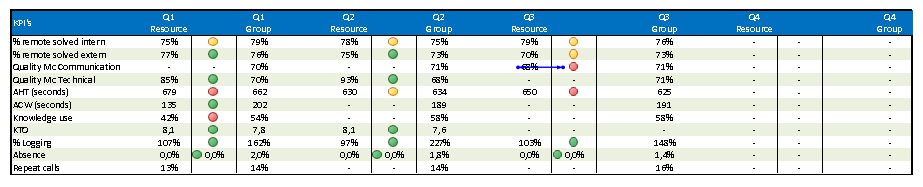
The hard thing in this is that the first column are the expressions (vertically viewed).
On top are 2 dimensions (Quarter and Type).
If there are only 'numbers' shown this is not hard to do ... but the customer really needs some sort of traffic lights columns in between.
Anyone got suggestions how to fix this in any way?
thx in advance!!
Anita
- « Previous Replies
-
- 1
- 2
- Next Replies »
Accepted Solutions
- Mark as New
- Bookmark
- Subscribe
- Mute
- Subscribe to RSS Feed
- Permalink
- Report Inappropriate Content
As explained in Replacing images with Geometric Shapes as visual cues there are unicode characters like ▼ and ▲ you can use for up and down triangles to show direction.
talk is cheap, supply exceeds demand
- Mark as New
- Bookmark
- Subscribe
- Mute
- Subscribe to RSS Feed
- Permalink
- Report Inappropriate Content
Im not sure i understand your questions:
Is your example made in performancepoint?
Its not a problem to insert trafficlight in qlikview. You can have KPIs in the side with traffic lights, colors, whatever you feel like,.
- Mark as New
- Bookmark
- Subscribe
- Mute
- Subscribe to RSS Feed
- Permalink
- Report Inappropriate Content
do you have a sample file or data?
- Mark as New
- Bookmark
- Subscribe
- Mute
- Subscribe to RSS Feed
- Permalink
- Report Inappropriate Content
This can be solved like this:
if(column(1) < 50,'qmem://<bundled>/BuiltIn/led_r.png',
if(column(1)<60,'qmem://<bundled>/BuiltIn/led_o.png',
'qmem://<bundled>/BuiltIn/led_g.png'
)
)
In the expression. Beware to change the representation of that expression to image
- Mark as New
- Bookmark
- Subscribe
- Mute
- Subscribe to RSS Feed
- Permalink
- Report Inappropriate Content
Perhaps with using background and text color expressions and special ascii characters like explained here: Replacing images with Geometric Shapes as visual cues
You could add another value to the Type dimension for example an empty string ''. That will give you three columns under each quarter. You can use an if statement to check the Type value and calculate the appropriate (sub)expression: if(Type='', ...expression_x..., expression_y...)
talk is cheap, supply exceeds demand
- Mark as New
- Bookmark
- Subscribe
- Mute
- Subscribe to RSS Feed
- Permalink
- Report Inappropriate Content
I already thought about an empty dimension value to use with the background color ...
Could be nice ... but visual not the most beautiful solution.
Also because they have also the wish to show besides a dotted color a column with an arrow to show a certain direction I'm searching for another solution (if there is one)
rgrds,
Anita
- Mark as New
- Bookmark
- Subscribe
- Mute
- Subscribe to RSS Feed
- Permalink
- Report Inappropriate Content
Hi Anita,
And my solution with the led as an expression based on a certain aggregation is not the solution for you?
- Mark as New
- Bookmark
- Subscribe
- Mute
- Subscribe to RSS Feed
- Permalink
- Report Inappropriate Content
As explained in Replacing images with Geometric Shapes as visual cues there are unicode characters like ▼ and ▲ you can use for up and down triangles to show direction.
talk is cheap, supply exceeds demand
- Mark as New
- Bookmark
- Subscribe
- Mute
- Subscribe to RSS Feed
- Permalink
- Report Inappropriate Content
I know the led solution, but this doesn't work with the problem I have.
In my case the expression is horizontally shown, in which only one display possibility is available (in my case text) ... this cannot be mixed as far as I know with leds / etc...
- Mark as New
- Bookmark
- Subscribe
- Mute
- Subscribe to RSS Feed
- Permalink
- Report Inappropriate Content
Didn't think of that possibility ... might be a part of the solution in my case!!
Thx for the link!
- « Previous Replies
-
- 1
- 2
- Next Replies »