Unlock a world of possibilities! Login now and discover the exclusive benefits awaiting you.
- Qlik Community
- :
- All Forums
- :
- QlikView App Dev
- :
- Re: how to use count and cast functions in qlikvie...
- Subscribe to RSS Feed
- Mark Topic as New
- Mark Topic as Read
- Float this Topic for Current User
- Bookmark
- Subscribe
- Mute
- Printer Friendly Page
- Mark as New
- Bookmark
- Subscribe
- Mute
- Subscribe to RSS Feed
- Permalink
- Report Inappropriate Content
how to use count and cast functions in qlikview
Namaste to all
could you please tell me, how to write the below sql query in qlikview
SELECT CAST(DT_CREAT AS DATE) , Count(*) from Autopallet_registration GROUP BY CAST(DT_CREAT AS DATE)
- « Previous Replies
-
- 1
- 2
- Next Replies »
- Mark as New
- Bookmark
- Subscribe
- Mute
- Subscribe to RSS Feed
- Permalink
- Report Inappropriate Content
sorry for the late reply. I will not have access to my VPN in the weekend, so, i couldnt work with the code,. that you gave .
I dont know, i am unable to get the result with the code that you gave.. I am getting the error as shown below, when i use the code that you gave.
May i ask you, how can we count the DT_CREAT, as i told u earlier, it has time stamp, so we cant group that column since, it qill have different value for each column depending on the time?
below is the error i get
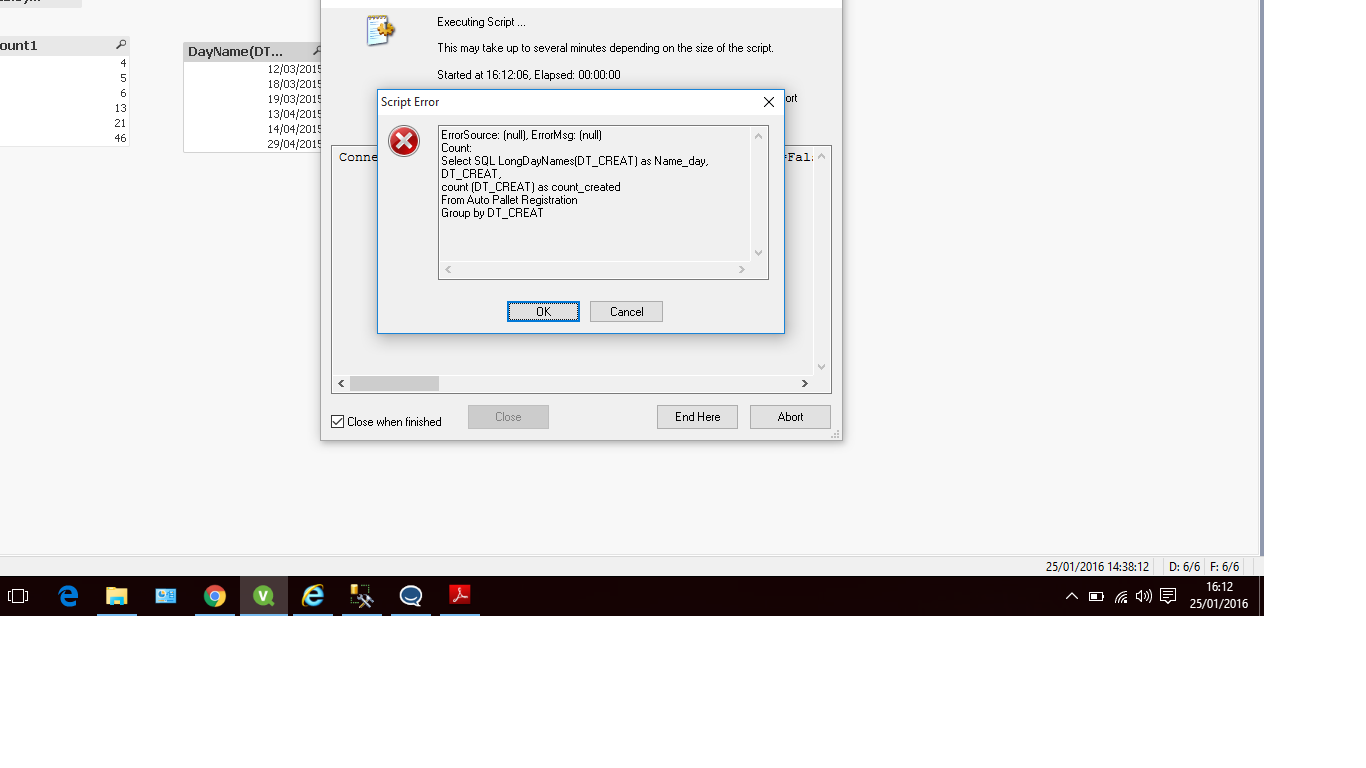
but i got the required result with the below code, by counting the other column and grouping ti
DayName(DT_CREAT) , //AS Date_Created,
Count(ID_PLANT) AS Count1
Group By
DayName(DT_CREAT);
select * from Autopallet_registration
but, here i cam counting the other column, but i would like to count using the DT_CREAT column, is it possible
thanks
- Mark as New
- Bookmark
- Subscribe
- Mute
- Subscribe to RSS Feed
- Permalink
- Report Inappropriate Content
It is a source error, check that you have correctly configured the ODBC or OLE DB connection, make the connection test, if the connection works, try to bring a clean table, without modifications, or try to improve DBeaver Query works. Make sure you have a connection, existing table, and other commands.
- « Previous Replies
-
- 1
- 2
- Next Replies »