Unlock a world of possibilities! Login now and discover the exclusive benefits awaiting you.
- Qlik Community
- :
- All Forums
- :
- QlikView App Dev
- :
- i have some calculated data in excel i want to imp...
- Subscribe to RSS Feed
- Mark Topic as New
- Mark Topic as Read
- Float this Topic for Current User
- Bookmark
- Subscribe
- Mute
- Printer Friendly Page
- Mark as New
- Bookmark
- Subscribe
- Mute
- Subscribe to RSS Feed
- Permalink
- Report Inappropriate Content
i have some calculated data in excel i want to implement same in qlikview ?
i have some calculated data in excel i want to implement same in qlikview ?
please find attached excel sheet contains two tabs base data and calc data
calc tab contain some calculations are there i want to show same output in qlikview by using pivot or straigh table
common column in both the sheets DCC column
please help on that
thanks
- « Previous Replies
-
- 1
- 2
- Next Replies »
- Mark as New
- Bookmark
- Subscribe
- Mute
- Subscribe to RSS Feed
- Permalink
- Report Inappropriate Content
please post your current application version to see which part is still missing.
thanks
regards
Marco
- Mark as New
- Bookmark
- Subscribe
- Mute
- Subscribe to RSS Feed
- Permalink
- Report Inappropriate Content
how to right excel vlookup formula in qlikview script
- Mark as New
- Bookmark
- Subscribe
- Mute
- Subscribe to RSS Feed
- Permalink
- Report Inappropriate Content
Hi,
like Eddie Morah already suggested, you might use the ApplyMap() function:
mapBaseData:
Mapping
LOAD DCC,
January
FROM [http://community.qlik.com/servlet/JiveServlet/download/621476-129488/Sample%20Data.xlsx] (ooxml, embedded labels, table is [Base Data]);
tabInput:
LOAD DCC,
ICC,
cost,
Inter,
ApplyMap('mapBaseData', DCC) as Expe
FROM [http://community.qlik.com/servlet/JiveServlet/download/621476-129488/Sample%20Data.xlsx] (ooxml, embedded labels, header is 2 lines, table is Calc);
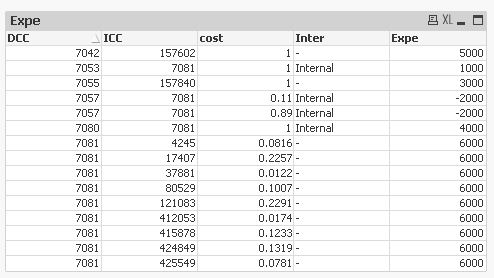
hope this helps
regards
Marco
- Mark as New
- Bookmark
- Subscribe
- Mute
- Subscribe to RSS Feed
- Permalink
- Report Inappropriate Content
what about excel formulas
that is excel out put simply u load in chart
i want qlikview calucalted data
in excel ile u can find qlikview out put values
in in side if u click any sell u can see excel formulas i want implememt same logic in qlikview
- Mark as New
- Bookmark
- Subscribe
- Mute
- Subscribe to RSS Feed
- Permalink
- Report Inappropriate Content
Maybe I didn't explain enough, let me try again.
In the script, I posted before, I used a mapping load to create a map of your excel lookup table (sheet "Base Data").
I then used the applymap function to lookup the DCC value in this mapping table during the load of your data table (sheet "Calc") and loaded the corresponding January value as a new field "Expe", just like your vlookup function does in Excel.
So it's not just the Expe column loaded from your Excel source, like you suggested.
hope this helps
regards
Marco
- Mark as New
- Bookmark
- Subscribe
- Mute
- Subscribe to RSS Feed
- Permalink
- Report Inappropriate Content
if u click inta in and intra out columns excel file
u can find below formulas
=SUMIFS(J:J,$B:$B,$A7)
=IF($D7="Internal",(H7+I7)*$C7,0)
how to implement above foumulas in qlikview pivoit table or script
please help on that
- Mark as New
- Bookmark
- Subscribe
- Mute
- Subscribe to RSS Feed
- Permalink
- Report Inappropriate Content
any one
- Mark as New
- Bookmark
- Subscribe
- Mute
- Subscribe to RSS Feed
- Permalink
- Report Inappropriate Content
did you successfully try the applymap approach for the Expe field?
- « Previous Replies
-
- 1
- 2
- Next Replies »