Unlock a world of possibilities! Login now and discover the exclusive benefits awaiting you.
- Qlik Community
- :
- All Forums
- :
- QlikView App Dev
- :
- i want to export qlikview objects to excel/powerpo...
- Subscribe to RSS Feed
- Mark Topic as New
- Mark Topic as Read
- Float this Topic for Current User
- Bookmark
- Subscribe
- Mute
- Printer Friendly Page
- Mark as New
- Bookmark
- Subscribe
- Mute
- Subscribe to RSS Feed
- Permalink
- Report Inappropriate Content
i want to export qlikview objects to excel/powerpoint
hi,
i want to export qlikview objects to excel/powerpoint on button click. But the object exported should work as if it is in QlikView.
Means if i click button, then the table or chart should change its data in excel/powerpoint.
Is it possible to do this in anyway? either using macros or any other method?
- « Previous Replies
-
- 1
- 2
- Next Replies »
- Mark as New
- Bookmark
- Subscribe
- Mute
- Subscribe to RSS Feed
- Permalink
- Report Inappropriate Content
The OCX Plugin is designned for this purpose.
Once installed corerctly you can in theory drag and drop objects from Qlikview into Excel and PowerPoint.
You can download the plugin via the usual download.Qlik.com
Hope that helps,
Matt - Visual Analytics Ltd
- Mark as New
- Bookmark
- Subscribe
- Mute
- Subscribe to RSS Feed
- Permalink
- Report Inappropriate Content
thanks for the reply matt,
but is it possible to export on button click in qlikview using OCX Plugin?
- Mark as New
- Bookmark
- Subscribe
- Mute
- Subscribe to RSS Feed
- Permalink
- Report Inappropriate Content
Hi,
You can write macro to Export the objects to Excel on clicking a button.
Regards,
Jagan.
- Mark as New
- Bookmark
- Subscribe
- Mute
- Subscribe to RSS Feed
- Permalink
- Report Inappropriate Content
Hi Uday,
I think it's not possible in qlik view. In Qlik View we have an option to export to excel or powerpoint. but if u change in qlikview it won't affect the datas in the excel or powerpoint which u have exported earlier.
As per my knowledge and study i think it's impossible. Am eager if there is a chance. if any body know pls update in community.
Thanks & Best Regards,
Arun Prasadh.N.
- Mark as New
- Bookmark
- Subscribe
- Mute
- Subscribe to RSS Feed
- Permalink
- Report Inappropriate Content
hi,
i have written macro to export to powerpoint, the code is below
Sub ppt
'An array with the objects you want to export to powerpoint
Dim myArray(9)
myArray(0) = "CH02"
myArray(1) = "CH36"
myArray(2) = "BU38"
myArray(3) = "BU03"
myArray(4) = "BU06"
myArray(5) = "BU04"
myArray(6) = "BU07"
myArray(7) = "MB01"
myArray(8) = "MB02"
myArray(9) = "MB07"
'Create ppt object
Set objPPT = CreateObject("PowerPoint.Application")
objPPT.Visible = True
Set objPresentation = objPPT.Presentations.Add
'Apply a template if you want one
'objPresentation.ApplyTemplate _
' ("C:\mytemplate.ppt")
'For each object in the array create a new slide and paste it.
For each item in myArray
Set PPSlide = objPresentation.Slides.Add(1,11)
ActiveDocument.GetSheetObject(item).CopyBitmapToClipboard
PPSlide.Shapes.Paste
Next
'Clean up
Set PPSlide = Nothing
Set PPPres = Nothing
Set PPApp = Nothing
End Sub
But here, it is exporting the qlikview objects as image, i dont want to export it as image.
i want it to export it as it is in the qlikview. it should work even in the powerpoint after exporting.
- Mark as New
- Bookmark
- Subscribe
- Mute
- Subscribe to RSS Feed
- Permalink
- Report Inappropriate Content
i used OCX plugin in the powerpoint, to export whole qlikview document into powerpoint. And it was working fine with full functionalities. but the thing is, if we send that ppt to others, there it's not working, since the exported document refers to the path in our computer. so it will not work in others computer.
so anyone knows how we can achieve exporting to powerpoint or excel with full functionality.
- Mark as New
- Bookmark
- Subscribe
- Mute
- Subscribe to RSS Feed
- Permalink
- Report Inappropriate Content
Hi,
I m not familiar with macro coding and when i use your code it returns an error on
Set objPPT = CreateObject ("PowerPoint.Application")
It says ActiveX component can' t create object "PowerPoint.Application"
Do you know hw to solve rhis ?
Thnks
TD
- Mark as New
- Bookmark
- Subscribe
- Mute
- Subscribe to RSS Feed
- Permalink
- Report Inappropriate Content
Hello,
I'm not sure if you have already fixed the issue.
Hope the following helps you.
Open the report and press Ctrl+Shift+M that will show you a Change mode Security window.
By default it will be 'Limt ***';So, Choose 'Give System Access ***" and try executing the macro.
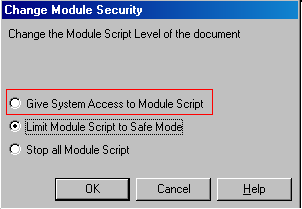
I'm trying to export all objects (Active sheet and Inactive sheets) to PPT. please share your thought on implementing this
- Mark as New
- Bookmark
- Subscribe
- Mute
- Subscribe to RSS Feed
- Permalink
- Report Inappropriate Content
Hi,
Thanks for the reply,
ya i searched the community and got this same kind of answer for my problem.
it worked for me.
but is it possible to make the Give System access to module as the default option when we open the file in the server?
everytime i open the file, i have to do this ctrl + shift + m.
so can we make it default selection?
- « Previous Replies
-
- 1
- 2
- Next Replies »