Unlock a world of possibilities! Login now and discover the exclusive benefits awaiting you.
- Qlik Community
- :
- All Forums
- :
- QlikView App Dev
- :
- Re: if statement on multiple columns return all va...
- Subscribe to RSS Feed
- Mark Topic as New
- Mark Topic as Read
- Float this Topic for Current User
- Bookmark
- Subscribe
- Mute
- Printer Friendly Page
- Mark as New
- Bookmark
- Subscribe
- Mute
- Subscribe to RSS Feed
- Permalink
- Report Inappropriate Content
if statement on multiple columns return all values
| C1 | C2 | C3 | C4 |
|---|---|---|---|
| 1 | 1 | 0 | 0 |
| 0 | 1 | 1 | 1 |
| 1 | 1 | 1 | 0 |
This is probably really simple, but I'm having a brain freeze on how to accomplish it. I need a logic statement that returns all of the values of 1. If I use an IF statement, the first if knocks out the subsequent values
This statement
if(C1=1,1,0,if(C2=1,1,0,if(C3=1,1,0,if(C4=1,1,0)
returns
count of C1 = 2
count of C2 = 1
count of C3 = 0
count of C4 = 0
What can I use to get the counts to accurately reflect
count of C1 = 2
count of C2 = 3
count of C3 = 2
count of C4 =1
Thanks!
- « Previous Replies
-
- 1
- 2
- Next Replies »
- Mark as New
- Bookmark
- Subscribe
- Mute
- Subscribe to RSS Feed
- Permalink
- Report Inappropriate Content
Hi Lawrence,
It is exactly the same thing.
The CROSSTABLE Load keeps the first column as is, and pivots the following columns.
So if I have the following table:
| User ID | C1 | C2 | C3 | C4 |
|---|---|---|---|---|
| LukeS | 1 | 1 | 0 | 0 |
| JohnQ | 1 | 1 | 1 | 0 |
| HanS | 0 | 1 | 1 | 1 |
And I apply the same CROSSTABLE Load I will have the following table in QlikView:
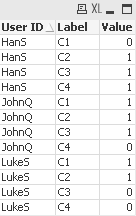
And I can create the same chart and have the same results as shown before.
If you want to add any additional qualifier columns, you will have to add a parameter in the CROSSTABLE Load.
For example, if in addition to "User ID" I also want to have "Region" I use the following load example:
Table:
CROSSTABLE(Label,Value, 2)
LOAD
[User ID],
Region,
C1,
C2,
C3,
C4
FROM
(ooxml, embedded labels, table is EVENTDATE);
That additional parameter (the number 2) at the end of CROSSTABLE defines how many columns are not to be pivoted. By default is 1, the first one. By defining it as 2, I am telling it not to pivot "User ID" nor "Region".
You can escalate that as you require.
Attached is an example with User ID.
Hope this was helpful.
- « Previous Replies
-
- 1
- 2
- Next Replies »