Unlock a world of possibilities! Login now and discover the exclusive benefits awaiting you.
- Qlik Community
- :
- All Forums
- :
- QlikView App Dev
- :
- Re: inconsistent number formats.....!
- Subscribe to RSS Feed
- Mark Topic as New
- Mark Topic as Read
- Float this Topic for Current User
- Bookmark
- Subscribe
- Mute
- Printer Friendly Page
- Mark as New
- Bookmark
- Subscribe
- Mute
- Subscribe to RSS Feed
- Permalink
- Report Inappropriate Content
inconsistent number formats.....!
Hello,
facing issue on number format, in one same chart object it is giving different results like,
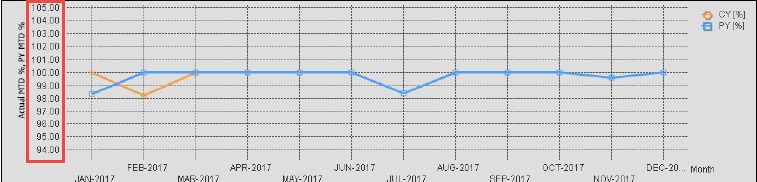
and changing some filter selection it be like,
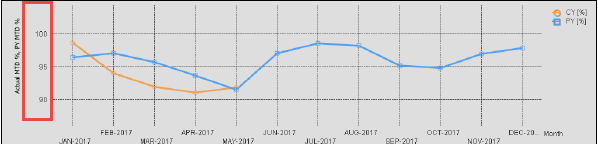
i'm using this number format in properties as I need in two decimal place for all like 1st chart,
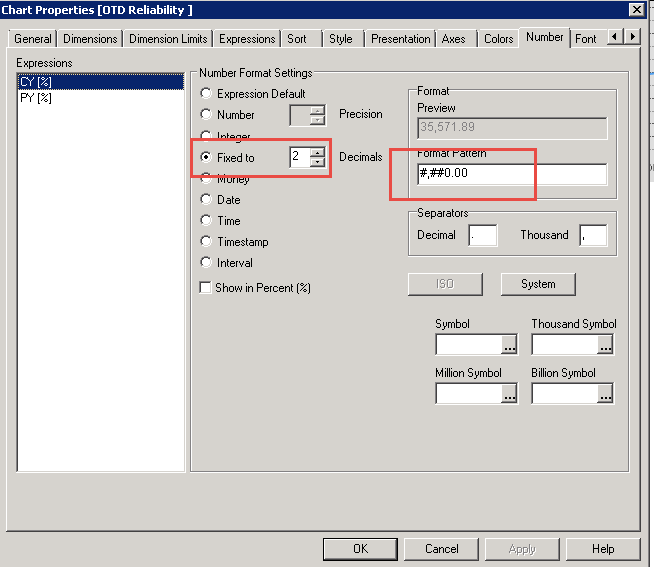
Thanks in Advance..!
- Mark as New
- Bookmark
- Subscribe
- Mute
- Subscribe to RSS Feed
- Permalink
- Report Inappropriate Content
See if following the instructions on this site helps
Currency and Other Symbols on the Y-Axis | Qlikview Cookbook
- Mark as New
- Bookmark
- Subscribe
- Mute
- Subscribe to RSS Feed
- Permalink
- Report Inappropriate Content
I have already set number format for 2 decimal place but it is not working properly.
it will show sometime in decimal and sometime not.
- Mark as New
- Bookmark
- Subscribe
- Mute
- Subscribe to RSS Feed
- Permalink
- Report Inappropriate Content
did you look at static step part from the post?
- Mark as New
- Bookmark
- Subscribe
- Mute
- Subscribe to RSS Feed
- Permalink
- Report Inappropriate Content
Yes I have tested with different value in static step but it is working in some cases and not in all.
I know it is totally dependent on data but any other solution???
- Mark as New
- Bookmark
- Subscribe
- Mute
- Subscribe to RSS Feed
- Permalink
- Report Inappropriate Content
Would you be able to replicate this issue in a sample document? I guess it will be easier to try out few things ![]()
- Mark as New
- Bookmark
- Subscribe
- Mute
- Subscribe to RSS Feed
- Permalink
- Report Inappropriate Content
It might be necessary to set all scaling-parameters with expressions. Means to increase or decrease the step-width depending on the min- and max-values and also setting these parameters directly.
Another thought - did you try to format your expression with a num() function instead of using the number-tab?
- Marcus
- Mark as New
- Bookmark
- Subscribe
- Mute
- Subscribe to RSS Feed
- Permalink
- Report Inappropriate Content
Apparently it isn't strictly dependent on data, rather on the layout and size of all sub-elements of your chart.
Did you try increasing the height of your chart? And the width of the Y-axis area (by reducing the line chart area)? With your second set of selection values, do the properly formatted labels ever reappear?
It may be that QlikView switching back to the default dynamic label formatting cannot be avoided in some cases.