Unlock a world of possibilities! Login now and discover the exclusive benefits awaiting you.
- Qlik Community
- :
- All Forums
- :
- QlikView App Dev
- :
- Re: limit data in table by variable
- Subscribe to RSS Feed
- Mark Topic as New
- Mark Topic as Read
- Float this Topic for Current User
- Bookmark
- Subscribe
- Mute
- Printer Friendly Page
- Mark as New
- Bookmark
- Subscribe
- Mute
- Subscribe to RSS Feed
- Permalink
- Report Inappropriate Content
limit data in table by variable
Dear all
I am struggling.
I have a table as follows:
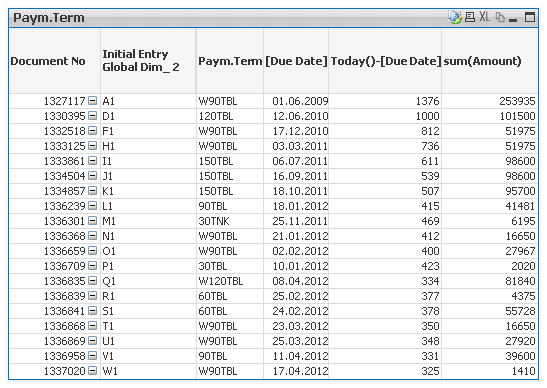
To calculate the days overdue I use the expression today()-[Due Date].
Now I want use a variable, e.g. vDay=500 and I like to limit the data in the table
only to show me those rows, where today()-[Due Date] <= 500 is.
I appreciate your help.
Joerg
- Tags:
- new_to_qlikview
- « Previous Replies
-
- 1
- 2
- Next Replies »
Accepted Solutions
- Mark as New
- Bookmark
- Subscribe
- Mute
- Subscribe to RSS Feed
- Permalink
- Report Inappropriate Content
Hello Joerg,
You can also avoid using an addition button, by using
=if(Today()-[Due Date] <= if('$(vLimitData)' = '',Today()-[Due Date],$(vLimitData)),[Document No])
instead of your [Document No] dimension.
Please find attached qvw.
Thanks,
iota
- Mark as New
- Bookmark
- Subscribe
- Mute
- Subscribe to RSS Feed
- Permalink
- Report Inappropriate Content
HI,
1. create a Input box , declare a global variable and attcahe that variable to input box.
2. In your Sum(AMOUNT) expression write this expression if(today()- [Due Date ] <=500,SUM(AMOUNT))
now when you enter a value in input box press enter key by which variable will be set by a value.
to clear variable value create a button named clear and setvariable to 0.
Regards,
ANANT
- Mark as New
- Bookmark
- Subscribe
- Mute
- Subscribe to RSS Feed
- Permalink
- Report Inappropriate Content
Hi
Go to dimension click on edit Document No dimension and replace with following expression :
=if (Today()-[Due Date]>=500 , [Document No])
Thanks
- Mark as New
- Bookmark
- Subscribe
- Mute
- Subscribe to RSS Feed
- Permalink
- Report Inappropriate Content
Hi
Find the sample !!
- Mark as New
- Bookmark
- Subscribe
- Mute
- Subscribe to RSS Feed
- Permalink
- Report Inappropriate Content
Dear Vikas, dear anantmax
I combined both your solutions.
I created a variable vDay and changed the Document No dimension with the following expression :
=if (Today()-[Due Date]<=vDay , [Document No]) and selected suppress zeros.
In the input box I can now "play" with the different values.
Also I created the mentioned button to set the variable:
=max(today()-[Due Date])
This sets the table back to show all values.
Thank you both for your help.
Have a good weekend.
Joerg
- Mark as New
- Bookmark
- Subscribe
- Mute
- Subscribe to RSS Feed
- Permalink
- Report Inappropriate Content
Hello Joerg,
You can also avoid using an addition button, by using
=if(Today()-[Due Date] <= if('$(vLimitData)' = '',Today()-[Due Date],$(vLimitData)),[Document No])
instead of your [Document No] dimension.
Please find attached qvw.
Thanks,
iota
- Mark as New
- Bookmark
- Subscribe
- Mute
- Subscribe to RSS Feed
- Permalink
- Report Inappropriate Content
Dear Itsangad
A very nice solution. This should fit my needs best.
Have a good weekend.
Joerg
- Mark as New
- Bookmark
- Subscribe
- Mute
- Subscribe to RSS Feed
- Permalink
- Report Inappropriate Content
Thanks Joerg !
Please mark the question as answered. ![]()
Have fun !
Thanks,
itsangad
- Mark as New
- Bookmark
- Subscribe
- Mute
- Subscribe to RSS Feed
- Permalink
- Report Inappropriate Content
Dear Itsangad
Do you have also an idea how I can achieve this ?
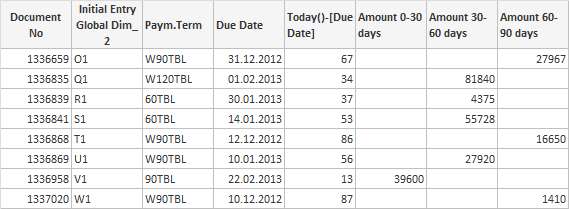
Joerg
- Mark as New
- Bookmark
- Subscribe
- Mute
- Subscribe to RSS Feed
- Permalink
- Report Inappropriate Content
Hello Joerg,
The same has been implemented in the attached qvw.
Please let me know, if you find it helpful or anything else is required.
Thanks,
itsangad
- « Previous Replies
-
- 1
- 2
- Next Replies »