Unlock a world of possibilities! Login now and discover the exclusive benefits awaiting you.
- Qlik Community
- :
- All Forums
- :
- QlikView App Dev
- :
- Re: list box - sorting of the values
- Subscribe to RSS Feed
- Mark Topic as New
- Mark Topic as Read
- Float this Topic for Current User
- Bookmark
- Subscribe
- Mute
- Printer Friendly Page
- Mark as New
- Bookmark
- Subscribe
- Mute
- Subscribe to RSS Feed
- Permalink
- Report Inappropriate Content
list box - sorting of the values
Hi
I want to know if anyone knows how to sort the date presented in a list box?
I have three list boxes - and when I click on a value in the middle listbox I can see that all of the years are associated with the selected value (the upper list box), but I can't see which activity names (the list box in the bottom) that are associated with the chosen value - unless I scroll through the many many activity names.
I was wondering if there were some kind of function, that sorted the values in the list boxes, so that the associated values are listed in the top of the list box and the excluded values are represented in the bottom of the list box.
Thanks in advance.
Kind Regards Maria
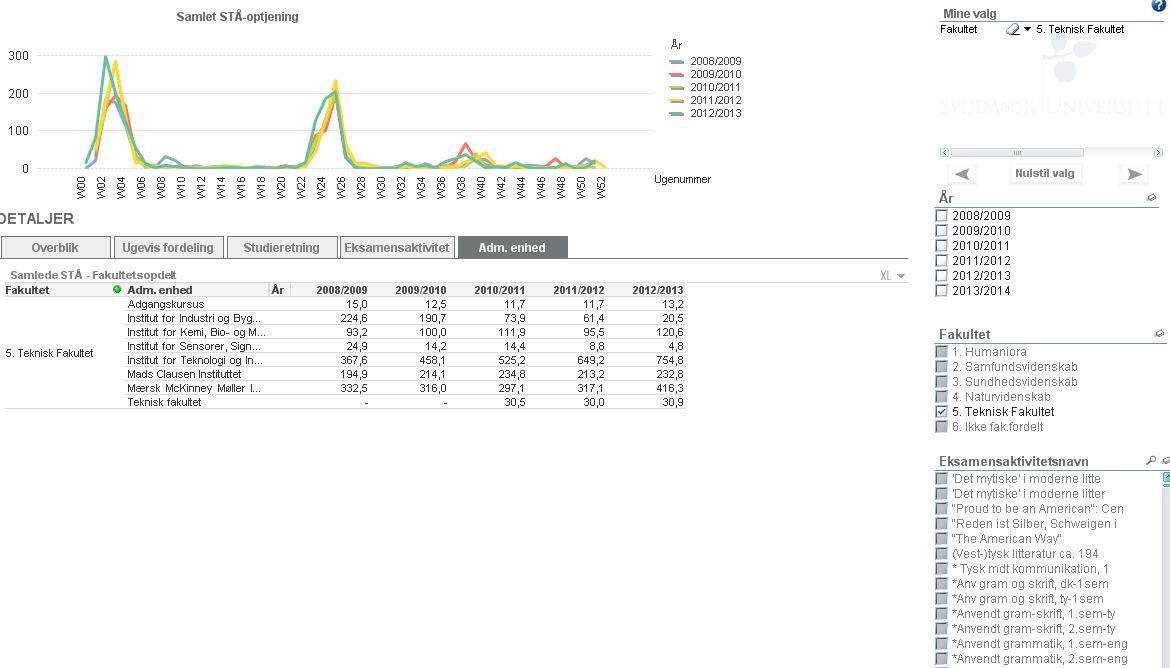
- « Previous Replies
-
- 1
- 2
- Next Replies »
Accepted Solutions
- Mark as New
- Bookmark
- Subscribe
- Mute
- Subscribe to RSS Feed
- Permalink
- Report Inappropriate Content
I found out what the problem was - or my collegue did.
He identified that the sorting didn't work because I have an expression in the field (in stead of a variable name). Without the expression, the sorting worked.
Then he found this discussion:
Listbox Expression sort problem
It says that the expression from the general tab should be copied and inserted as an expression in the sort tab also.
And now the sorting works!
- Mark as New
- Bookmark
- Subscribe
- Mute
- Subscribe to RSS Feed
- Permalink
- Report Inappropriate Content
On the Sort tab, State = Ascending or State = Auto Ascending.
- Mark as New
- Bookmark
- Subscribe
- Mute
- Subscribe to RSS Feed
- Permalink
- Report Inappropriate Content
Is the option to sort by State enabled and set to Auto Ascending?
talk is cheap, supply exceeds demand
- Mark as New
- Bookmark
- Subscribe
- Mute
- Subscribe to RSS Feed
- Permalink
- Report Inappropriate Content
I was not enabled - I tried to enable it, but it didn't make any difference.
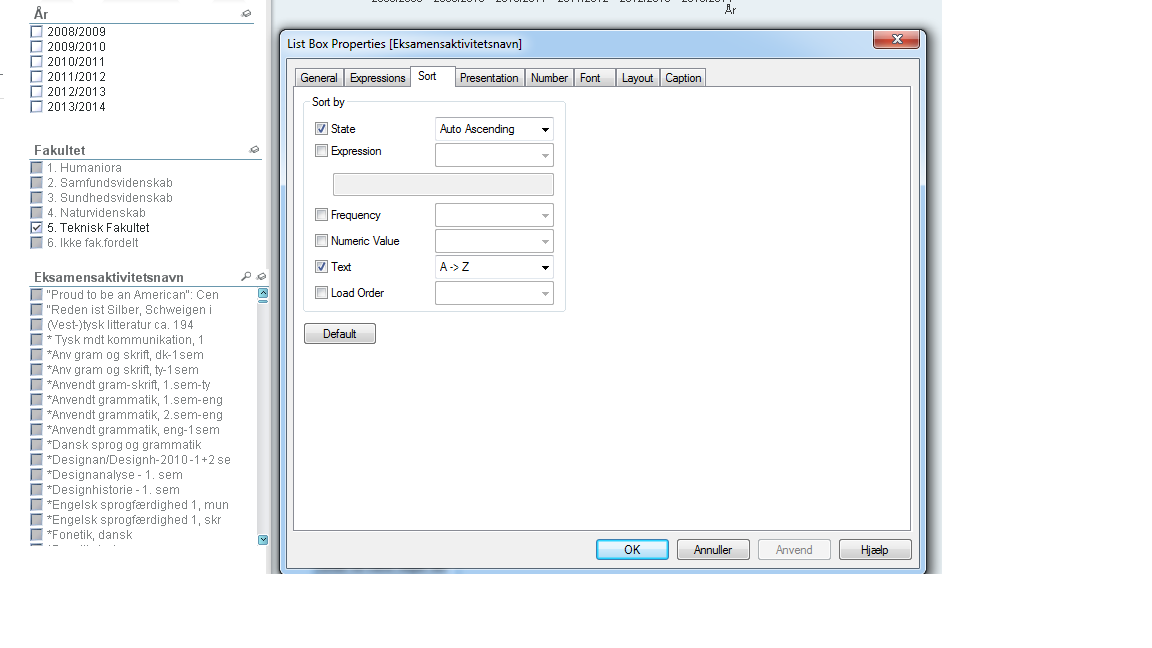
- Mark as New
- Bookmark
- Subscribe
- Mute
- Subscribe to RSS Feed
- Permalink
- Report Inappropriate Content
Did you try Ascending instead of Auto Ascending? I've come to find that Auto Ascending doesn't always work.
- Mark as New
- Bookmark
- Subscribe
- Mute
- Subscribe to RSS Feed
- Permalink
- Report Inappropriate Content
Yes, I also tried "Ascending" - but it is the same result...
- Mark as New
- Bookmark
- Subscribe
- Mute
- Subscribe to RSS Feed
- Permalink
- Report Inappropriate Content
Are you sure that there are any values that are selectable in the list box after you make the selection in the other list box?
- Mark as New
- Bookmark
- Subscribe
- Mute
- Subscribe to RSS Feed
- Permalink
- Report Inappropriate Content
Yes I am sure of that. If I scrool down a little in the listbox, I can see that there are selectable values:
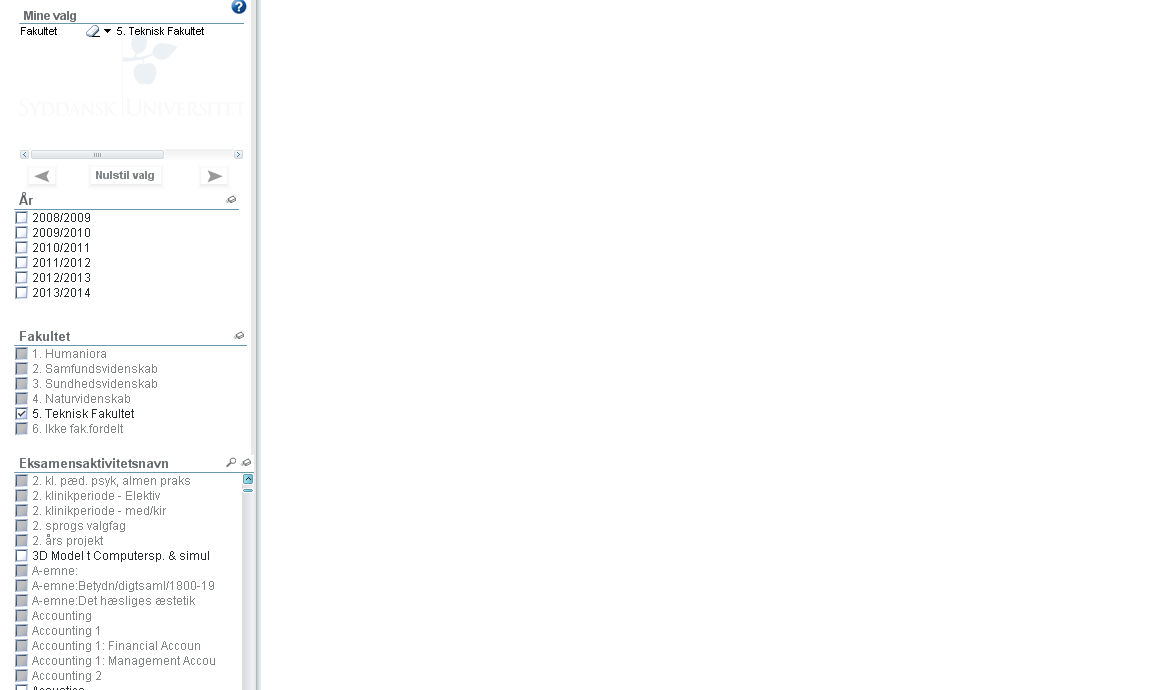
- Mark as New
- Bookmark
- Subscribe
- Mute
- Subscribe to RSS Feed
- Permalink
- Report Inappropriate Content
AUTO SORT TAB
- Mark as New
- Bookmark
- Subscribe
- Mute
- Subscribe to RSS Feed
- Permalink
- Report Inappropriate Content
if you mean the "auto ascending" under the sort tab in properties, I have tried that.
But no luck in getting the selectable values from the list box in the bottom to appear in the top of the list box.
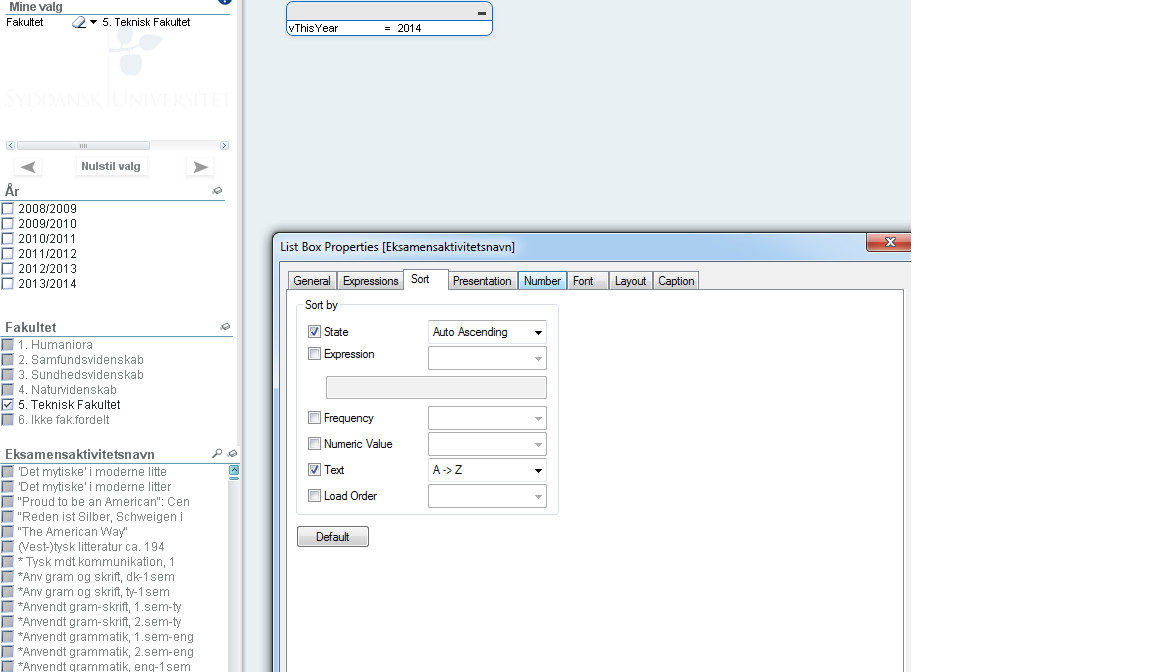
- « Previous Replies
-
- 1
- 2
- Next Replies »