Unlock a world of possibilities! Login now and discover the exclusive benefits awaiting you.
- Qlik Community
- :
- All Forums
- :
- QlikView App Dev
- :
- Re: lookup based off max date value
- Subscribe to RSS Feed
- Mark Topic as New
- Mark Topic as Read
- Float this Topic for Current User
- Bookmark
- Subscribe
- Mute
- Printer Friendly Page
- Mark as New
- Bookmark
- Subscribe
- Mute
- Subscribe to RSS Feed
- Permalink
- Report Inappropriate Content
lookup based off max date value
I have a situation where I have to pull a the last sale date and the customer name that is associated with the sale. If I were using excel I would us a MAX then IF VLOOKUP function.
I can get the max sale date from expression below, but I am having difficulty pulling the customer name associated with the last sale date. I am not really sure which kind of function to use (I have tried a lot of different combinations)
max(if(Entry Type]=Sale, [Posting Date],Null()))
Based off the table below I need to get the results Posting date: 08/04/2014 and Customer name: XYZ INC.
Thanks for the help
| Item # | Posting date | Entry Type | Customer name |
| W1 | 09/04/2014 | Transfer | |
| W1 | 08/04/2014 | Sale | XYZ Inc |
| W1 | 07/04/2014 | Sale | ABC Corp |
| W1 | 06/04/2014 | Sale | ABC Corp |
| W1 | 05/04/2014 | Sale | ABC Corp |
| W1 | 04/04/2014 | Transfer | |
| W1 | 03/04/2014 | Sale | XYZ Inc |
| W1 | 02/04/2014 | Sale | XYZ Inc |
| W1 | 01/04/2014 | Transfer |
Accepted Solutions
- Mark as New
- Bookmark
- Subscribe
- Mute
- Subscribe to RSS Feed
- Permalink
- Report Inappropriate Content
This did it. You are the best
FirstSortedValue(DISTINCT [CUSTOMER NAME], if(Entry Type] = 'Sale', -[Posting Date],)))
- Mark as New
- Bookmark
- Subscribe
- Mute
- Subscribe to RSS Feed
- Permalink
- Report Inappropriate Content
This expression will get you the customer name associated with the max date:
= FirstSortedValue( [Customer name] , -[Posting date])
Note that the max date in your sample is 9/4/2014 which has '-' for a customer name !
- Mark as New
- Bookmark
- Subscribe
- Mute
- Subscribe to RSS Feed
- Permalink
- Report Inappropriate Content
in a textbox
=concat(DISTINCT {$ <[Posting date]={'$(=date(max({$ <[Entry Type]={Sale}>} [Posting date])))'} >} [Customer name],', ')
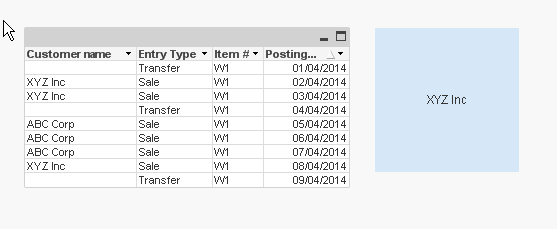
and posting date
=date(max({$ <[Entry Type]={Sale}>} [Posting date]))
- Mark as New
- Bookmark
- Subscribe
- Mute
- Subscribe to RSS Feed
- Permalink
- Report Inappropriate Content
For only Entry TYpe = Sale, tweak to:
= FirstSortedValue( {$< [Entry Type]={Sale}>} [Customer name] , -[Posting date])
- Mark as New
- Bookmark
- Subscribe
- Mute
- Subscribe to RSS Feed
- Permalink
- Report Inappropriate Content
Have Look into the document is that your requirement
- Mark as New
- Bookmark
- Subscribe
- Mute
- Subscribe to RSS Feed
- Permalink
- Report Inappropriate Content
Thanks Jonathan this is defiantly what I am looking for. The only issue is that my data table (because we track serial numbers) has more than 1 line item per sale per date so I get a null value. If it is just a single line item in my data table there is no problem. I assume that I have to use some kind of Unique or Frist value?
| Item # | Posting date | Entry Type | Customer name |
| W1 | 09/04/2014 | Transfer | |
| W1 | 08/04/2014 | Sale | XYZ Inc |
| W1 | 08/04/2014 | Sale | XYZ Inc |
| W1 | 06/04/2014 | Sale | ABC Corp |
| W1 | 05/04/2014 | Sale | ABC Corp |
| W1 | 04/04/2014 | Transfer | |
| W1 | 03/04/2014 | Sale | XYZ Inc |
| W1 | 02/04/2014 | Sale | XYZ Inc |
| W1 | 01/04/2014 | Transfer |
- Mark as New
- Bookmark
- Subscribe
- Mute
- Subscribe to RSS Feed
- Permalink
- Report Inappropriate Content
Hi Garrison - i wasn't able to reproduce the same issue just with the fields above (when i added a duplicated row for the record that is returned by the provided firstsortedvalue expression).
You may need an aggr() or a TOTAL element in the function but i'm not sure without a small sample. Can you share something ?
- Mark as New
- Bookmark
- Subscribe
- Mute
- Subscribe to RSS Feed
- Permalink
- Report Inappropriate Content
This did it. You are the best
FirstSortedValue(DISTINCT [CUSTOMER NAME], if(Entry Type] = 'Sale', -[Posting Date],)))