Unlock a world of possibilities! Login now and discover the exclusive benefits awaiting you.
- Qlik Community
- :
- All Forums
- :
- QlikView App Dev
- :
- need help??
- Subscribe to RSS Feed
- Mark Topic as New
- Mark Topic as Read
- Float this Topic for Current User
- Bookmark
- Subscribe
- Mute
- Printer Friendly Page
- Mark as New
- Bookmark
- Subscribe
- Mute
- Subscribe to RSS Feed
- Permalink
- Report Inappropriate Content
need help??
Hi Community,
how to calculate MTD and YTD
MTD:
=Sum({<[Posting Date]={'>=$(=MonthStart(Today()))<=$(=Today())'}>} CLE_Amount)
i am using this expression.. but unable to get values..
Please anyone can help me.....
- Tags:
- new_to_qlikview
- Mark as New
- Bookmark
- Subscribe
- Mute
- Subscribe to RSS Feed
- Permalink
- Report Inappropriate Content
Sum({<[Posting Date]={'$(>=MonthStart(Today())<=Today())'}>} CLE_Amount)
the $(= ... must be applied to the whole sub expression
let me know
- Mark as New
- Bookmark
- Subscribe
- Mute
- Subscribe to RSS Feed
- Permalink
- Report Inappropriate Content
Hi Paul,
format of Posting Date is DD-MM-YYYY, but in script your DateFormat is D/M/YYYY
You can try
....$(=Date(MonthStart(Today()),'DD-MM-YYYY')))
also in $(=Today())
Regards,
Antonio
- Mark as New
- Bookmark
- Subscribe
- Mute
- Subscribe to RSS Feed
- Permalink
- Report Inappropriate Content
Hi ,
Still i am unable to get values...
- Mark as New
- Bookmark
- Subscribe
- Mute
- Subscribe to RSS Feed
- Permalink
- Report Inappropriate Content
Hi Paul,
try like this:
SUM({<Date = , Month =, Quarter = , Date = {">=$(=MonthStart(Today()))<=$(=Today())"}>}Sales)
will give you Total Sales for Current Month to Date
SUM({<Date = , Month =, Quarter = , Date = {">=$(=YearStart(Today()))<=$(=Today())"}>}Sales)
will give you Total Sales For Current Year to Date
Regards
KC
KC
- Mark as New
- Bookmark
- Subscribe
- Mute
- Subscribe to RSS Feed
- Permalink
- Report Inappropriate Content
See Attachment
- Mark as New
- Bookmark
- Subscribe
- Mute
- Subscribe to RSS Feed
- Permalink
- Report Inappropriate Content
it seems you have different format for the dates, in dimension and in set analysis expression
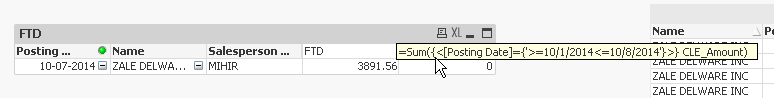
try with
=Sum({<[Posting Date]={">=$(=date(MonthStart(Today()),'MM-DD-YYYY'))<=$(=date(Today(),'MM-DD-YYYY'))"}>} CLE_Amount)