Unlock a world of possibilities! Login now and discover the exclusive benefits awaiting you.
- Qlik Community
- :
- All Forums
- :
- QlikView App Dev
- :
- Re: not showing rows of under a certain amount
- Subscribe to RSS Feed
- Mark Topic as New
- Mark Topic as Read
- Float this Topic for Current User
- Bookmark
- Subscribe
- Mute
- Printer Friendly Page
- Mark as New
- Bookmark
- Subscribe
- Mute
- Subscribe to RSS Feed
- Permalink
- Report Inappropriate Content
not showing rows of under a certain amount
hi,
i limited the amount of the expression "Clicks" to >0
by "if(sum(clicks)>0,sum(clicks))".
but when the sum is 0 i get "-" in stead, and i want the row to disappear altogether.
how do i not show rows with clicks=0?
- Mark as New
- Bookmark
- Subscribe
- Mute
- Subscribe to RSS Feed
- Permalink
- Report Inappropriate Content
Technically it should not show it. Do you have a sample where it is showing you '-'??
Best,
Sunny
- Mark as New
- Bookmark
- Subscribe
- Mute
- Subscribe to RSS Feed
- Permalink
- Report Inappropriate Content
the marked rows are the relevant ones.
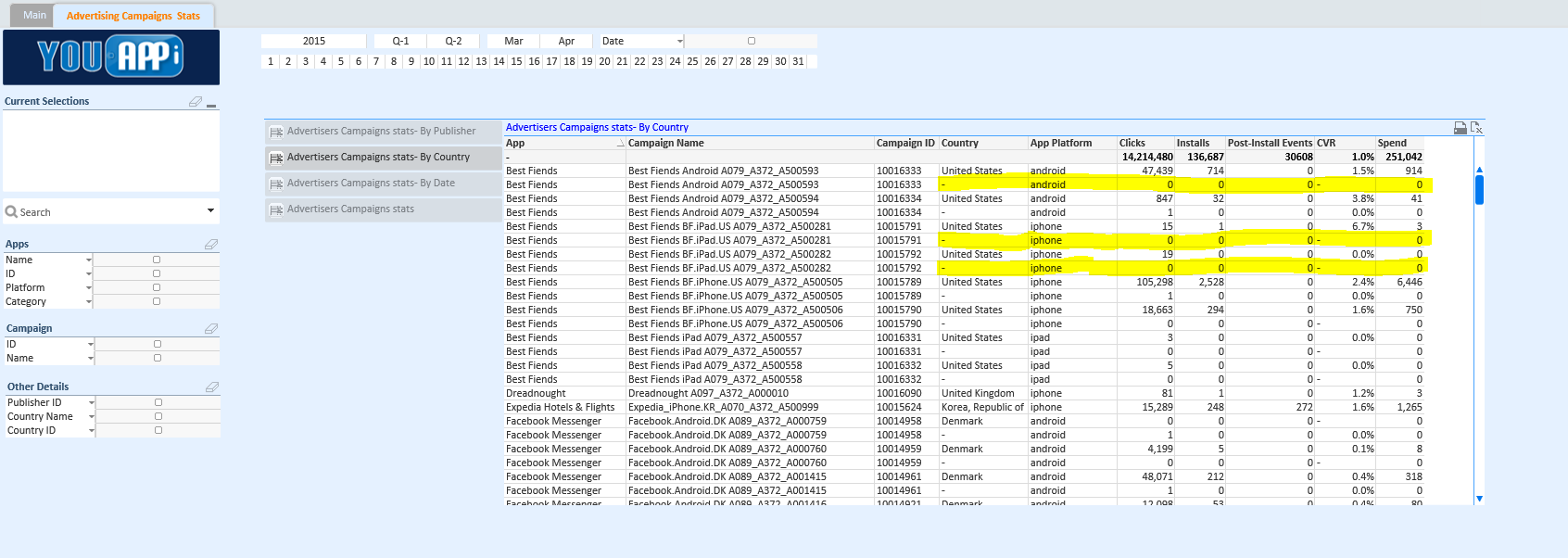
- Mark as New
- Bookmark
- Subscribe
- Mute
- Subscribe to RSS Feed
- Permalink
- Report Inappropriate Content
The problem is that you have other expression which are not getting the same null that CVR is getting to force them to be null you need to use this condition for all your other expressions also
If(IsNull([CVR]), yourExpressions)
This will make them null when your CVR is Null and the row will go away.
HTH
Best,
Sunny
- Mark as New
- Bookmark
- Subscribe
- Mute
- Subscribe to RSS Feed
- Permalink
- Report Inappropriate Content
Hi,
try to check "suppress zero-values" and "suppress missing" in the presentation tab of the chart properties.
hope this helps
regards
Marco
- Mark as New
- Bookmark
- Subscribe
- Mute
- Subscribe to RSS Feed
- Permalink
- Report Inappropriate Content
This is the case for the calculated dimension. Replace dimension "Campaign ID" with:
only(if(aggr(sum(clicks),"Campaign ID")>0, "Campaign ID"))