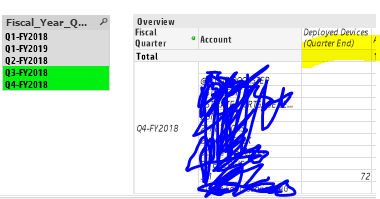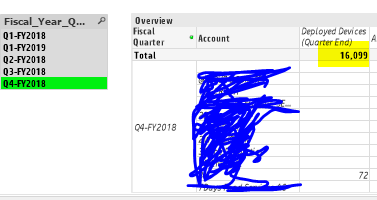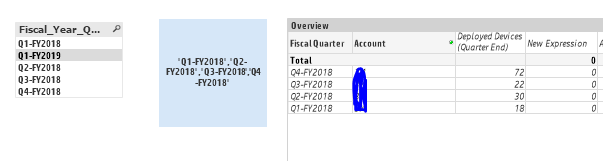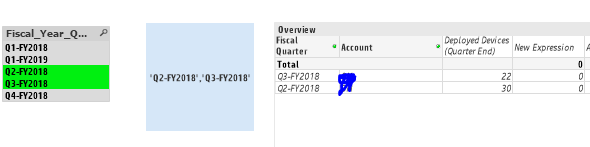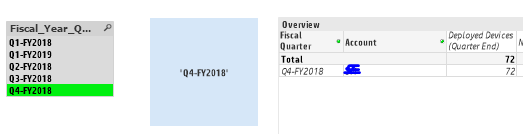Unlock a world of possibilities! Login now and discover the exclusive benefits awaiting you.
- Qlik Community
- :
- All Forums
- :
- QlikView App Dev
- :
- Re: null subtotal in pivot table with pick match
- Subscribe to RSS Feed
- Mark Topic as New
- Mark Topic as Read
- Float this Topic for Current User
- Bookmark
- Subscribe
- Mute
- Printer Friendly Page
- Mark as New
- Bookmark
- Subscribe
- Mute
- Subscribe to RSS Feed
- Permalink
- Report Inappropriate Content
null subtotal in pivot table with pick match
Hi all,
Do you know how can I calculate the subtotal value within a pivot table using pick match in the expression?
The subtotal is OK when I select one possible value defined in the match function, but if I do not select any or more than one I get a null.
Set analysis:
pick(Match(Fiscal_Year_Quarter,$(=concat(distinct chr(39) & Fiscal_Year_Quarter & chr(39), ','))
),
sum({< InstallationDate={"$(= '>=' & Date(PurgeChar(SubField(vQuarterStartDates,',',1),chr(39)),'DD/MM/YYYY 00:00:00') & '<' & Date(Addmonths(PurgeChar(SubField(vQuarterEndDates,',',1),chr(39)),1),'DD/MM/YYYY 00:00:00'))"}, Month_Date={$(=vQuarterEndDates)} >}SerialNbrItemQty),
sum({< InstallationDate={"$(= '>=' & Date(PurgeChar(SubField(vQuarterStartDates,',',2),chr(39)),'DD/MM/YYYY 00:00:00') & '<' & Date(Addmonths(PurgeChar(SubField(vQuarterEndDates,',',2),chr(39)),1),'DD/MM/YYYY 00:00:00'))"}, Month_Date={$(=vQuarterEndDates)} >}SerialNbrItemQty),
sum({< InstallationDate={"$(= '>=' & Date(PurgeChar(SubField(vQuarterStartDates,',',3),chr(39)),'DD/MM/YYYY 00:00:00') & '<' & Date(Addmonths(PurgeChar(SubField(vQuarterEndDates,',',3),chr(39)),1),'DD/MM/YYYY 00:00:00'))"}, Month_Date={$(=vQuarterEndDates)} >}SerialNbrItemQty),
sum({< InstallationDate={"$(= '>=' & Date(PurgeChar(SubField(vQuarterStartDates,',',4),chr(39)),'DD/MM/YYYY 00:00:00') & '<' & Date(Addmonths(PurgeChar(SubField(vQuarterEndDates,',',4),chr(39)),1),'DD/MM/YYYY 00:00:00'))"}, Month_Date={$(=vQuarterEndDates)} >}SerialNbrItemQty),
sum({< InstallationDate={"$(= '>=' & Date(PurgeChar(SubField(vQuarterStartDates,',',5),chr(39)),'DD/MM/YYYY 00:00:00') & '<' & Date(Addmonths(PurgeChar(SubField(vQuarterEndDates,',',5),chr(39)),1),'DD/MM/YYYY 00:00:00'))"}, Month_Date={$(=vQuarterEndDates)} >}SerialNbrItemQty))
Thanks!
- Tags:
- qlikview_scripting
- « Previous Replies
-
- 1
- 2
- Next Replies »
Accepted Solutions
- Mark as New
- Bookmark
- Subscribe
- Mute
- Subscribe to RSS Feed
- Permalink
- Report Inappropriate Content
I see the problem... what all dimensions do you have in your chart? You need to add this
Sum(Aggr(
pick(Match(Fiscal_Year_Quarter,$(=concat(distinct chr(39) & Fiscal_Year_Quarter & chr(39), ','))
),
sum({< InstallationDate={"$(= '>=' & Date(PurgeChar(SubField(vQuarterStartDates,',',1),chr(39)),'DD/MM/YYYY 00:00:00') & '<' & Date(Addmonths(PurgeChar(SubField(vQuarterEndDates,',',1),chr(39)),1),'DD/MM/YYYY 00:00:00'))"}, Month_Date={$(=vQuarterEndDates)} >}SerialNbrItemQty),
sum({< InstallationDate={"$(= '>=' & Date(PurgeChar(SubField(vQuarterStartDates,',',2),chr(39)),'DD/MM/YYYY 00:00:00') & '<' & Date(Addmonths(PurgeChar(SubField(vQuarterEndDates,',',2),chr(39)),1),'DD/MM/YYYY 00:00:00'))"}, Month_Date={$(=vQuarterEndDates)} >}SerialNbrItemQty),
sum({< InstallationDate={"$(= '>=' & Date(PurgeChar(SubField(vQuarterStartDates,',',3),chr(39)),'DD/MM/YYYY 00:00:00') & '<' & Date(Addmonths(PurgeChar(SubField(vQuarterEndDates,',',3),chr(39)),1),'DD/MM/YYYY 00:00:00'))"}, Month_Date={$(=vQuarterEndDates)} >}SerialNbrItemQty),
sum({< InstallationDate={"$(= '>=' & Date(PurgeChar(SubField(vQuarterStartDates,',',4),chr(39)),'DD/MM/YYYY 00:00:00') & '<' & Date(Addmonths(PurgeChar(SubField(vQuarterEndDates,',',4),chr(39)),1),'DD/MM/YYYY 00:00:00'))"}, Month_Date={$(=vQuarterEndDates)} >}SerialNbrItemQty),
sum({< InstallationDate={"$(= '>=' & Date(PurgeChar(SubField(vQuarterStartDates,',',5),chr(39)),'DD/MM/YYYY 00:00:00') & '<' & Date(Addmonths(PurgeChar(SubField(vQuarterEndDates,',',5),chr(39)),1),'DD/MM/YYYY 00:00:00'))"}, Month_Date={$(=vQuarterEndDates)} >}SerialNbrItemQty))
, YourDimensionsHere))
- Mark as New
- Bookmark
- Subscribe
- Mute
- Subscribe to RSS Feed
- Permalink
- Report Inappropriate Content
- Mark as New
- Bookmark
- Subscribe
- Mute
- Subscribe to RSS Feed
- Permalink
- Report Inappropriate Content
Hi,
I'd question why you're trying to do this using pick match
is it that your Fiscal_Quarter_Year is not associated with your InstallationDate field? If so, I would resolve this issue in the load script and avoid having to use a clunky expression. If you do so, you can simply use the expression sum(SerialNbrItemQty)
Marcus
- Mark as New
- Bookmark
- Subscribe
- Mute
- Subscribe to RSS Feed
- Permalink
- Report Inappropriate Content
Hi stalwar1,
I can't upload a sample due to it's confidential data.
I'll write down an example so maybe you can understand better what's my problem.
Example:
pick(match(status, 'A', 'B'), sum({<Product='A'>}Revenue), sum({<Product='B'>}Revenue))
Imagine we have a pivot table to display the total revenue by product. How can I get the subtotal (sum of revenue for both products) if I don't select either A or B?
Thanks.
- Mark as New
- Bookmark
- Subscribe
- Mute
- Subscribe to RSS Feed
- Permalink
- Report Inappropriate Content
It's a little bit tricky.
I have a "reporting period" which is linked with the master calendar so with Fiscal_Quarter_Year.
Every "reporting period" has a "InstallationDate" which can be different.
Regards,
- Mark as New
- Bookmark
- Subscribe
- Mute
- Subscribe to RSS Feed
- Permalink
- Report Inappropriate Content
How do you define vQuarterStartDates? It seems to be an issue which might be related to your set analysis.
Also, the pick match statement is only used for the totals? Row level have another expression?
- Mark as New
- Bookmark
- Subscribe
- Mute
- Subscribe to RSS Feed
- Permalink
- Report Inappropriate Content
vQuarterStartDates = '2017-11-01','2018-02-01','2018-05-01','2018-08-01','2018-11-01'
vQuarterEndDates = '2018-01-01','2018-04-01','2018-07-01','2018-10-01','2019-01-01'
No, the pick match statement is used for the whole column.
- Mark as New
- Bookmark
- Subscribe
- Mute
- Subscribe to RSS Feed
- Permalink
- Report Inappropriate Content
Can you try few things and post an image of them
1) Can you just used this as an expression and see what you get as an output when you select 1 vs multiple Fiscal_Year_Quarter
Sum({<InstallationDate={"$(='>=' & Date(PurgeChar(SubField(vQuarterStartDates,',',1),chr(39)),'DD/MM/YYYY 00:00:00') & '<' & Date(Addmonths(PurgeChar(SubField(vQuarterEndDates,',',1),chr(39)),1),'DD/MM/YYYY 00:00:00'))"}, Month_Date = {$(=vQuarterEndDates)}>}SerialNbrItemQty)2) Can you also post an image of this as a separate expression in your chart. Just curious to see what it evaluates to in the chart.
=$(=Concat(DISTINCT Chr(39) & Fiscal_Year_Quarter & Chr(39), ','))
- Mark as New
- Bookmark
- Subscribe
- Mute
- Subscribe to RSS Feed
- Permalink
- Report Inappropriate Content
1) The new expression is always 0.
2)
- Mark as New
- Bookmark
- Subscribe
- Mute
- Subscribe to RSS Feed
- Permalink
- Report Inappropriate Content
I see the problem... what all dimensions do you have in your chart? You need to add this
Sum(Aggr(
pick(Match(Fiscal_Year_Quarter,$(=concat(distinct chr(39) & Fiscal_Year_Quarter & chr(39), ','))
),
sum({< InstallationDate={"$(= '>=' & Date(PurgeChar(SubField(vQuarterStartDates,',',1),chr(39)),'DD/MM/YYYY 00:00:00') & '<' & Date(Addmonths(PurgeChar(SubField(vQuarterEndDates,',',1),chr(39)),1),'DD/MM/YYYY 00:00:00'))"}, Month_Date={$(=vQuarterEndDates)} >}SerialNbrItemQty),
sum({< InstallationDate={"$(= '>=' & Date(PurgeChar(SubField(vQuarterStartDates,',',2),chr(39)),'DD/MM/YYYY 00:00:00') & '<' & Date(Addmonths(PurgeChar(SubField(vQuarterEndDates,',',2),chr(39)),1),'DD/MM/YYYY 00:00:00'))"}, Month_Date={$(=vQuarterEndDates)} >}SerialNbrItemQty),
sum({< InstallationDate={"$(= '>=' & Date(PurgeChar(SubField(vQuarterStartDates,',',3),chr(39)),'DD/MM/YYYY 00:00:00') & '<' & Date(Addmonths(PurgeChar(SubField(vQuarterEndDates,',',3),chr(39)),1),'DD/MM/YYYY 00:00:00'))"}, Month_Date={$(=vQuarterEndDates)} >}SerialNbrItemQty),
sum({< InstallationDate={"$(= '>=' & Date(PurgeChar(SubField(vQuarterStartDates,',',4),chr(39)),'DD/MM/YYYY 00:00:00') & '<' & Date(Addmonths(PurgeChar(SubField(vQuarterEndDates,',',4),chr(39)),1),'DD/MM/YYYY 00:00:00'))"}, Month_Date={$(=vQuarterEndDates)} >}SerialNbrItemQty),
sum({< InstallationDate={"$(= '>=' & Date(PurgeChar(SubField(vQuarterStartDates,',',5),chr(39)),'DD/MM/YYYY 00:00:00') & '<' & Date(Addmonths(PurgeChar(SubField(vQuarterEndDates,',',5),chr(39)),1),'DD/MM/YYYY 00:00:00'))"}, Month_Date={$(=vQuarterEndDates)} >}SerialNbrItemQty))
, YourDimensionsHere))
- « Previous Replies
-
- 1
- 2
- Next Replies »