Unlock a world of possibilities! Login now and discover the exclusive benefits awaiting you.
- Qlik Community
- :
- All Forums
- :
- QlikView App Dev
- :
- Re: null values
- Subscribe to RSS Feed
- Mark Topic as New
- Mark Topic as Read
- Float this Topic for Current User
- Bookmark
- Subscribe
- Mute
- Printer Friendly Page
- Mark as New
- Bookmark
- Subscribe
- Mute
- Subscribe to RSS Feed
- Permalink
- Report Inappropriate Content
null values
Hello guys,
I need to know how to delete null values of an expression not a dimension..
Thanks for your help
- « Previous Replies
-
- 1
- 2
- Next Replies »
- Mark as New
- Bookmark
- Subscribe
- Mute
- Subscribe to RSS Feed
- Permalink
- Report Inappropriate Content
Can you be little bit more specific...Are you looking to hide a column when it null ?
- Mark as New
- Bookmark
- Subscribe
- Mute
- Subscribe to RSS Feed
- Permalink
- Report Inappropriate Content
Hey there,
Try creating a field like this :
if(isnull([you dimension goes here]), 'null', [you dimension goes here]) as MyDimensionWithNullValues,
Then in expression use something like this:
=Sum({$<MyDimensionWithNullValues <> {'null'}>} Sales)
Best regards,
D.A. MB
- Mark as New
- Bookmark
- Subscribe
- Mute
- Subscribe to RSS Feed
- Permalink
- Report Inappropriate Content
1. If you don't want to mess with the script do as following:
=Sum({$<[you dimension goes here] <> null()>} Sales)
2. If that don't solve your problem check the Surpress Null Values in all dimension that you have -> Dimensions Tab ![]()
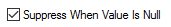
3. If that don't for you create an expression like this:
if(isnull([you dimension goes here]), 0,1) * [your expression goes here]
And then check in expression Supress Zero Values -> Presentation Tab ![]()
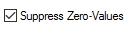
Do you need more solutions?
MB
- Mark as New
- Bookmark
- Subscribe
- Mute
- Subscribe to RSS Feed
- Permalink
- Report Inappropriate Content
try below
If(Expression <> 0, Expression)
- Mark as New
- Bookmark
- Subscribe
- Mute
- Subscribe to RSS Feed
- Permalink
- Report Inappropriate Content
Hi,
Select Supress Null values option in Presentation tab?
Regards,
Jagan.
- Mark as New
- Bookmark
- Subscribe
- Mute
- Subscribe to RSS Feed
- Permalink
- Report Inappropriate Content
Why not simply suppress when value is null from Presentation Tab?
- Mark as New
- Bookmark
- Subscribe
- Mute
- Subscribe to RSS Feed
- Permalink
- Report Inappropriate Content
yes
- Mark as New
- Bookmark
- Subscribe
- Mute
- Subscribe to RSS Feed
- Permalink
- Report Inappropriate Content
Are you trying this?
If(YourExpession = 0, 0, 1) From Layout Conditional / What?
- Mark as New
- Bookmark
- Subscribe
- Mute
- Subscribe to RSS Feed
- Permalink
- Report Inappropriate Content
it is a filed DATEE that has this format, i need to put in in the expression section :
how to delete '-' values.
Thanks
- « Previous Replies
-
- 1
- 2
- Next Replies »