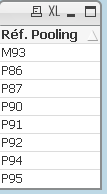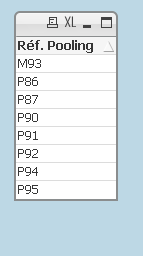Unlock a world of possibilities! Login now and discover the exclusive benefits awaiting you.
- Qlik Community
- :
- All Forums
- :
- QlikView App Dev
- :
- Re: pivot table expression
- Subscribe to RSS Feed
- Mark Topic as New
- Mark Topic as Read
- Float this Topic for Current User
- Bookmark
- Subscribe
- Mute
- Printer Friendly Page
- Mark as New
- Bookmark
- Subscribe
- Mute
- Subscribe to RSS Feed
- Permalink
- Report Inappropriate Content
pivot table expression
Hi,
Basically I am working on a pivot table. Can anyone help me to solve the following equation? it would very much be appreciated.
Number of reference « pooling Pxxx» : Number of [Ref. Pooling] starting with P***
Number of reference « Mono Mxxx» : Number of [Ref. Pooling] starting with M*** or
Number of [Ref. Pooling] with [Code raison] « camion « mono-industriel »
Pooling rate (camions théoriques) = Number of [Ref. Pooling] starting with P*** / total
Number of reference (« pooling Pxxx + Mono Mxxx »)
Accepted Solutions
- Mark as New
- Bookmark
- Subscribe
- Mute
- Subscribe to RSS Feed
- Permalink
- Report Inappropriate Content
Hi,
For number 1 and 2 can done by this dimension. and tick 'Suppress When Value is Null' in the same tab.
=IF(LEFT([Ref. Pooling],1)='M','MXXX',
IF(LEFT([Ref. Pooling],1)='P','PXXX'))
For number 3, go to Presentation tab, Tick 'Show Partial Sums'
For the expression, put COUNT(DISTINCT [Ref. Pooling])
Thanks.
- Mark as New
- Bookmark
- Subscribe
- Mute
- Subscribe to RSS Feed
- Permalink
- Report Inappropriate Content
Hi, I'm not very understand about your requirement but I hope below helps.
Please use below as dimension.
=IF(LEFT([No Of Reference],1)='M','MXXX',
IF(LEFT([No Of Reference],1)='P','PXXX',
[No Of Reference]))
For Expression, put COUNT(DISTINCT [No Of Reference])
Thanks.
Jeff
- Mark as New
- Bookmark
- Subscribe
- Mute
- Subscribe to RSS Feed
- Permalink
- Report Inappropriate Content
Hi jefwork,
the following are the ones I need to be solved.
1.Number of [Ref. Pooling] starting with P***
2.Number of [Ref. Pooling] starting with M***
3.Number of [Ref. Pooling] starting with P*** / total
Number of reference (Number of [Ref. Pooling] starting with P*** + Number of [Ref. Pooling] starting with M***)
- Mark as New
- Bookmark
- Subscribe
- Mute
- Subscribe to RSS Feed
- Permalink
- Report Inappropriate Content
Hi,
For number 1 and 2 can done by this dimension. and tick 'Suppress When Value is Null' in the same tab.
=IF(LEFT([Ref. Pooling],1)='M','MXXX',
IF(LEFT([Ref. Pooling],1)='P','PXXX'))
For number 3, go to Presentation tab, Tick 'Show Partial Sums'
For the expression, put COUNT(DISTINCT [Ref. Pooling])
Thanks.