Unlock a world of possibilities! Login now and discover the exclusive benefits awaiting you.
- Qlik Community
- :
- All Forums
- :
- QlikView App Dev
- :
- Re: pivot table : how to collapse only one express...
- Subscribe to RSS Feed
- Mark Topic as New
- Mark Topic as Read
- Float this Topic for Current User
- Bookmark
- Subscribe
- Mute
- Printer Friendly Page
- Mark as New
- Bookmark
- Subscribe
- Mute
- Subscribe to RSS Feed
- Permalink
- Report Inappropriate Content
pivot table : how to collapse only one expression column
Dear all,
I use a pivot table to display my data.
I use 3 dimensions and 2 expressions :
- Dim1 : row
- Dim2 : row
- Dim3 (Month) : column
- Expr1 (Actuals) : column split by Dim3
- Expr2 (Quotas) : column split by Dim3
However, I don't want to split Expr2 (Quotas) by Dim3 (Month) :
It means that I just want to display the Total column of the Expr2 without displaying the details by month.
In other words, I just want to display the green part of the following figure (I don't want the red one).
I didn't see any 'collapse' function that could be activiated only for one expression.
I didn't see any 'hide' function that could hide the monthly columns of the Quota expression.
I didn't see any 'width' function that I could use to force to 0 the with of the monthly columns of the Quota expression.
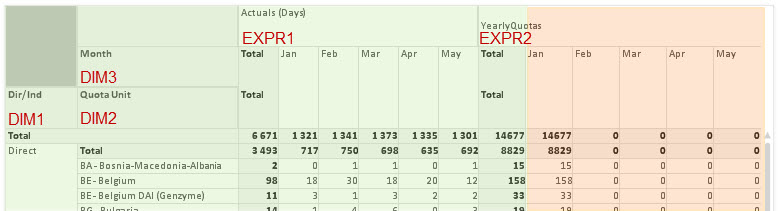
Do you have any idea to enable what I want to do ?
(for your information : I really want to use a pivot table and not a straight table)
Thank you in advance.
Pascal
- Mark as New
- Bookmark
- Subscribe
- Mute
- Subscribe to RSS Feed
- Permalink
- Report Inappropriate Content
Hi Lombardin
Not sure why you have two expressions. In the expressions tab you can enable or disable an expression by ticking or unticking a bix
Regards
Padma
- Mark as New
- Bookmark
- Subscribe
- Mute
- Subscribe to RSS Feed
- Permalink
- Report Inappropriate Content
checking or or unchecking a check box
REgards
Padma
- Mark as New
- Bookmark
- Subscribe
- Mute
- Subscribe to RSS Feed
- Permalink
- Report Inappropriate Content
Hi,
You can achieve this by using Dimensionality() function. You have to create only one expression, something like below, in your pivot table to achieve this.
If(Dimensionality()=2, Sum(Quotas), Sum(Actuals))
Thanks
- Mark as New
- Bookmark
- Subscribe
- Mute
- Subscribe to RSS Feed
- Permalink
- Report Inappropriate Content
Thanks to you all of you but...
I really need to display the both expressions at the same time.
It really makes sense because the expression1 (representing the actuals) have to be compared with the expression2 (quotas:representing the budget).
Regards.
Pascal