Unlock a world of possibilities! Login now and discover the exclusive benefits awaiting you.
- Qlik Community
- :
- All Forums
- :
- QlikView App Dev
- :
- Re: problem to design
- Subscribe to RSS Feed
- Mark Topic as New
- Mark Topic as Read
- Float this Topic for Current User
- Bookmark
- Subscribe
- Mute
- Printer Friendly Page
- Mark as New
- Bookmark
- Subscribe
- Mute
- Subscribe to RSS Feed
- Permalink
- Report Inappropriate Content
problem to design
Hello !
I'm new on Qlikview i want to make a scatter chart exactly like this but i don't know how to do.
x : version
serie1 : publication_date
serie2 : planned_gate_date
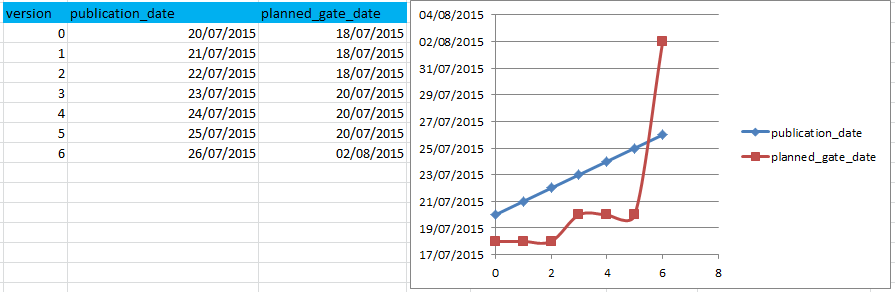
If you have some ideas ![]() ?
?
- Mark as New
- Bookmark
- Subscribe
- Mute
- Subscribe to RSS Feed
- Permalink
- Report Inappropriate Content
try like this:
1.Go to chart>select Line chart
2.Add the Date dimension
3.Add the calculation in the expression tab> here you will see the checked on line > you need to check on both line and symbol
4.Go to style tab>orientation> select stacked
that it your chart is ready
- Mark as New
- Bookmark
- Subscribe
- Mute
- Subscribe to RSS Feed
- Permalink
- Report Inappropriate Content
please find the example
- Mark as New
- Bookmark
- Subscribe
- Mute
- Subscribe to RSS Feed
- Permalink
- Report Inappropriate Content
Thanks for your reply
But i don't use calculated expression
And that is the problem
dots are x : version y : publication_date ,
x : version y : planned_gate_date