Unlock a world of possibilities! Login now and discover the exclusive benefits awaiting you.
- Qlik Community
- :
- All Forums
- :
- QlikView App Dev
- :
- Re: quick applymap example
- Subscribe to RSS Feed
- Mark Topic as New
- Mark Topic as Read
- Float this Topic for Current User
- Bookmark
- Subscribe
- Mute
- Printer Friendly Page
- Mark as New
- Bookmark
- Subscribe
- Mute
- Subscribe to RSS Feed
- Permalink
- Report Inappropriate Content
quick applymap example
Would someone upload a small example of how to use applymap? I'd really appreciate it!
- « Previous Replies
- Next Replies »
Accepted Solutions
- Mark as New
- Bookmark
- Subscribe
- Mute
- Subscribe to RSS Feed
- Permalink
- Report Inappropriate Content
Hi Chris,
I cant upload an example, but here is some screen prints
I created a qvd of a mapping table containing 2 columns
I need to add Warehouse Description to my Chambers Table that contains a common field of Warehouse
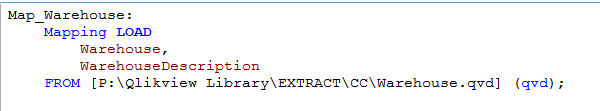
Then in my chamber table I use the ApplyMap function to lookup against my mapping table above, so I can add the Warehouse Description to Chamber Table
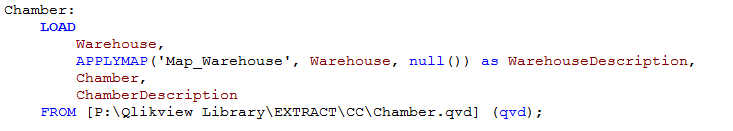
Basically it has allowed me add the Warehouse Description to my Chambers table, like you would use the VLOOKUP Function in Excel
I hope that helps
- Mark as New
- Bookmark
- Subscribe
- Mute
- Subscribe to RSS Feed
- Permalink
- Report Inappropriate Content
Hi Chris,
I made a video on youtube on how to do a simple applymap
Qlikview ApplyMap by RFB 90
HTH
Al
- Mark as New
- Bookmark
- Subscribe
- Mute
- Subscribe to RSS Feed
- Permalink
- Report Inappropriate Content
BTW
It works just like VLOOKUP in Excel but the lookup table must only contain 2 columns
see this also
- Mark as New
- Bookmark
- Subscribe
- Mute
- Subscribe to RSS Feed
- Permalink
- Report Inappropriate Content
Hi,
Here is some code in the load script using apply map
Step 1: Create Mapping Table. This table is loading in the Alpha2CountryCode and DimCountryID from a QVD that stores country information.
ISOCode:
Mapping LOAD DimCountryID,
Alpha2CountryCode
FROM
[$(vL.QVDPath)vDim_Country.qvd]
(qvd);
Step 2: Apply this map to transaction table. This will return the Alpha2CountryCode when i provide a valid ID. Otherwise Unknown.
Transactions:
LOAD
DimDateID,
DimCustomerID,
DimProductID,
RevenueAmount,
ApplyMap ('ISOCode', BookingLocationDimCountryID,'Country_Unknown')
FROM
[$(vL.QVDPath)Transactions.qvd]
(qvd);
- Mark as New
- Bookmark
- Subscribe
- Mute
- Subscribe to RSS Feed
- Permalink
- Report Inappropriate Content
Please check enclosed example.
Also note that
1) Mapping Table should be loaded before the table in which ApplyMap need to be used
2) Mapping Table should be having exactly two columns.
- Mark as New
- Bookmark
- Subscribe
- Mute
- Subscribe to RSS Feed
- Permalink
- Report Inappropriate Content
Ok, I think I see it now.
But why isn't 'BookingLocationDimCountryID' actually 'DimCountryID?'
- Mark as New
- Bookmark
- Subscribe
- Mute
- Subscribe to RSS Feed
- Permalink
- Report Inappropriate Content
Hi Chris,
I cant upload an example, but here is some screen prints
I created a qvd of a mapping table containing 2 columns
I need to add Warehouse Description to my Chambers Table that contains a common field of Warehouse
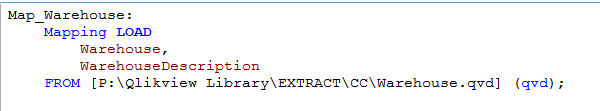
Then in my chamber table I use the ApplyMap function to lookup against my mapping table above, so I can add the Warehouse Description to Chamber Table
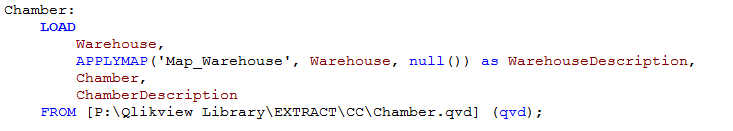
Basically it has allowed me add the Warehouse Description to my Chambers table, like you would use the VLOOKUP Function in Excel
I hope that helps
- Mark as New
- Bookmark
- Subscribe
- Mute
- Subscribe to RSS Feed
- Permalink
- Report Inappropriate Content
In my transactions table I had a number of CountryIDs. This example uses the booking location. Essentially I am just passing the value of this ID into the mapping load. E.g. if the mapping load has the following and BookingLocationDimCountryID is 3, the apply map function will return SE.
ID, Alpha2
1, AU
2, NZ
3, SE
- Mark as New
- Bookmark
- Subscribe
- Mute
- Subscribe to RSS Feed
- Permalink
- Report Inappropriate Content
Hi Chris,
You may find my blog post on ApplyMap useful, it details the basic and more advanced syntax of the command:
http://www.quickintelligence.co.uk/applymap-is-it-so-wrong/
To answer your question about the field names; unlike fields that associate in the data model (where name matching is critical) there is no need to match the fieldnames with Mapping tables. It only matters which field you load as column one (this is the field you are matching) and column two (the value you are applying).
Once you get your head around how to use ApplyMap you will find it an elegant way of solving many data load challenges.
- Steve
- Mark as New
- Bookmark
- Subscribe
- Mute
- Subscribe to RSS Feed
- Permalink
- Report Inappropriate Content
Thanks all... ![]()
why are we using mapping keyword??
is it mandatory that mapping table only have 2 colums??
- « Previous Replies
- Next Replies »