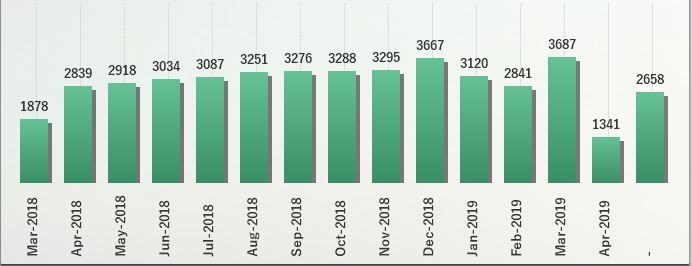Unlock a world of possibilities! Login now and discover the exclusive benefits awaiting you.
- Qlik Community
- :
- All Forums
- :
- QlikView App Dev
- :
- Re: "-" Hyphen in Graph
- Subscribe to RSS Feed
- Mark Topic as New
- Mark Topic as Read
- Float this Topic for Current User
- Bookmark
- Subscribe
- Mute
- Printer Friendly Page
- Mark as New
- Bookmark
- Subscribe
- Mute
- Subscribe to RSS Feed
- Permalink
- Report Inappropriate Content
"-" Hyphen in Graph
Dear Qlik Viewers,
Greetings!
I am getting hyphen in my graph as you can see in the last right hand.
I am unable to rectify this issue, please assist.
Below is the table view of the 3 files which I am using for qlik view document but it has created 01 Syn Key.
Appreciate your assistance.
Thank you.
- Mark as New
- Bookmark
- Subscribe
- Mute
- Subscribe to RSS Feed
- Permalink
- Report Inappropriate Content
It seems like you have some null values in dates thats the reason for the '-'
- Mark as New
- Bookmark
- Subscribe
- Mute
- Subscribe to RSS Feed
- Permalink
- Report Inappropriate Content
I have checked the data once again, but in my data all the dates have values and nothing as null.
- Mark as New
- Bookmark
- Subscribe
- Mute
- Subscribe to RSS Feed
- Permalink
- Report Inappropriate Content
Hi Ebahadur,'
First try to remove synthetic keys like this:
ActiveCrew:
Load
STAFFNO &'|'&CRank as %Key,
STAFFNO as Active_STAFFNO ,
CRank as Active_CRank ,
....rest of the fields;
K_Indicator:
Load
STAFFNO &'|'&CRank as %Key,
STAFFNO as Indicator_STAFFNO ,
CRank as Indicator_CRank ,
....rest of the fields;
Assemsment:
Load
STAFFNO &'|'&CRank as %Key,
STAFFNO as Assesment_STAFFNO ,
CRank as Assesment,
....rest of the fields;
Else if you want to use a single Field in UI then you have to compliment Link tables.
You can find the link table logic here:
https://www.learnallbi.com/link-table-in-qlikview/
KC
- Mark as New
- Bookmark
- Subscribe
- Mute
- Subscribe to RSS Feed
- Permalink
- Report Inappropriate Content
You can also comment STAFFNO and CRank from two tables if you know which table is the master table which have all possible entries.
KC