Unlock a world of possibilities! Login now and discover the exclusive benefits awaiting you.
- Qlik Community
- :
- All Forums
- :
- QlikView App Dev
- :
- Re: .qvw file got empty after saving on local mach...
- Subscribe to RSS Feed
- Mark Topic as New
- Mark Topic as Read
- Float this Topic for Current User
- Bookmark
- Subscribe
- Mute
- Printer Friendly Page
- Mark as New
- Bookmark
- Subscribe
- Mute
- Subscribe to RSS Feed
- Permalink
- Report Inappropriate Content
.qvw file got empty after saving on local machine
Hi Experts,
Something unusual has happened. I was doing application development from my local machine (QV12 version) constantly saving the .qvw file. As soon as work has been completed, I closed the application (obviously saving the file before that). When it was opened again - it appears absolutely empty app. But in the folder where .qvw was residing, number of .tmp files got created (all empty – 0 KB each) and looks like the time stamp of them matching the times when I was saving .qvw.
Would be great if somebody can explain what happened and if there a way to recover significant amount of work.
Appreciated in advance,
Leon
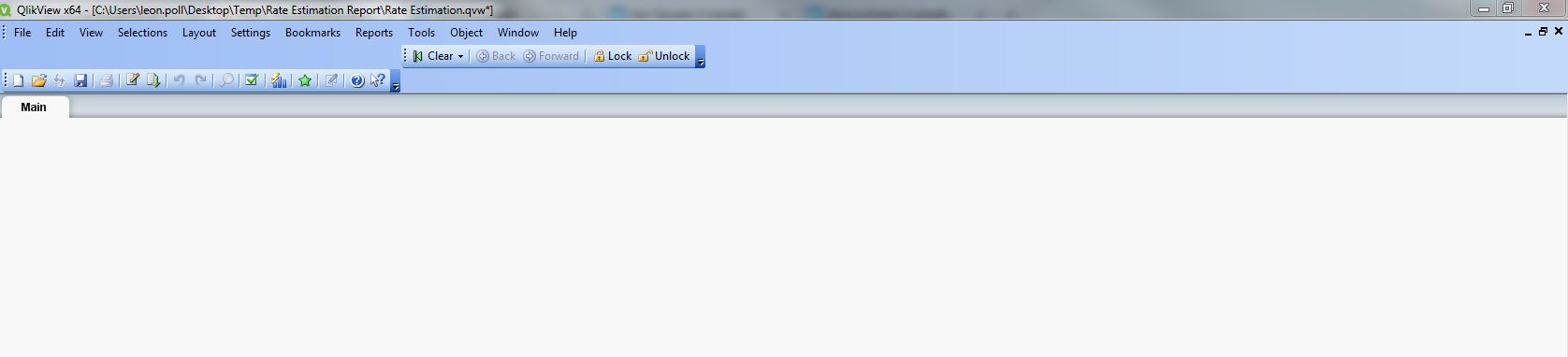
Accepted Solutions
- Mark as New
- Bookmark
- Subscribe
- Mute
- Subscribe to RSS Feed
- Permalink
- Report Inappropriate Content
If you run in to the issue again, I would suggest reaching out to Qlik Support. Then we can gather your details and see if we can narrow it down to anything known, or if reproducible analyse to further detail.
- Mark as New
- Bookmark
- Subscribe
- Mute
- Subscribe to RSS Feed
- Permalink
- Report Inappropriate Content
That sounds quite strange. Do you store the app within a windows file-system or any kind of NAS? Do you use a VM? Are prj-folder in use? Is compression (document properties in tab general top left area) enabled (if yes turn it off)? Further are there any macros and actions or section access implemented?
I wouldn't develop further I would create various dummy applications with less data and check what's happens by storing here and there.
- Marcus
- Mark as New
- Bookmark
- Subscribe
- Mute
- Subscribe to RSS Feed
- Permalink
- Report Inappropriate Content
In addition to Marcus' comment and questions.
The .TMP file is expected to be created as part of file save. Basically the document is stored to a TMP file and then the QVW is replaced with the TMP file. In other words if the TMP file is 0kB, the QVW would be the same. The question would then be why the TMP file has no data.
Similar issues have been reported previously, but we have never managed to replicate, nor see the issue replicate by customers during remote sessions. This could indicate some environmental disturbance.
Is the machine running on latest Windows updates?
Do you have any antivirus or backup software that might interfere with the files in your desktop folder?
Is the hard drive healthy?
From experience anti-virus real time scan can sometimes cause unexpected interruption in file access. If you still can replicate the issue, I would suggest excluding the storage folder from anti-virus scan, and see if that makes any difference.
- Mark as New
- Bookmark
- Subscribe
- Mute
- Subscribe to RSS Feed
- Permalink
- Report Inappropriate Content
I am not sure, Whether you created any object or not?
If sure, Then that,s impossible. Might be you forget to save?
- Mark as New
- Bookmark
- Subscribe
- Mute
- Subscribe to RSS Feed
- Permalink
- Report Inappropriate Content
Thank you guys for your respond. Let me clarify the points you have asked - I’ll try to draw as detailed as possible picture. I absolutely agree that this sounds fishy.
- Do you store the app within a windows file-system or any kind of NAS? Do you use a VM? – it is a local machine (not a server): Windows 7 OS. The files getting stored on local hard drive (I already checked the space available since it could be part of the issue - it is about 2.5 GB free with file size 178 MB (with data). In order to eliminate this concern I’ll increase the space available). No NAS; No VM involved; No prj-folder in use (at least I am not aware of it). The document compression is set to ‘high’, but I am reusing the file created by my developer and I already verified with him that he is not having any issues with that.
- Further are there any macros and actions or section access implemented? – it is no macros, but section access is implemented. I’ve set the section access through domain NT groups – my NT username is member of one group specified in Excel file defined in the main .qvw app (the one is discussing). Just for clarification, my ID has Named license assigned.
At this point I don’t have an option not to develop, but I’m creating local backups on the way.
- Similar issues have been reported previously, but we have never managed to replicate, nor see the issue replicate by customers during remote sessions. This could indicate some environmental disturbance. – I was trying to replicate the issue as well using some kind of crazy scenarios (in order to understand the problem), but so far everything seems to be ok. I am not able to reproduce the issue.
- Is the machine running on latest Windows updates? – as far as I know – yes, but it is really hard to be sure. What I know for sure – the machine is setup for automatic Windows updates and is getting updated on regular basis.
- Do you have any antivirus or backup software that might interfere with the files in your desktop folder? – it should be antivirus installed, but I don’t see that (just for my assurance I’ll confirm this tomorrow). It is no any backup software involved.
- Is the hard drive healthy? – I think so; it was no issues within last year;
- From experience anti-virus real time scan can sometimes cause unexpected interruption in file access. If you still can replicate the issue, I would suggest excluding the storage folder from anti-virus scan, and see if that makes any difference – I’ll do that as soon as i'll determine that software installed;
- I am not sure, Whether you created any object or not? – I am not sure what it really means, but since I am working on some kind of complicated app, it was created one way or another;
- If sure, Then that,s impossible. Might be you forget to save? – that’s what I am on 150% sure - I was constantly saving the file.
The only thing I can recall - the fact that I renamed the .qvw file at some point.
Also, it is worth noting that even if I am new to QlikView world, I’m not a freshmen in IT and specifically in BI business.
Once again, thank you for your help with that.
Leon
- Mark as New
- Bookmark
- Subscribe
- Mute
- Subscribe to RSS Feed
- Permalink
- Report Inappropriate Content
If you run in to the issue again, I would suggest reaching out to Qlik Support. Then we can gather your details and see if we can narrow it down to anything known, or if reproducible analyse to further detail.
- Mark as New
- Bookmark
- Subscribe
- Mute
- Subscribe to RSS Feed
- Permalink
- Report Inappropriate Content
Thank you, Toni. Will do.
Leon