Unlock a world of possibilities! Login now and discover the exclusive benefits awaiting you.
- Qlik Community
- :
- All Forums
- :
- QlikView App Dev
- :
- Re: reg-straight table
- Subscribe to RSS Feed
- Mark Topic as New
- Mark Topic as Read
- Float this Topic for Current User
- Bookmark
- Subscribe
- Mute
- Printer Friendly Page
- Mark as New
- Bookmark
- Subscribe
- Mute
- Subscribe to RSS Feed
- Permalink
- Report Inappropriate Content
reg-straight table
hi all i have few questions recording straight table and i have attached an sample pic and i want to do like that can anyone help me recording this
1.i want to get a separator for each product as shown in pic
2. i want to merge multiple rows into single like as shown in the sample pic
and both i should get in the straight table
- Tags:
- hi
- Mark as New
- Bookmark
- Subscribe
- Mute
- Subscribe to RSS Feed
- Permalink
- Report Inappropriate Content
HI Eva but i want to get the price ,volume under synagis product only in single row
- Mark as New
- Bookmark
- Subscribe
- Mute
- Subscribe to RSS Feed
- Permalink
- Report Inappropriate Content
Something like that? for the collapse.
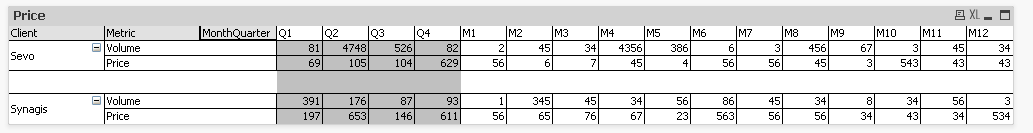
If you want both fields in the same column, Qlikview cannot make the difference between both... or yes, buth I don't know how... Let me search a little bit.
- Mark as New
- Bookmark
- Subscribe
- Mute
- Subscribe to RSS Feed
- Permalink
- Report Inappropriate Content
hi Eva you have did volumes,price in separate column but i want that under sevo product only in single row
- Mark as New
- Bookmark
- Subscribe
- Mute
- Subscribe to RSS Feed
- Permalink
- Report Inappropriate Content
Hi sorry, I didn't see your answer before posting... Let me see if we can do something.
Why do you need a straight table?
(my example is a pivot one)
- Mark as New
- Bookmark
- Subscribe
- Mute
- Subscribe to RSS Feed
- Permalink
- Report Inappropriate Content
i have done everything in straight table only is it possible in straight table
- Mark as New
- Bookmark
- Subscribe
- Mute
- Subscribe to RSS Feed
- Permalink
- Report Inappropriate Content
but quarter is one table and month is one table and if i have selected pivot table and for every quarter and month table the product table is also coming
- Mark as New
- Bookmark
- Subscribe
- Mute
- Subscribe to RSS Feed
- Permalink
- Report Inappropriate Content
Ok, I reach my limits for tonight.
My point is :
- to make the space, you have to go on Properties -> Dimension -> Advance -> Spacing.
In the interface you can only select a number, not a formula, so I don't think you will be able to put Client and Volume and Price... in the same column and make the spacing because there is no difference for QV.
- for the collapse you have to have Price and Volume like a Dimension and not Metric Name and a cross table.
Transform your straight into cross it's just 1 click. Properties -> General -> Pict up the cross one.
the solution RowNo(Total)=xx works only if you have ALWAYS the same number of metrics (Volume, Price...) per product and you have to do that of every single product. (Maybe we can dig into to find a genetic formula if the display fit with your requirements).
(I will be back tmr, end of the day in Oceania see you).
- Mark as New
- Bookmark
- Subscribe
- Mute
- Subscribe to RSS Feed
- Permalink
- Report Inappropriate Content
no it's just a table loaded inline with 16 lines inside.
Calendar:
LOAD * INLINE [
Month, MonthQuarter
1, Q1
2, Q1
3, Q1
4, Q2
5, Q2
6, Q2
7, Q3
8, Q3
9, Q3
10, Q4
11, Q4
12, Q4
1, M1
2, M2
3, M3
4, M4
5, M5
6, M6
7, M7
8, M8
9, M9
10,M10
11,M11
12,M12
];
- Mark as New
- Bookmark
- Subscribe
- Mute
- Subscribe to RSS Feed
- Permalink
- Report Inappropriate Content
Hi, I tried today to, without a better result. Did you get something good?
Eva
- Mark as New
- Bookmark
- Subscribe
- Mute
- Subscribe to RSS Feed
- Permalink
- Report Inappropriate Content
SEE THIS MAY IT HELP YOU