Unlock a world of possibilities! Login now and discover the exclusive benefits awaiting you.
- Qlik Community
- :
- All Forums
- :
- QlikView App Dev
- :
- Re: remove a filter in a report qvw
- Subscribe to RSS Feed
- Mark Topic as New
- Mark Topic as Read
- Float this Topic for Current User
- Bookmark
- Subscribe
- Mute
- Printer Friendly Page
- Mark as New
- Bookmark
- Subscribe
- Mute
- Subscribe to RSS Feed
- Permalink
- Report Inappropriate Content
remove a filter in a report qvw
Hi everyone, I'm a new user in Qlik View. I have a problem with a Sale Manager Report, below the explanation:
In the report the first level of information is the Sales Vendor, and the salesman list is complete (view the follow image), but only it´s generated the report for a few of them. So I suppose that the list have a filter, but I don´t know in what part of the report (file qvw) I can see this.
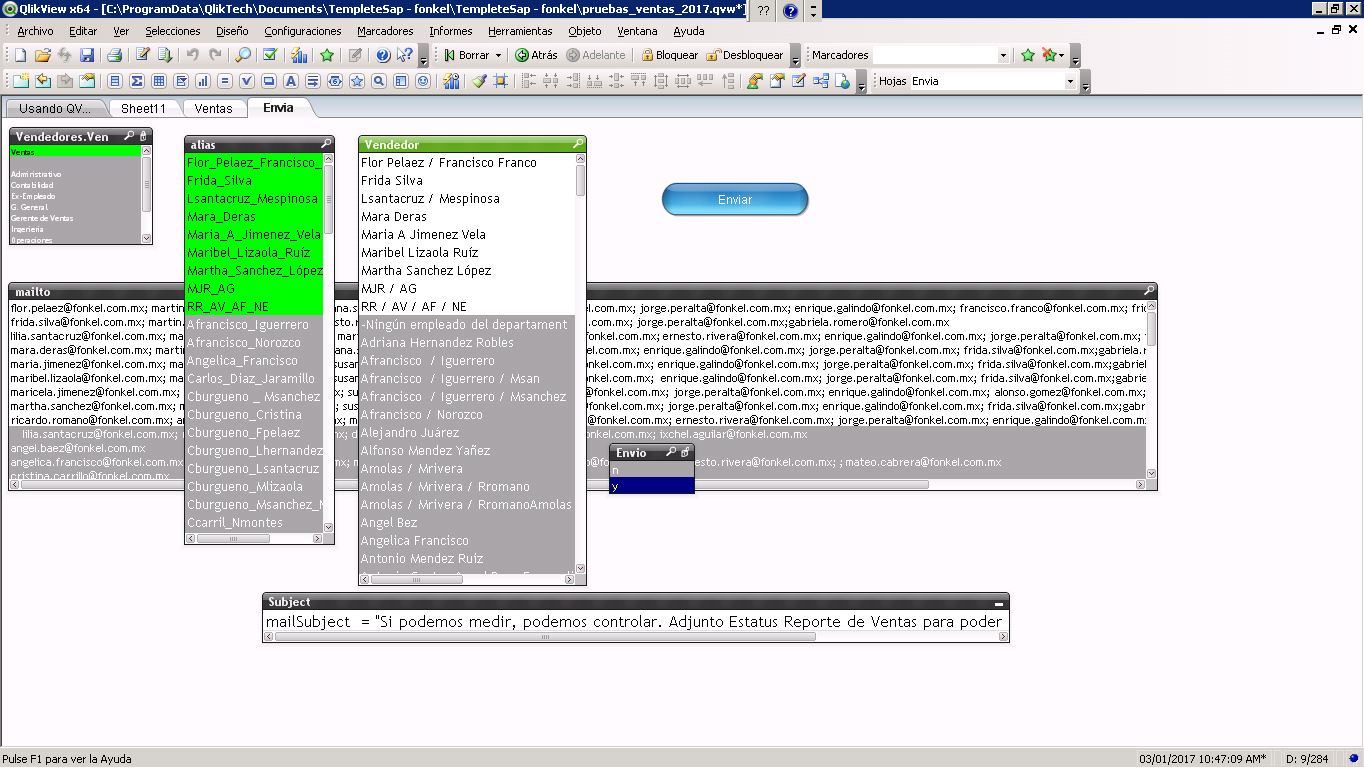
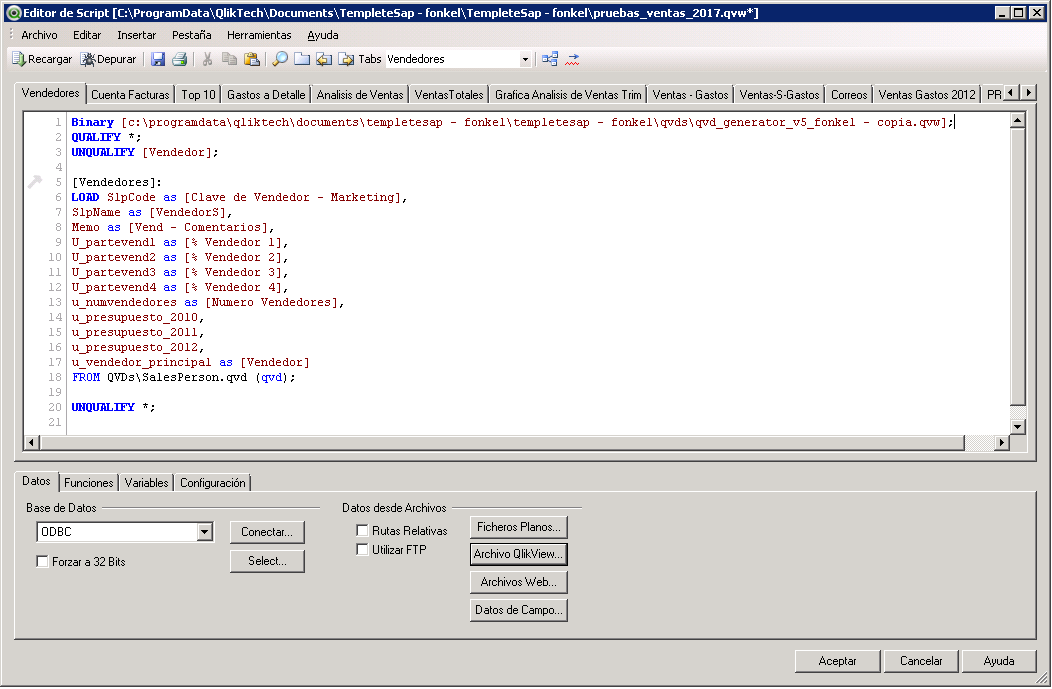
Thank you infinitely if someone could guide me to know where you see those types of filters.
Thanks a lot, I attach a ZIP file with all the files.
- « Previous Replies
-
- 1
- 2
- Next Replies »
- Mark as New
- Bookmark
- Subscribe
- Mute
- Subscribe to RSS Feed
- Permalink
- Report Inappropriate Content
Quite did not understand what you looking for? Can you elaborate please?
- Mark as New
- Bookmark
- Subscribe
- Mute
- Subscribe to RSS Feed
- Permalink
- Report Inappropriate Content
I am not entirely sure I understood you issue, but may be this is what you are looking for:
To see your filters there are couple of things you can do. You can create a current selection box Current Selections Box ‒ QlikView which will allow you to see unhidden selections (I will explain what unhidden fields are at a later point).
Another way would be to do Ctrl + Q which will open up Current Selections in a new window. Again this will only show unhidden fields.
Now, to talk about unhidden field, there is a way to hide selections to show in current selection box. You can read about those here: Hiding Field in Current Selection box. To view selection in these fields, I would suggest creating a list box object for these objects which would show you any selections made here. To view these objects you can go into Sheet properties -> fields tab -> check 'Show System Fields'
Now these fields would be show up with some kind of prefix or suffix which you can check from your script.
HTH
Best,
Sunny
- Mark as New
- Bookmark
- Subscribe
- Mute
- Subscribe to RSS Feed
- Permalink
- Report Inappropriate Content
Hi Vishwarath, my problem is that the salesman list is complete but only can select 9 salesman. I don't know how can eliminate o replace the criteria of the filter (see image below).
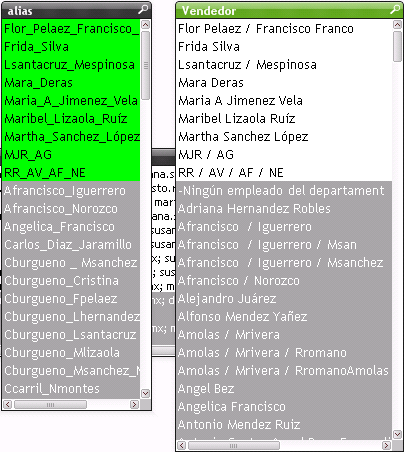
Thanks a lot for your time.
Best Regards
- Mark as New
- Bookmark
- Subscribe
- Mute
- Subscribe to RSS Feed
- Permalink
- Report Inappropriate Content
Hi Sunny, thank you for your answer. Really my problem isn't in the setup of the sheet (I think), because the salesman list is complete, the issue is that not appear enabled all the items, only 9 of 62 in the combo box (see image below).
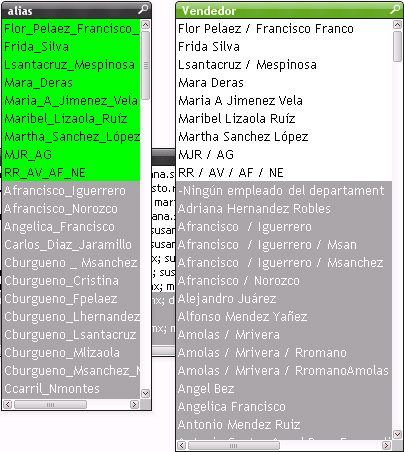
So I think that must exist some part of the QVW file or in QVD file, in which I can review the criteria of the data that be show in the combo box (you see in the below the image of the QVW file).
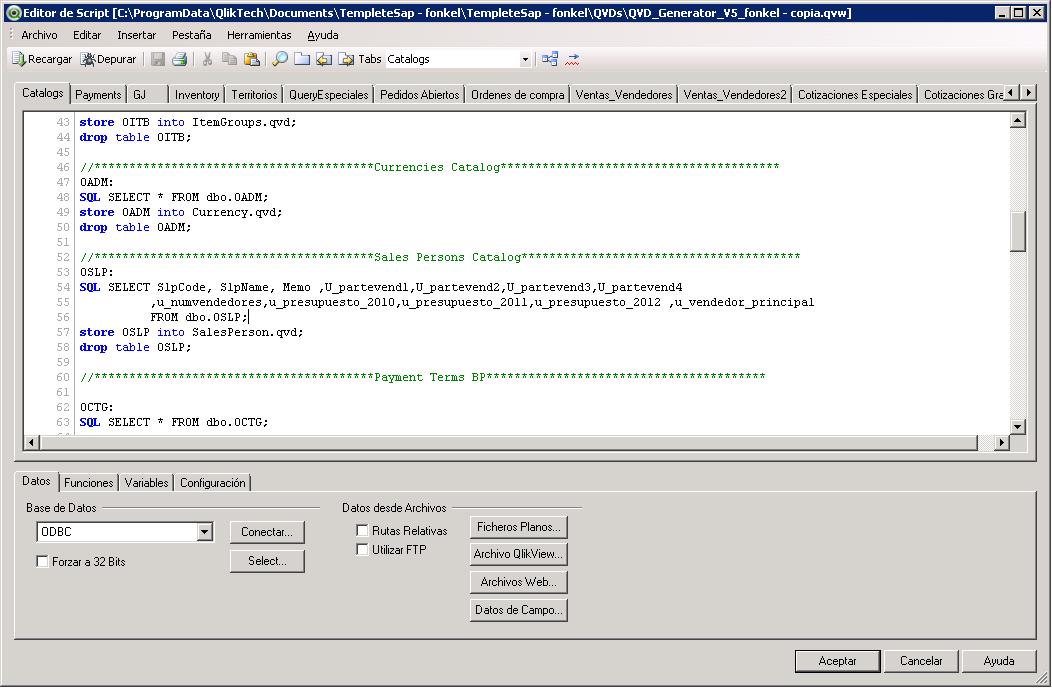
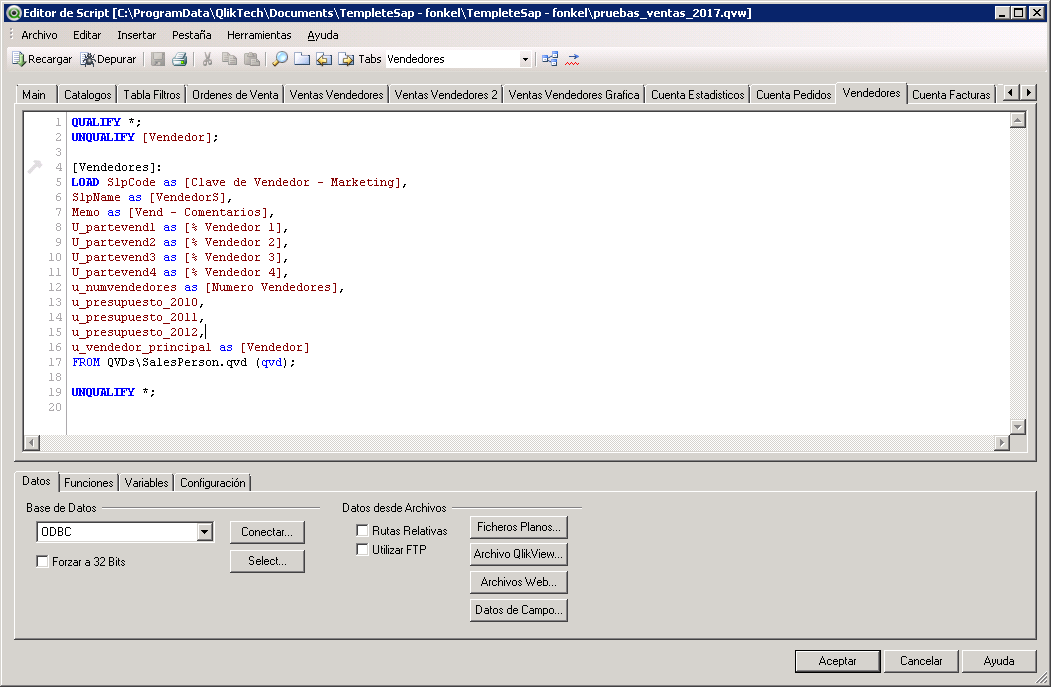
I hope I was clear with the explanation, thanks in advance for your time.
Best Regards
- Mark as New
- Bookmark
- Subscribe
- Mute
- Subscribe to RSS Feed
- Permalink
- Report Inappropriate Content
IS it possible to share your sample app. Just wondering if there is any trigger behind that sheet. Can you check if you press Ctrl+Alt+S and in the triggers tab is there anything set ? What happens when you clear everything?
- Mark as New
- Bookmark
- Subscribe
- Mute
- Subscribe to RSS Feed
- Permalink
- Report Inappropriate Content
Can you upload the qvw?
Andy
- Mark as New
- Bookmark
- Subscribe
- Mute
- Subscribe to RSS Feed
- Permalink
- Report Inappropriate Content
Hi Andy, I don't know how to upload the file in this Forum, but if you can give me a email, I will send you the file. Thanks in advance.
- Mark as New
- Bookmark
- Subscribe
- Mute
- Subscribe to RSS Feed
- Permalink
- Report Inappropriate Content
Like when you click on reply you can see Use advance editor click on this and use Attach link in the next screen shot.
- Mark as New
- Bookmark
- Subscribe
- Mute
- Subscribe to RSS Feed
- Permalink
- Report Inappropriate Content
Hi Andy, the files is attached in the original post.
- « Previous Replies
-
- 1
- 2
- Next Replies »