Unlock a world of possibilities! Login now and discover the exclusive benefits awaiting you.
- Qlik Community
- :
- All Forums
- :
- QlikView App Dev
- :
- Re: row number for id and date and then if conditi...
- Subscribe to RSS Feed
- Mark Topic as New
- Mark Topic as Read
- Float this Topic for Current User
- Bookmark
- Subscribe
- Mute
- Printer Friendly Page
- Mark as New
- Bookmark
- Subscribe
- Mute
- Subscribe to RSS Feed
- Permalink
- Report Inappropriate Content
row number for id and date and then if condition
hello all,
i have some problem for example:
there is customer id, date, document number and Invoice
| Customer id | Date | Document Number | Invoice Ammount | Flag |
|---|---|---|---|---|
| 20001 | 04.11.2016 | 51000 | 30 | x |
| 20001 | 10.10.2016 | 51001 | 40 | x |
| 20001 | 09.09.2016 | 51045 | 80 | x |
| 20001 | 14.11.2016 | 49900 | 20 | y |
| 20022 | 13.11.2916 | 51006 | 30 | x |
| 20022 | 02.10.2016 | 51002 | 81 | x |
| 20022 | 09.11.2016 | 49903 | 44 | x |
| 20122 | 04.11.2016 | 49777 | 55 | x |
| 20122 | 10.10.2016 | 51050 | 66 | x |
| 20122 | 09.09.2016 | 52011 | 43 | x |
| 20122 | 16.11.2016 | 52044 | 22 | y |
| 20122 | 13.11.2916 | 51007 | 90 | y |
i want to create flag on the basis of customer id and date. if one customer have 4 dates or document number than last max date will be called Y as flag. like in id 2001 for 14.11.2016
like in id 20022 we have only three date than the flag set to X for all three document number.
and in id 20122 we have five dates than for max 2 dates the flag set to Y.
customer id and date field are not present in same table. not even these two table are directly linked to each other. there is one table in between.
so first they should be in one table.
thanks in advance.
Regards,
Sneh
Message was edited by: sneh sharma
- Mark as New
- Bookmark
- Subscribe
- Mute
- Subscribe to RSS Feed
- Permalink
- Report Inappropriate Content
I am not fully understand this? Do you mean this, If so, OK or else you may explain bit more
- Mark as New
- Bookmark
- Subscribe
- Mute
- Subscribe to RSS Feed
- Permalink
- Report Inappropriate Content
Hi sneh, you can try with this script:
DataOrig:
LOAD [Customer id], Date(Date#(Date, 'DD.MM.YYYY')) as Date, [Document Number], [Invoice Ammount] Inline [
Customer id, Date, Document Number, Invoice Ammount
20001, 04.11.2016, 51000, 30
20001, 10.10.2016, 51001, 40
20001, 09.09.2016, 51045, 80
20001, 14.11.2016, 49900, 20
20022, 13.11.2916, 51006, 30
20022, 02.10.2016, 51002, 81
20022, 09.11.2016, 49903, 44
20122, 04.11.2016, 49777, 55
20122, 10.10.2016, 51050, 66
20122, 09.09.2016, 52011, 43
20122, 16.11.2016, 52044, 22
20122, 13.11.2916, 51007, 90
];
Keys:
LOAD [Customer id],
Min(Date, 4) as MinDate,
Count(Date) as CountDate
Resident DataOrig Group by [Customer id];
Left Join (DataOrig) LOAD * Resident Keys Where CountDate>=4;
Data:
NoConcatenate
LOAD [Customer id],
Date,
[Document Number],
[Invoice Ammount],
If(Date>=MinDate, 'y', 'x') as Flag
Resident DataOrig;
DROP table DataOrig;
- Mark as New
- Bookmark
- Subscribe
- Mute
- Subscribe to RSS Feed
- Permalink
- Report Inappropriate Content
Hi,
another way
Temp:
LOAD [Customer id],
Date(Date#(Date,'DD.MM.YYYY')) as Date,
[Document Number],
[Invoice Ammount]
FROM
"https://community.qlik.com/message/1161780"
(html, codepage is 1252, embedded labels, table is @1);
Table:
Load *,AutoNumber(RowNo(),[Customer id]) as Count
Resident Temp
Order By [Customer id],Date;
Drop Table Temp;
Load *,If(Count >= 4,'y','x') as Flag
Resident Table;
Drop Table Table;
Drop Field Count;
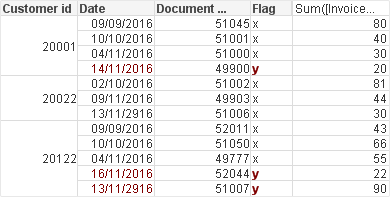
Regards,
Antonio
- Mark as New
- Bookmark
- Subscribe
- Mute
- Subscribe to RSS Feed
- Permalink
- Report Inappropriate Content
Hello Ruben,
Thank you so much
i have one question or i forget to say that my date field and customer id are not coming from same table. Document number and customer id tables are directly linked.
so Customer id field from table1
Document number field from table2
date field from table3
Table1 and table2 are directly linked to each other.
i have big data model with more than 35 tables.
Regards,
Sneh
- Mark as New
- Bookmark
- Subscribe
- Mute
- Subscribe to RSS Feed
- Permalink
- Report Inappropriate Content
Hello Antonio,
Thank you so much
i have one question or i forget to say that my date field and customer id are not coming from same table. Document number and customer id tables are directly linked.
so Customer id field from table1
Document number field from table2
date field from table3
Table1 and table2 are directly linked to each other.
i have big data model with more than 35 tables.
Regards,
Sneh
- Mark as New
- Bookmark
- Subscribe
- Mute
- Subscribe to RSS Feed
- Permalink
- Report Inappropriate Content
Hi sneh, if you want to create a flag and you need all 3 fields to generate the flag maybe will be needed to join the tables (at least in a temporal table) to create the flag...
And to wich table should this flag belong? Is the document number an unique key? If it is, you can do a left join by document number and flag with this table to set the flag to each of the document number.
If this is not the case please upload a sample to work.