Unlock a world of possibilities! Login now and discover the exclusive benefits awaiting you.
- Qlik Community
- :
- All Forums
- :
- QlikView App Dev
- :
- run .qvw file in Qlikview server
- Subscribe to RSS Feed
- Mark Topic as New
- Mark Topic as Read
- Float this Topic for Current User
- Bookmark
- Subscribe
- Mute
- Printer Friendly Page
- Mark as New
- Bookmark
- Subscribe
- Mute
- Subscribe to RSS Feed
- Permalink
- Report Inappropriate Content
run .qvw file in Qlikview server
Hello Everyone,
I have a .qvw file which was created by my colleague with Qlikview Personal Edition.
Now I have Qlikview server installed, how can I open/run that file through the server ?
What I did:
Copied that .qvw file into some folder in the server.
Open Qlikview Management Console and set the root folder (where my .qvw file is present)
I am not sure what else I have to do after these steps.
- « Previous Replies
- Next Replies »
- Mark as New
- Bookmark
- Subscribe
- Mute
- Subscribe to RSS Feed
- Permalink
- Report Inappropriate Content
You have to create a task in the Document Tab -> source documents tab of your QMC, then schedule a trigger if you need or just apply the changes and run. Where exactly you are facing the issue, can you post some screen shots?
- Mark as New
- Bookmark
- Subscribe
- Mute
- Subscribe to RSS Feed
- Permalink
- Report Inappropriate Content
Hi Narendra,
I will give you some tips on how to deliver your QVW and schedule the reload using QMC.
Start QMC using a browser to the address :
http://localhost:4780/qmc/SystemSetup.htm
Choose System > Setup > Setup > Management Service > QlickView Server
Using the tab named Folders, choose plus sign in order to add a Name & Path where your QVW resides and set the check box browsable, then click button Apply.
Now, to schedule the reload of the document, go to the tab Documents and you will see the new folder name, click on the name and you will read the QVW file name, pick tis name and on the right choose tab reload, do the settings and apply.
You will see now your first dashboard published.
I hope this could help you.
HV
- Mark as New
- Bookmark
- Subscribe
- Mute
- Subscribe to RSS Feed
- Permalink
- Report Inappropriate Content
To expound on Hector's post, ensure that the account running the QlikView Distribution Service on the QlikView Server has the necessary permissions to the source data, as well as the necessary permissions to the User Documents directory.
Help users find answers! Don't forget to mark a solution that worked for you!
- Mark as New
- Bookmark
- Subscribe
- Mute
- Subscribe to RSS Feed
- Permalink
- Report Inappropriate Content
Hello Hector Vega,
I have added the source folder in Mounted folders, please find the screenshot for the same.
Should I need to reload the data for the first time ? I think the .qvw file has data. (At this time I am okay without reloading the data if it just opens with the existing data in the .qvw file)
My question is how can I run that uploaded file ?
Through URL ? or any other way ?
- Mark as New
- Bookmark
- Subscribe
- Mute
- Subscribe to RSS Feed
- Permalink
- Report Inappropriate Content
You run a task in QMC to refresh the data in Access Point. For first time you need to run the .qvw in qmc.
And if you want the .qvw to reload at certain time/day, you should use Triggers option while distribution.
You can run a qvw automatically Daily,continuously, weekly etc...
- Mark as New
- Bookmark
- Subscribe
- Mute
- Subscribe to RSS Feed
- Permalink
- Report Inappropriate Content
Hi arvind654
I am not sure how can I run that .qvw file in QMC ?
- Mark as New
- Bookmark
- Subscribe
- Mute
- Subscribe to RSS Feed
- Permalink
- Report Inappropriate Content
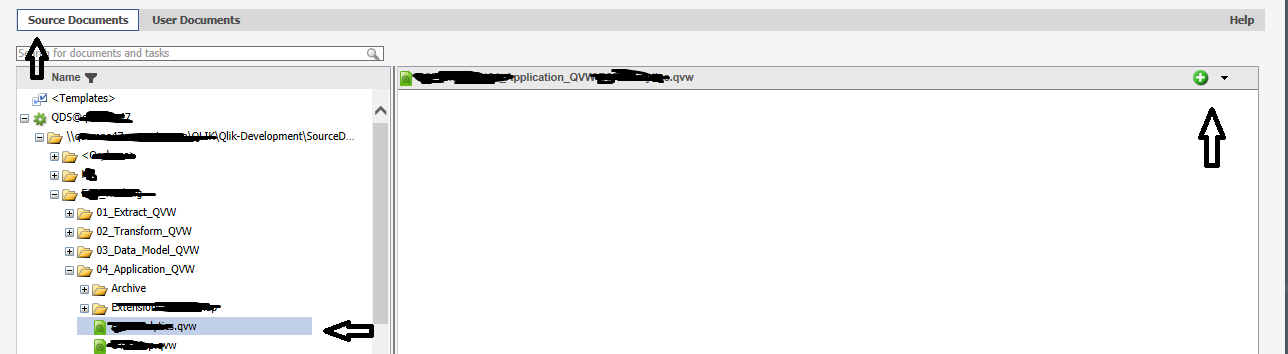
If you've the file available in your source folder then you can just click on Documents Tab in QMC>Source Document>qvw you want to run> click + on top right> Type Task Name>Distribute Tab> Add users there>Triggers Tab if you want the qvw to run automatically on assigned periods.
Click Apply when all done and then you'll have a file below your original file in qmc, right click>run
After successful run you can see that file in your Access Point.
- Mark as New
- Bookmark
- Subscribe
- Mute
- Subscribe to RSS Feed
- Permalink
- Report Inappropriate Content
Go through the below link, it will be more helpful.
- Mark as New
- Bookmark
- Subscribe
- Mute
- Subscribe to RSS Feed
- Permalink
- Report Inappropriate Content
Hi arvind654
I don't find anything called source folder (like in your screenshot)
Am I done anything wrong ?
- « Previous Replies
- Next Replies »