Unlock a world of possibilities! Login now and discover the exclusive benefits awaiting you.
- Qlik Community
- :
- All Forums
- :
- QlikView App Dev
- :
- section access two fields
- Subscribe to RSS Feed
- Mark Topic as New
- Mark Topic as Read
- Float this Topic for Current User
- Bookmark
- Subscribe
- Mute
- Printer Friendly Page
- Mark as New
- Bookmark
- Subscribe
- Mute
- Subscribe to RSS Feed
- Permalink
- Report Inappropriate Content
section access two fields
hi,
i have a problem-
im using section access but i need to use two fields-
some of my users need to see only some countries
and some of my users need to see only some companies.
there is no combination!
whats the best way to deal with this?
adi
- Mark as New
- Bookmark
- Subscribe
- Mute
- Subscribe to RSS Feed
- Permalink
- Report Inappropriate Content
Hi,
Use your section access with two reduction key. like below
Section Access;
Load ACCESS,
NTNAME,
Countries,
Companies
from Excel.
Section Application;
Best,
- Mark as New
- Bookmark
- Subscribe
- Mute
- Subscribe to RSS Feed
- Permalink
- Report Inappropriate Content
The direction is correct, however the example will not work, unfortunately. Here is the list of steps:
1. Add 2 separate fields in Section Acces. Both fields and their values should appear in UPPER case.
2. Load the same fields SEPARATELY in two separate tables in Section Application and link them to the corresponding fields in your database (Country and Company). When the fields are linked separately, the security access is determined separately.
cheers,
Oleg Troyansky
www.masterssummit.com - take your QlikView skills to the next level!
- Mark as New
- Bookmark
- Subscribe
- Mute
- Subscribe to RSS Feed
- Permalink
- Report Inappropriate Content
tnx oleg
in step 2-
now i have 2 field but they in one table
so i gues this is the resone why its not working...
can you explain me what should i do -
"Load the same fields SEPARATELY in two separate tables in Section Application "
how should i do that?
- Mark as New
- Bookmark
- Subscribe
- Mute
- Subscribe to RSS Feed
- Permalink
- Report Inappropriate Content
In section application, after loading your data from different sources load some link tables like this:
SA_LINK_1:
LOAD UPPER(Country) AS COUNTRY, Country
RESIDENT WhateverTableContainsCountries;
SA_LINK_2:
LOAD UPPER(Company) AS COMPANY, Company
RESIDENT WhateverTableContainsCompanies;
Note that you may have to add additional logic if some users should be able to see all countries (*) or all companies, or everything from the two sets of dimension values.
- Mark as New
- Bookmark
- Subscribe
- Mute
- Subscribe to RSS Feed
- Permalink
- Report Inappropriate Content
Right on, exactly!
- Mark as New
- Bookmark
- Subscribe
- Mute
- Subscribe to RSS Feed
- Permalink
- Report Inappropriate Content
Hi,
This answer was simple and great UNTIL field values have null in them.
When i read about section access it uses AND and not OR in selections but how do i use OR with your simple(and great) answer?
This is my data:
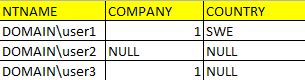
Your two link tables will work for user1 because there are values in both Company and Country field.
But for user3 you will not get access to Company because country is null.
Why is this? and how can we it be fixed?
- Mark as New
- Bookmark
- Subscribe
- Mute
- Subscribe to RSS Feed
- Permalink
- Report Inappropriate Content
Remember that even Section Access works with the standard QlikView associative logic; associations must be explicitly specified. NULL breaks all associations, so there won't be any links via the field that contains NULL, and your data model will probably be reduced to nothing.
The question you should ask yourself (knowing that NULL means 'nothing' and therefor QlikView works exactly as expected) is why is there a NULL value in an SA table? If this doesn't mean "nothing" but for example "any value is ok", then replace it by either an asterisk or a synthetic value like "ALL" and create the proper links in the Link tables between ALL and all link field values.