Unlock a world of possibilities! Login now and discover the exclusive benefits awaiting you.
- Qlik Community
- :
- All Forums
- :
- QlikView App Dev
- :
- session log analysis
- Subscribe to RSS Feed
- Mark Topic as New
- Mark Topic as Read
- Float this Topic for Current User
- Bookmark
- Subscribe
- Mute
- Printer Friendly Page
- Mark as New
- Bookmark
- Subscribe
- Mute
- Subscribe to RSS Feed
- Permalink
- Report Inappropriate Content
session log analysis
hi all
trying to get session duration. but im not getting it properly plz refer 'session duration(In Sec.)' column. if my 'no.of session' is more than 1 then i have to get total session duration for that user. Please advise.
Expressions used in below chart:
No. Of Session =COUNT(SESSION_START)
Session Duration (In Sec.)=(SESSION_DURATION)
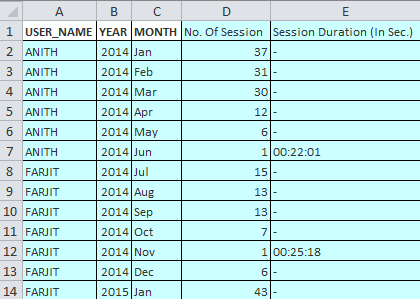
Thanks
- Tags:
- new_to_qlikview
- « Previous Replies
-
- 1
- 2
- Next Replies »
Accepted Solutions
- Mark as New
- Bookmark
- Subscribe
- Mute
- Subscribe to RSS Feed
- Permalink
- Report Inappropriate Content
Try Sum(SESSION_DURATION) to get the sum of Session duration.
Regards,
Jagan.
- Mark as New
- Bookmark
- Subscribe
- Mute
- Subscribe to RSS Feed
- Permalink
- Report Inappropriate Content
the Problem is that you didnot use a function
use sum(SESSION_DURATION) should work
- Mark as New
- Bookmark
- Subscribe
- Mute
- Subscribe to RSS Feed
- Permalink
- Report Inappropriate Content
Try sum(SESSION_DURATION) instead of just (SESSION_DURATION)
talk is cheap, supply exceeds demand
- Mark as New
- Bookmark
- Subscribe
- Mute
- Subscribe to RSS Feed
- Permalink
- Report Inappropriate Content
you could use an aggregation function like avg:
avg(SESSION_DURATION)
that would be at least arithmetically correct.
Other thing would be, if you have a Session_End field you could calculate sum(Session_End - Session_End)
or
if you have a unique ID for each session put this in your dimension.
Best regards,
Christian
- Mark as New
- Bookmark
- Subscribe
- Mute
- Subscribe to RSS Feed
- Permalink
- Report Inappropriate Content
Hi,
Try like this
=Num(TimeStamp#(SESSION_DURATION, 'hh:mm:ss')) * 24*60*60
Hope this helps you.
Regards,
Jagan.
- Mark as New
- Bookmark
- Subscribe
- Mute
- Subscribe to RSS Feed
- Permalink
- Report Inappropriate Content
Try Sum(SESSION_DURATION) to get the sum of Session duration.
Regards,
Jagan.
- Mark as New
- Bookmark
- Subscribe
- Mute
- Subscribe to RSS Feed
- Permalink
- Report Inappropriate Content
Hi Kanimozhi,
Is Sum(SESSION_DURATION) working or not?
How are you calculating SESSION_DURATION field?
- Mark as New
- Bookmark
- Subscribe
- Mute
- Subscribe to RSS Feed
- Permalink
- Report Inappropriate Content
hi tyagishaila
session duration is directly coming from session log file. if i am using Sum(SESSION_DURATION) is not giving correct result. so in script i am doing SESSION_DURATION * 86400 AS Ses_dur_in_sec, and doing in expression sum(Ses_dur_in_sec) then coming correct.
any idea how i can get this without doing it in seconds.
thanks
- Mark as New
- Bookmark
- Subscribe
- Mute
- Subscribe to RSS Feed
- Permalink
- Report Inappropriate Content
Hi,
If you try your *86400 in front end expression instead of script, then what happened?
Can you share your script?
Thanks,
- Mark as New
- Bookmark
- Subscribe
- Mute
- Subscribe to RSS Feed
- Permalink
- Report Inappropriate Content
hi tyagishaila,
both giving me same answer anyways that seconds is ok.
but now i need to show this in 1 to 6 months and 7 to 12 months columns, as i am not very sure in interval match for months. is it possible to help me on this please
thanks
- « Previous Replies
-
- 1
- 2
- Next Replies »