Unlock a world of possibilities! Login now and discover the exclusive benefits awaiting you.
- Qlik Community
- :
- All Forums
- :
- QlikView App Dev
- :
- Re: Re: show full data in straight table
- Subscribe to RSS Feed
- Mark Topic as New
- Mark Topic as Read
- Float this Topic for Current User
- Bookmark
- Subscribe
- Mute
- Printer Friendly Page
- Mark as New
- Bookmark
- Subscribe
- Mute
- Subscribe to RSS Feed
- Permalink
- Report Inappropriate Content
show full data in straight table
hi
i have a straight table in my dashboard that should show the count of two thing for each office and it can be filterd by date.
when i chose some date, the straight will show the office that have value on their expessions, but i want to show all office.
for example when i chose year 2014 i want to see sth like this:
| Office | Count(A) | Count(B) |
|---|---|---|
| 100 | 10 | 20 |
200 | 12 | 15 |
| 300 | 10 | 0 |
| 400 | 0 | 0 |
but normaly straight shw sth like this:
| office | Count(A) | Count(B) |
|---|---|---|
| 100 | 10 | 20 |
| 200 | 12 | 15 |
| 300 | 10 | 0 |
because office number 400 have no value for both experssion
what should i do?
- « Previous Replies
-
- 1
- 2
- Next Replies »
Accepted Solutions
- Mark as New
- Bookmark
- Subscribe
- Mute
- Subscribe to RSS Feed
- Permalink
- Report Inappropriate Content
Hi,
May be like attached.
make sure you have below settings, images attached.
Regards
ASHFAQ
- Mark as New
- Bookmark
- Subscribe
- Mute
- Subscribe to RSS Feed
- Permalink
- Report Inappropriate Content
Hi,
May be like attached.
make sure you have below settings, images attached.
Regards
ASHFAQ
- Mark as New
- Bookmark
- Subscribe
- Mute
- Subscribe to RSS Feed
- Permalink
- Report Inappropriate Content
Dimension Tab
Select Suppress When Value is Null and Show All Values
Presentation Tab
Untick Suppress Zero Values
- Mark as New
- Bookmark
- Subscribe
- Mute
- Subscribe to RSS Feed
- Permalink
- Report Inappropriate Content
sorry can you resend your first attachment? (capture2.JPG.jpg)
i cant download it
- Mark as New
- Bookmark
- Subscribe
- Mute
- Subscribe to RSS Feed
- Permalink
- Report Inappropriate Content
For suppress the Null values set properties >> Presentation >> Click on Check box for Suppress Zero-Values.
See the snap:-
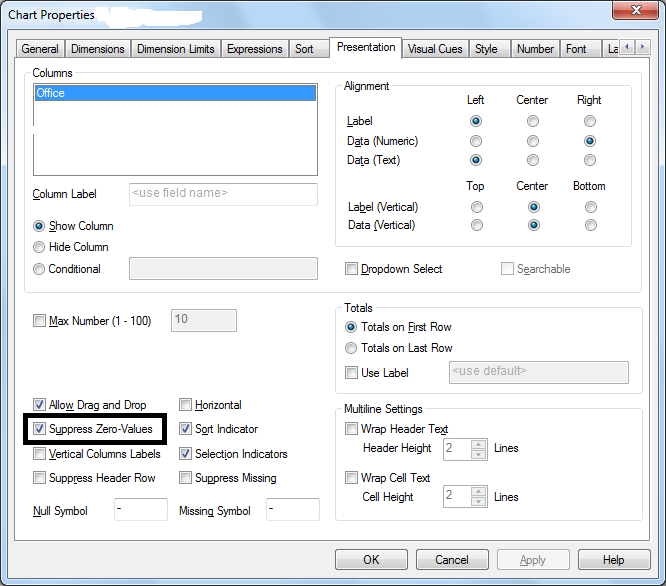
- Mark as New
- Bookmark
- Subscribe
- Mute
- Subscribe to RSS Feed
- Permalink
- Report Inappropriate Content
when i select some date it will just show the office that have values on that date
but i want to see sth like this when i select for example year 2014:
office Count(a) Count(b)
100 10 12
200 0 0
300 10 10
400 0 0
in normall situation qlik view will omit office 200 and 400 row because they dont have value on their expersion
- Mark as New
- Bookmark
- Subscribe
- Mute
- Subscribe to RSS Feed
- Permalink
- Report Inappropriate Content
Attached.
Regards
ASHFAQ
- Mark as New
- Bookmark
- Subscribe
- Mute
- Subscribe to RSS Feed
- Permalink
- Report Inappropriate Content
Hi,
Try by suggested solution.
If it does not work can you share your sample app?
Regards
ASHFAQ
- Mark as New
- Bookmark
- Subscribe
- Mute
- Subscribe to RSS Feed
- Permalink
- Report Inappropriate Content
thank you Ashfaq
it work correctly
thank for your guide
- Mark as New
- Bookmark
- Subscribe
- Mute
- Subscribe to RSS Feed
- Permalink
- Report Inappropriate Content
hi again
what shoud i do if i want to have more than one dim?
i made some change on you attached document, if you download it you will see that i add another dimension (state) and a field (year)
when i select a year like 2014 you will see th like this replace "-" to office:
| State | Office | Sum(A) | Sum(B) |
|---|---|---|---|
| c | - | 0 | 0 |
| d | - | 0 | 0 |
| e | 300 | 10 | 0 |
| f | - | 0 | 0 |
but i want to see this:
| Header 1 | Header 2 | Header 1 | Header 1 |
|---|---|---|---|
| c | 100 | 0 | 0 |
| d | 200 | 0 | 0 |
| e | 300 | 10 | 0 |
| f | 400 | 0 | 0 |
do you know what should i do?
- « Previous Replies
-
- 1
- 2
- Next Replies »