Unlock a world of possibilities! Login now and discover the exclusive benefits awaiting you.
- Qlik Community
- :
- All Forums
- :
- QlikView App Dev
- :
- Re: show sheet condition
- Subscribe to RSS Feed
- Mark Topic as New
- Mark Topic as Read
- Float this Topic for Current User
- Bookmark
- Subscribe
- Mute
- Printer Friendly Page
- Mark as New
- Bookmark
- Subscribe
- Mute
- Subscribe to RSS Feed
- Permalink
- Report Inappropriate Content
show sheet condition
Dear Team,
I have set a show sheet condition as below. Meaning when the variable hit the value and sheet will show. Everythig is working fine,.
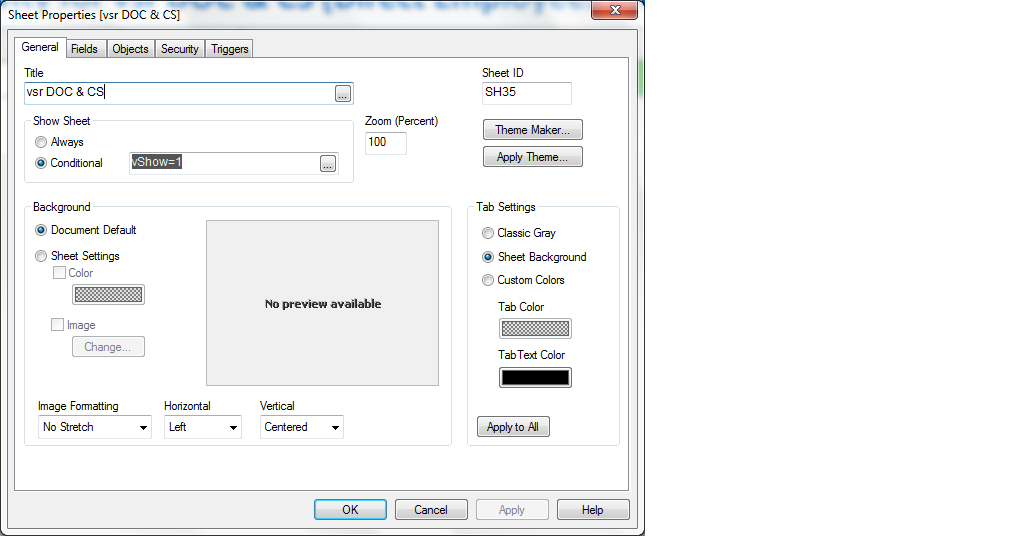
Below is my report view. But my question is, below is my view, it actually is a straight table. I want to know how do i put a condition if straight table contains no data then hide the sheet.
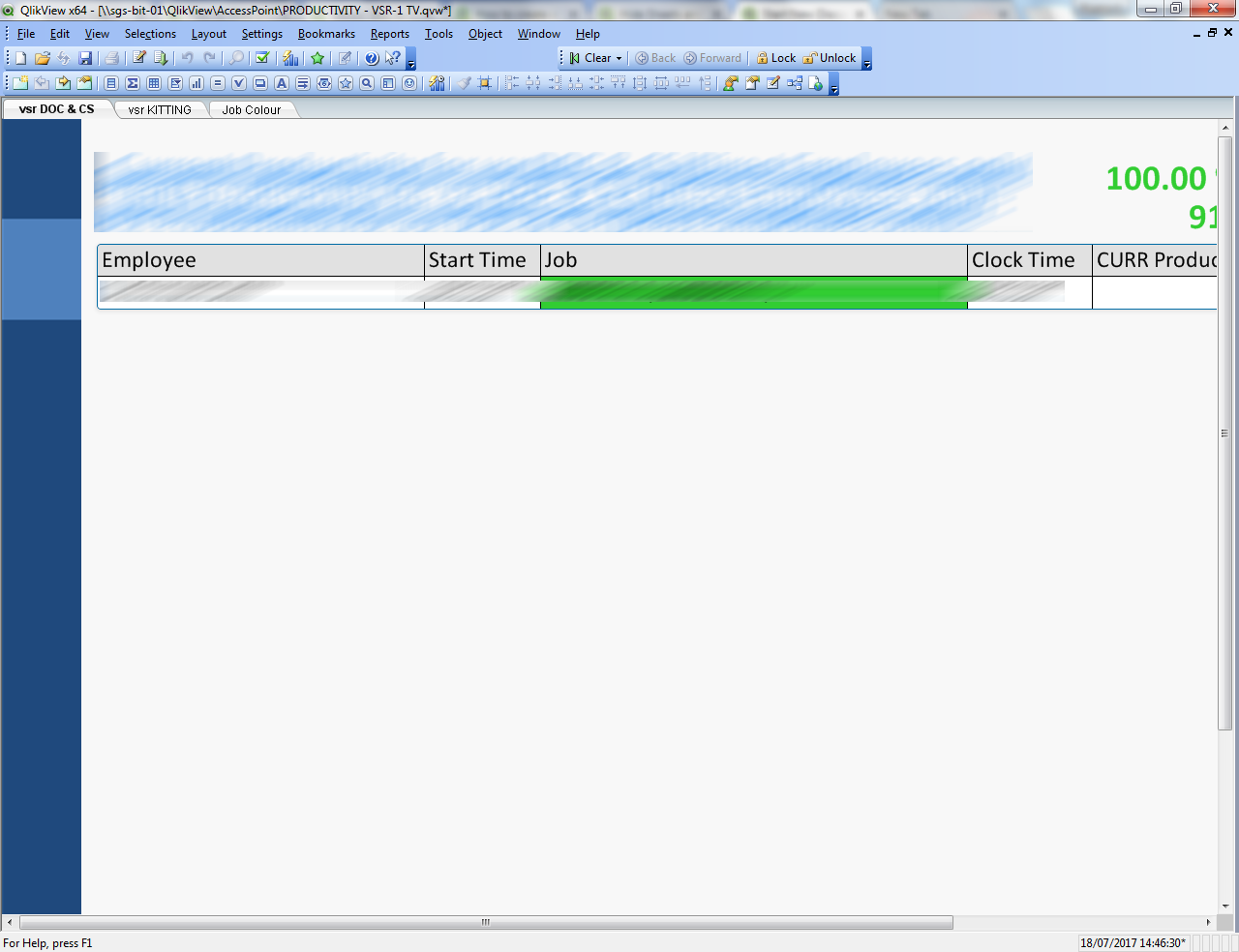
- « Previous Replies
-
- 1
- 2
- Next Replies »
- Mark as New
- Bookmark
- Subscribe
- Mute
- Subscribe to RSS Feed
- Permalink
- Report Inappropriate Content
You need an expression that calculates the number of rows, and compare that expression to zero in the Properties | Layout | Show conditional box. For example
Count(DISTINCT dimension) > 0
- Mark as New
- Bookmark
- Subscribe
- Mute
- Subscribe to RSS Feed
- Permalink
- Report Inappropriate Content
Hi Chee,
If you have one expression and N dims in your straight table then try:
Count(Aggr(Expr1,Dim1,Dim2, ..., DimN)) >0 as the show condition for the sheet.
If you have more than one expression, say M then try
Max(
Count(Aggr(Expr1,Dim1,Dim2, ..., DimN)) ,
Count(Aggr(Expr2,Dim1,Dim2, ..., DimN)) ,
.
.
.
Count(Aggr(ExprM,Dim1,Dim2, ..., DimN))
) >0
I've never did this before and so haven't checked it so if you try it please let me know how it goes.
Cheers
Andrew
- Mark as New
- Bookmark
- Subscribe
- Mute
- Subscribe to RSS Feed
- Permalink
- Report Inappropriate Content
Conditional :
vShow=1 and Sum(Aggr(1,Employee,StartTime,Job,..)) > 0
Regards,
Antonio
- Mark as New
- Bookmark
- Subscribe
- Mute
- Subscribe to RSS Feed
- Permalink
- Report Inappropriate Content
what if my page of data is chart instead of straight table?
- Mark as New
- Bookmark
- Subscribe
- Mute
- Subscribe to RSS Feed
- Permalink
- Report Inappropriate Content
You wrote
' if straight table contains no data then hide the sheet.'
Employee,StartTime,.. are Dimensions of Your Straight Table
- Mark as New
- Bookmark
- Subscribe
- Mute
- Subscribe to RSS Feed
- Permalink
- Report Inappropriate Content
Hi Antonio,
what if my chart dimesion is calculated dimension instead of fixed field. for example
If(VS='VSR' and No=2, JOB_NO )
- Mark as New
- Bookmark
- Subscribe
- Mute
- Subscribe to RSS Feed
- Permalink
- Report Inappropriate Content
Try
Sum{<VS={'VSR'},No={2}>} Aggr(1,JOB_NO,Dim,..)) > 0
or
Sum(Aggr(If(VS='VSR' and No=2, 1,0),JOB_NO,Dim,...)) > 0
- Mark as New
- Bookmark
- Subscribe
- Mute
- Subscribe to RSS Feed
- Permalink
- Report Inappropriate Content
what is the DIM,..... after JOB_NO??
- Mark as New
- Bookmark
- Subscribe
- Mute
- Subscribe to RSS Feed
- Permalink
- Report Inappropriate Content
Other Dimensions (Employee,StartTime,..)
- « Previous Replies
-
- 1
- 2
- Next Replies »