Unlock a world of possibilities! Login now and discover the exclusive benefits awaiting you.
- Qlik Community
- :
- All Forums
- :
- QlikView App Dev
- :
- Re: show sheet condition
- Subscribe to RSS Feed
- Mark Topic as New
- Mark Topic as Read
- Float this Topic for Current User
- Bookmark
- Subscribe
- Mute
- Printer Friendly Page
- Mark as New
- Bookmark
- Subscribe
- Mute
- Subscribe to RSS Feed
- Permalink
- Report Inappropriate Content
show sheet condition
Dear Team,
I have set a show sheet condition as below. Meaning when the variable hit the value and sheet will show. Everythig is working fine,.
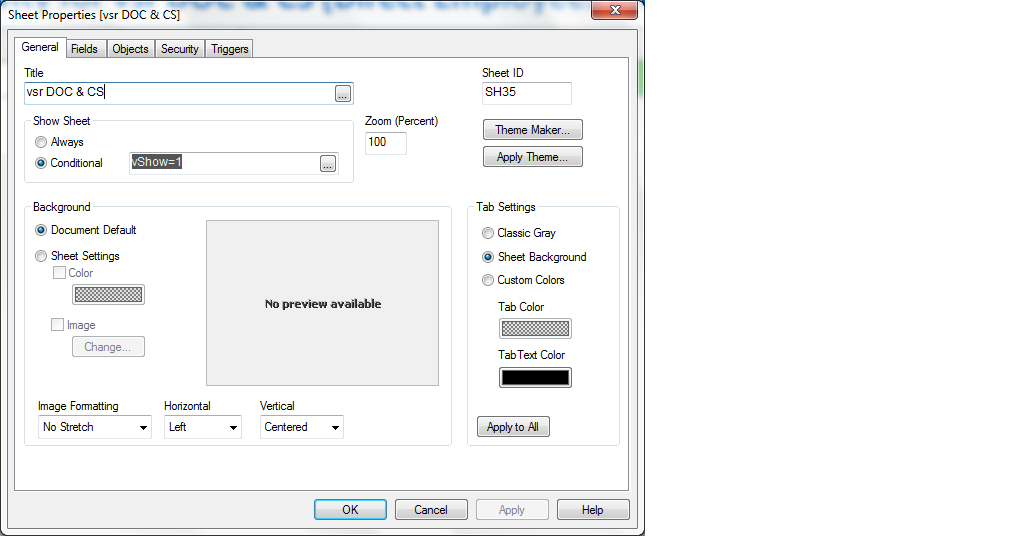
Below is my report view. But my question is, below is my view, it actually is a straight table. I want to know how do i put a condition if straight table contains no data then hide the sheet.
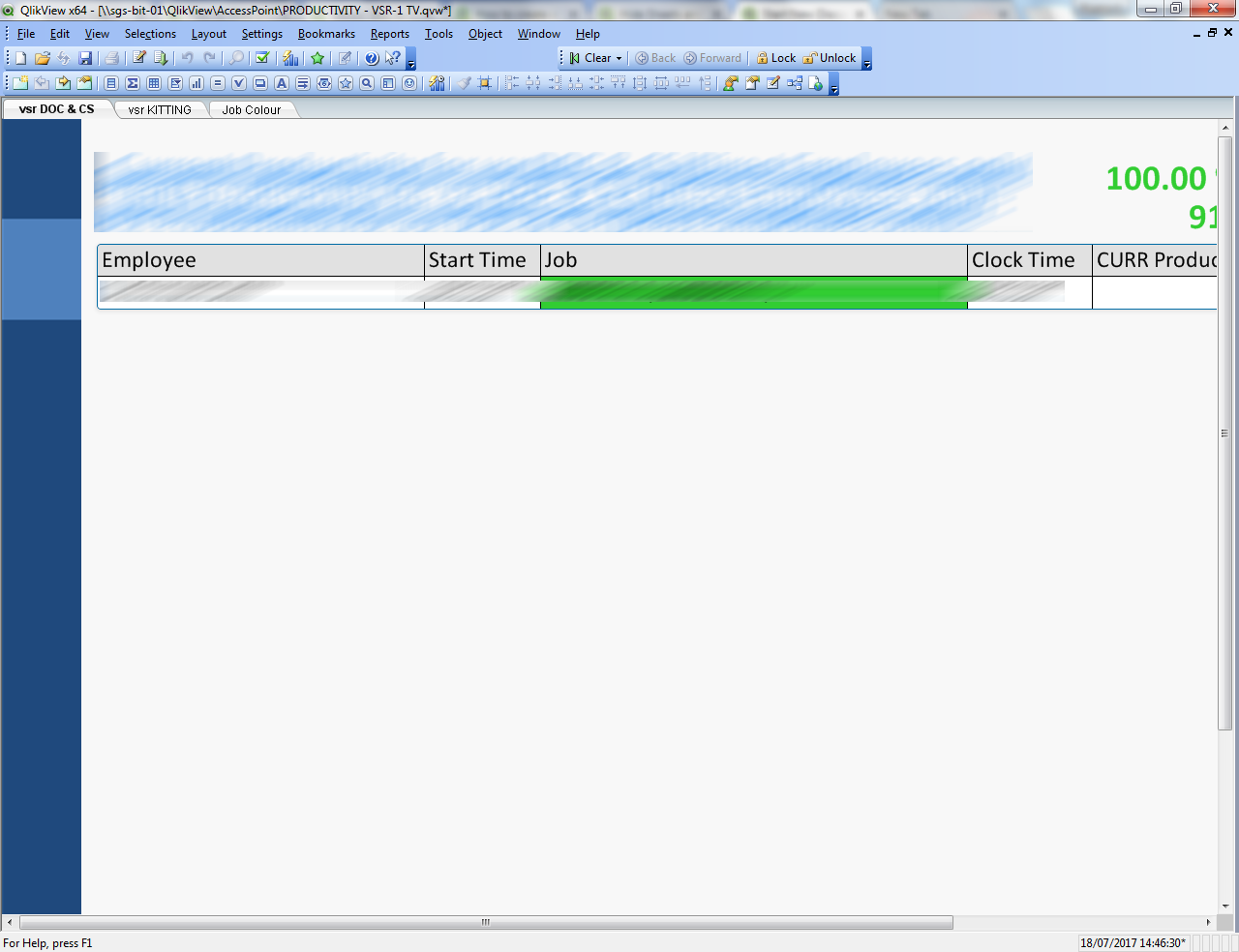
- « Previous Replies
-
- 1
- 2
- Next Replies »
- Mark as New
- Bookmark
- Subscribe
- Mute
- Subscribe to RSS Feed
- Permalink
- Report Inappropriate Content
Or do you want to take a look of my file. actually if u use Ctrl+Shift+ 'S' and it will show all the sheet. But i have a condition to show only one sheet every 15 sec. so for sheet 'Chart1', Chart2 and CHart 3 are newly put in one.
The Chart 2 table contains no data. anyway for me to skip the chart 2? I have include your formula but it's not working.
Below is the link for the file
https://drive.google.com/file/d/0B6c7Q2c9qyF3aGhzUHNaWTMzdlk/view?usp=drivesdk
- Mark as New
- Bookmark
- Subscribe
- Mute
- Subscribe to RSS Feed
- Permalink
- Report Inappropriate Content
In this case Dimensions > 0 and Expressions are 0
You need add Expressions in Conditional like this
=vShow=5 and Sum(Aggr(If(VS='VSR' and No=2 and (Repair <> 0 or Scrap <> 0 or OtherExp <> 0, 1,0),JOB_NO)) > 0 and Repair <> 0
- Mark as New
- Bookmark
- Subscribe
- Mute
- Subscribe to RSS Feed
- Permalink
- Report Inappropriate Content
you mean i need to include all the dimension as well? cause i have 10 over dimension actually in place. Can you use my example and amend? to see whether the sheet named 'Sheet2' appear or not?
- Mark as New
- Bookmark
- Subscribe
- Mute
- Subscribe to RSS Feed
- Permalink
- Report Inappropriate Content
Hi Jonathan,
Can elaborate more on this?? what if dimension is calculated dimension? If(VS='VSR' and No=2, JOB_NO )
- « Previous Replies
-
- 1
- 2
- Next Replies »