Unlock a world of possibilities! Login now and discover the exclusive benefits awaiting you.
- Qlik Community
- :
- All Forums
- :
- QlikView App Dev
- :
- Re: stock positif , stock negatif and stock null ...
- Subscribe to RSS Feed
- Mark Topic as New
- Mark Topic as Read
- Float this Topic for Current User
- Bookmark
- Subscribe
- Mute
- Printer Friendly Page
- Mark as New
- Bookmark
- Subscribe
- Mute
- Subscribe to RSS Feed
- Permalink
- Report Inappropriate Content
stock positif , stock negatif and stock null in excel file
I have the following report
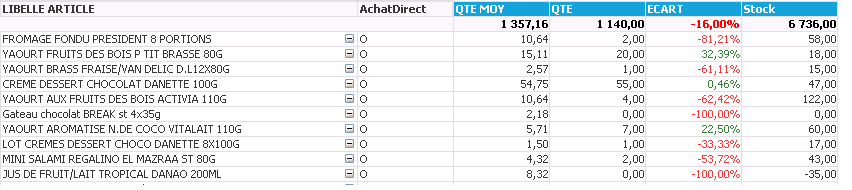
I export the report aitomatically using the following script
FOR i=0 to Field.Count-1
Doc.Fields("CodeGroupe").Clear
Doc.FIelds(FieldName).SELECT Field.Item(i).Text
Set xlApp = CreateObject("Excel.Application")
xlApp.Visible = FALSE
SET xlBook = xlApp.Workbooks.Add
SET xlSheet = xlBook.Worksheets("Feuil1")
XLSFile = "G:\test_"&A.GetContent.STRING&"_"&Field.Item(i).Text&".xls"
Doc.GetApplication.WaitForIdle
Doc.GetSheetObject("CH1002731").CopyTableToClipBoard TRUE
xlApp.ActiveSheet.Paste
xlApp.Worksheets(xlApp.ActiveSheet.Index).Cells.EntireColumn.AutoFit
xlApp.Worksheets(xlApp.ActiveSheet.Index).Cells.EntireRow.AutoFit
strSheetName = Field.Item(i).Text
xlApp.ActiveSheet.Name = strSheetName
xlApp.ActiveWorkbook.Worksheets.Add
xlApp.DisplayAlerts = FALSE
Call Excel_DeleteBlankSheets(xlBook)
xlBook.SaveAs XLSFile, 56
xlBook.Close
XLSFile = ""
next
How could I export stock positif , stock negatif and stock null each one in a separate sheeet ?
Accepted Solutions
- Mark as New
- Bookmark
- Subscribe
- Mute
- Subscribe to RSS Feed
- Permalink
- Report Inappropriate Content
Very probably I would use a particular object for each (maybe in a hidden sheet) and export them. For this you would need a condition in your objects, maybe something like this:
if(aggr(YourExpression, [Libelle Article]) < 0, [Libelle Article]) // respectively = 0 or > 0
Of course you could also filter and copy or filter and delete the data within excel but I doubt that it would be easier.
- Marcus
- Mark as New
- Bookmark
- Subscribe
- Mute
- Subscribe to RSS Feed
- Permalink
- Report Inappropriate Content
Very probably I would use a particular object for each (maybe in a hidden sheet) and export them. For this you would need a condition in your objects, maybe something like this:
if(aggr(YourExpression, [Libelle Article]) < 0, [Libelle Article]) // respectively = 0 or > 0
Of course you could also filter and copy or filter and delete the data within excel but I doubt that it would be easier.
- Marcus