Unlock a world of possibilities! Login now and discover the exclusive benefits awaiting you.
- Qlik Community
- :
- All Forums
- :
- QlikView App Dev
- :
- Re: total count not depending on selection
- Subscribe to RSS Feed
- Mark Topic as New
- Mark Topic as Read
- Float this Topic for Current User
- Bookmark
- Subscribe
- Mute
- Printer Friendly Page
- Mark as New
- Bookmark
- Subscribe
- Mute
- Subscribe to RSS Feed
- Permalink
- Report Inappropriate Content
total count not depending on selection
Good morning,
I have being trying to solve my problem but could not find a solution. I tried with total, count and set analysis but still have the problem.
On last column I would like to show the total number of games in the platform to which the game belongs independently on the games selection.
See enclosed file and below image.
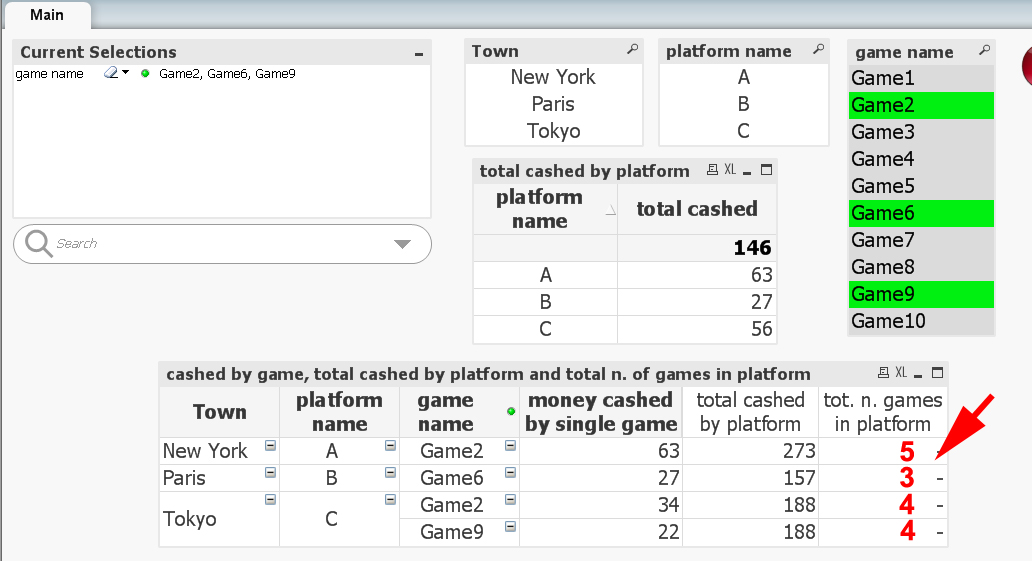
Yesterday I got help from SunnyT. on the "total cashed by platform" and thought I could use the same code adjusted for the "total number of games in platform" but I cannot have it working.
I will appreciate your help with this matter.
Thanks
Antonio
Accepted Solutions
- Mark as New
- Bookmark
- Subscribe
- Mute
- Subscribe to RSS Feed
- Permalink
- Report Inappropriate Content
Maybe like
=Count({<[game name]>}Total<Town,[platform name]> [game name])*Sum(1)
- Mark as New
- Bookmark
- Subscribe
- Mute
- Subscribe to RSS Feed
- Permalink
- Report Inappropriate Content
Maybe like
=Count({<[game name]>}Total<Town,[platform name]> [game name])*Sum(1)
- Mark as New
- Bookmark
- Subscribe
- Mute
- Subscribe to RSS Feed
- Permalink
- Report Inappropriate Content
Try this:
=If(GetSelectedCount([game name]) = 0, Count([game name]),
if(GetSelectedCount([game name])>0, If(Count([game name]) > 0, Count({<[game name]>}TOTAL<Town, [platform name]>[game name]))))
- Mark as New
- Bookmark
- Subscribe
- Mute
- Subscribe to RSS Feed
- Permalink
- Report Inappropriate Content
Thank you swuehl,
work fine
Antonio
- Mark as New
- Bookmark
- Subscribe
- Mute
- Subscribe to RSS Feed
- Permalink
- Report Inappropriate Content
Hi Sunny,
works fine with selected games but on "reset" the number goes to 1 so I went for the above suggested although I would be happy to see a modified version of your code which works once you reset.
Antonio
- Mark as New
- Bookmark
- Subscribe
- Mute
- Subscribe to RSS Feed
- Permalink
- Report Inappropriate Content
Stefan's code is much better, but if you want, this should work as well
=If(Count([game name]) > 0, Count({<[game name]>}TOTAL<Town, [platform name]>[game name]))