Unlock a world of possibilities! Login now and discover the exclusive benefits awaiting you.
- Qlik Community
- :
- All Forums
- :
- QlikView App Dev
- :
- Re: total in pivot table
- Subscribe to RSS Feed
- Mark Topic as New
- Mark Topic as Read
- Float this Topic for Current User
- Bookmark
- Subscribe
- Mute
- Printer Friendly Page
- Mark as New
- Bookmark
- Subscribe
- Mute
- Subscribe to RSS Feed
- Permalink
- Report Inappropriate Content
total in pivot table
Below is the requirement screenshot (as from excel requirement)
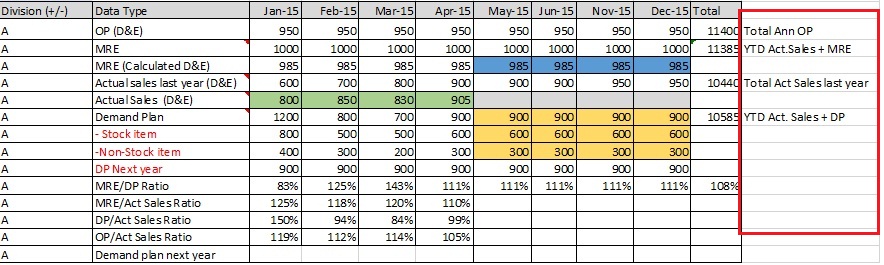
Below is the actual image with the above chart created in pivot table. My question here is how to achieve the grand total in the above chart .The total portion is highlighted . the total needs to be calculated only for the mentioned columns. Total needs to be appear after the column december .How this needs to be achieved?
Can you please suggest some approach on getting this .
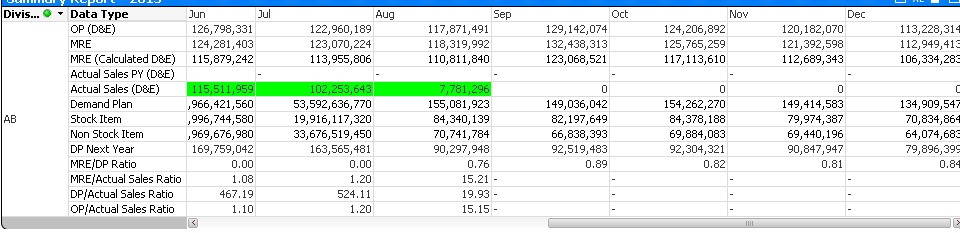
- « Previous Replies
-
- 1
- 2
- Next Replies »
- Mark as New
- Bookmark
- Subscribe
- Mute
- Subscribe to RSS Feed
- Permalink
- Report Inappropriate Content
Hi,
You need to give it in the expression. Suppose if you have expression like Sum(Sales) then you have to change it to =If(RowNo() = 0, '', Sum(Sales))
If not working then attach sample file, then it will be easier to understand your chart dimensions & expressions and can provide the correct solution.
Check this link for getting the solution faster
Qlik Community Tip: Posting Successful Discussion Threads
Regards,
jagan.
- Mark as New
- Bookmark
- Subscribe
- Mute
- Subscribe to RSS Feed
- Permalink
- Report Inappropriate Content
But the application size comes around 27 Mb,Actually I have placed the screen shot of the image above .One with the requirement which has the total and another is the report output screen shot. Will it not suffice?
- Mark as New
- Bookmark
- Subscribe
- Mute
- Subscribe to RSS Feed
- Permalink
- Report Inappropriate Content
Screen shots help to explain the problem - they rarely help with fixing the problem.
See Preparing examples for Upload - Reduction and Data Scrambling
This will explain how to reduce the data volume (and scramble sensitive information) for upload
- Mark as New
- Bookmark
- Subscribe
- Mute
- Subscribe to RSS Feed
- Permalink
- Report Inappropriate Content
Like this?
- Mark as New
- Bookmark
- Subscribe
- Mute
- Subscribe to RSS Feed
- Permalink
- Report Inappropriate Content
But I tried with you approach but unable to get it correctly .
- Mark as New
- Bookmark
- Subscribe
- Mute
- Subscribe to RSS Feed
- Permalink
- Report Inappropriate Content
Better you create sample apps and attach for solution
If the issue is solved please mark the answer with Accept as Solution & like it.
If you want to go quickly, go alone. If you want to go far, go together.
- Mark as New
- Bookmark
- Subscribe
- Mute
- Subscribe to RSS Feed
- Permalink
- Report Inappropriate Content
The report has been attached.I need to include the total values as per below

The report needs to be referred to second tab in the attached qvw.
Please suggest an approach
- Mark as New
- Bookmark
- Subscribe
- Mute
- Subscribe to RSS Feed
- Permalink
- Report Inappropriate Content
can anyone provide me the approach on how this needs to be achieved.The actual qvw file has been attached and requirement image has been placed here.
Please do the needful on this.
- Mark as New
- Bookmark
- Subscribe
- Mute
- Subscribe to RSS Feed
- Permalink
- Report Inappropriate Content
can you please explain how to proceed further as I have pasted the qvw file and also the requirement as an image has been placed here.
Please do the needful on this
- « Previous Replies
-
- 1
- 2
- Next Replies »