Unlock a world of possibilities! Login now and discover the exclusive benefits awaiting you.
- Qlik Community
- :
- All Forums
- :
- QlikView App Dev
- :
- Re: where not exists
- Subscribe to RSS Feed
- Mark Topic as New
- Mark Topic as Read
- Float this Topic for Current User
- Bookmark
- Subscribe
- Mute
- Printer Friendly Page
- Mark as New
- Bookmark
- Subscribe
- Mute
- Subscribe to RSS Feed
- Permalink
- Report Inappropriate Content
where not exists
HI,
In the example attached, I try to use the where not exists
Because I do not have a unique field in my table, when I load the model it causes me to lose data,
only one row with ID = D is added to the main table
How can I load Table A and add the data from Table B but only the ID's that do not exist in Table A?
- « Previous Replies
-
- 1
- 2
- Next Replies »
Accepted Solutions
- Mark as New
- Bookmark
- Subscribe
- Mute
- Subscribe to RSS Feed
- Permalink
- Report Inappropriate Content
My bad, try this
A:
LOAD * INLINE [
ID,DEP,Name
A,red
B,yellow
C,black
];
B:
NoConcatenate
LOAD ID as ID1,
DEP,
Name;
LOAD * INLINE [
ID,DEP,Name
A,green
D,grey
D,white
];
Right Join (B)
LOAD DISTINCT ID1
Resident B
Where not Exists(ID, ID1);
Concatenate(A)
LOAD ID1 as ID,
DEP,
Name
Resident B;
DROP Table B;
- Mark as New
- Bookmark
- Subscribe
- Mute
- Subscribe to RSS Feed
- Permalink
- Report Inappropriate Content
May be try this
A:
LOAD * INLINE [
ID,DEP,Name
A,red
B,yellow
C,black
];
B:
NoConcatenate
LOAD ID as ID1,
DEP,
Name;
LOAD * INLINE [
ID,DEP,Name
A,green
D,grey
D,white
];
Right Join (B)
LOAD ID1
Resident B
Where not Exists(ID, ID1);
Concatenate(A)
LOAD ID1 as ID,
DEP,
Name
Resident B;
DROP Table B;
- Mark as New
- Bookmark
- Subscribe
- Mute
- Subscribe to RSS Feed
- Permalink
- Report Inappropriate Content
Sunny, I modified it a bit...(Your code seemed to keep all rows instead of just the 2 where ID = D)
A:
LOAD * INLINE [
ID,DEP,Name
A,red
B,yellow
C,black
];
B:
NoConcatenate
LOAD ID as ID1,
DEP,
Name;
LOAD * INLINE [
ID,DEP,Name
A,green
D,grey
D,white
];
C:
NoConcatenate
Load ID1 as ID,DEP,Name;
LOAD ID1,DEP,Name
Resident B
Where not Exists(ID, ID1);
Drop Tables A,B;
- Mark as New
- Bookmark
- Subscribe
- Mute
- Subscribe to RSS Feed
- Permalink
- Report Inappropriate Content
I think you might have misunderstood the problem. OP mentioned
"How can I load Table A and add the data from Table B but only the ID's that do not exist in Table A?" You don't have table A data anymore. I don't think this is the requirement, unless I have not understood the issue ![]() .
.
My code gave this
All of Table A and then only D from Table B.
- Mark as New
- Bookmark
- Subscribe
- Mute
- Subscribe to RSS Feed
- Permalink
- Report Inappropriate Content
Perhaps. I was under the impression she wanted just the ID's that existed in B that were NOT in A. This means only ID = D. My modification of your code gave this:
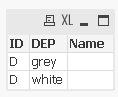
- Mark as New
- Bookmark
- Subscribe
- Mute
- Subscribe to RSS Feed
- Permalink
- Report Inappropriate Content
Dang, I just reread the initial post. You're right Sunny. <sigh>
- Mark as New
- Bookmark
- Subscribe
- Mute
- Subscribe to RSS Feed
- Permalink
- Report Inappropriate Content
My intention is just as Sunny has described.
Thanks guys for your help, it helped me a lot ![]()
- Mark as New
- Bookmark
- Subscribe
- Mute
- Subscribe to RSS Feed
- Permalink
- Report Inappropriate Content
![]()
- Mark as New
- Bookmark
- Subscribe
- Mute
- Subscribe to RSS Feed
- Permalink
- Report Inappropriate Content
Hey Sunny,
In your reply, when I look at the Table Viewer in the preview dialog,
I see that ID = 'D' has doubled itself, attached a screenshot
- Mark as New
- Bookmark
- Subscribe
- Mute
- Subscribe to RSS Feed
- Permalink
- Report Inappropriate Content
My bad, try this
A:
LOAD * INLINE [
ID,DEP,Name
A,red
B,yellow
C,black
];
B:
NoConcatenate
LOAD ID as ID1,
DEP,
Name;
LOAD * INLINE [
ID,DEP,Name
A,green
D,grey
D,white
];
Right Join (B)
LOAD DISTINCT ID1
Resident B
Where not Exists(ID, ID1);
Concatenate(A)
LOAD ID1 as ID,
DEP,
Name
Resident B;
DROP Table B;
- « Previous Replies
-
- 1
- 2
- Next Replies »