Unlock a world of possibilities! Login now and discover the exclusive benefits awaiting you.
- Qlik Community
- :
- All Forums
- :
- QlikView App Dev
- :
- Create select statement fails on retrieving list o...
- Subscribe to RSS Feed
- Mark Topic as New
- Mark Topic as Read
- Float this Topic for Current User
- Bookmark
- Subscribe
- Mute
- Printer Friendly Page
- Mark as New
- Bookmark
- Subscribe
- Mute
- Subscribe to RSS Feed
- Permalink
- Report Inappropriate Content
Create select statement fails on retrieving list of owners
I've set up a connection from QlikView to a Postgres database using the Qlik Database Connectors (Create a PostgreSQL connection ‒ Qlik Connectors). Everything works fine if I manually write a select statement. But if I try to use Create Select Statement, then I get this error:
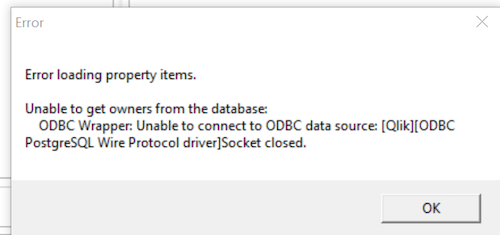
It's not able to get the list of database owners. How can I fix this? I have no issues manually retrieve the list of owners from the same database with the same user with a manual SQL query, like this:
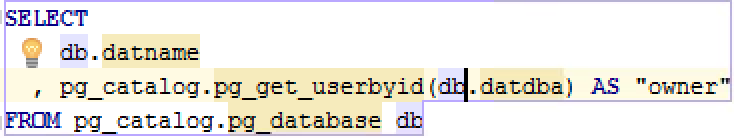
- Mark as New
- Bookmark
- Subscribe
- Mute
- Subscribe to RSS Feed
- Permalink
- Report Inappropriate Content
The error indicates a problem connection to the database. Did you test the connection from Qlikview?
Everything works fine if I manually write a select statement.
What does this mean? Are you writing the select statement in the QV Script Editor or in a postgres sql tool?
talk is cheap, supply exceeds demand
- Mark as New
- Bookmark
- Subscribe
- Mute
- Subscribe to RSS Feed
- Permalink
- Report Inappropriate Content
Yes, I tested it and the connection from QlikView works. I'm writing the select statement in the QV Script Editor and running the script in QlikView.
- Mark as New
- Bookmark
- Subscribe
- Mute
- Subscribe to RSS Feed
- Permalink
- Report Inappropriate Content
I'm writing the select statement in the QV Script Editor and running the script in QlikView.
So, you have lines in your script like
CONNECT ....connection string stuff here... ;
SQL SELECT x,y,z FROM some_table;
And that works? Or doesn't it?
talk is cheap, supply exceeds demand
- Mark as New
- Bookmark
- Subscribe
- Mute
- Subscribe to RSS Feed
- Permalink
- Report Inappropriate Content
Yes, that works. The problem is opening the 'Create Select Statement' dialog, which produces that error that I screenshotted.
Get Outlook for iOS<https://aka.ms/o0ukef>
- Mark as New
- Bookmark
- Subscribe
- Mute
- Subscribe to RSS Feed
- Permalink
- Report Inappropriate Content
Did you connect first before opening the Create Select Statement dialog?
talk is cheap, supply exceeds demand
- Mark as New
- Bookmark
- Subscribe
- Mute
- Subscribe to RSS Feed
- Permalink
- Report Inappropriate Content
Yes, the connection was successful. That's what I was able to manually write a select statement and successfully execute it.