Unlock a world of possibilities! Login now and discover the exclusive benefits awaiting you.
- Qlik Community
- :
- All Forums
- :
- QlikView App Dev
- :
- Re: why only when i select company=A all summary r...
- Subscribe to RSS Feed
- Mark Topic as New
- Mark Topic as Read
- Float this Topic for Current User
- Bookmark
- Subscribe
- Mute
- Printer Friendly Page
- Mark as New
- Bookmark
- Subscribe
- Mute
- Subscribe to RSS Feed
- Permalink
- Report Inappropriate Content
why only when i select company=A all summary row highlighted work fine ?
Hi All
I have a QV doc , which give me very funny issue. which i am not able to figure out ! That is when i filter company = A , it work fine , because all summary row is highlighted with yellow and is working fine .But when i select all other company not working fine.
Below image shown how the excel file control which row i wanted to high lighted which c fill in the cell.
Hope some one can give me hints how to trouble shoot this .
Paul
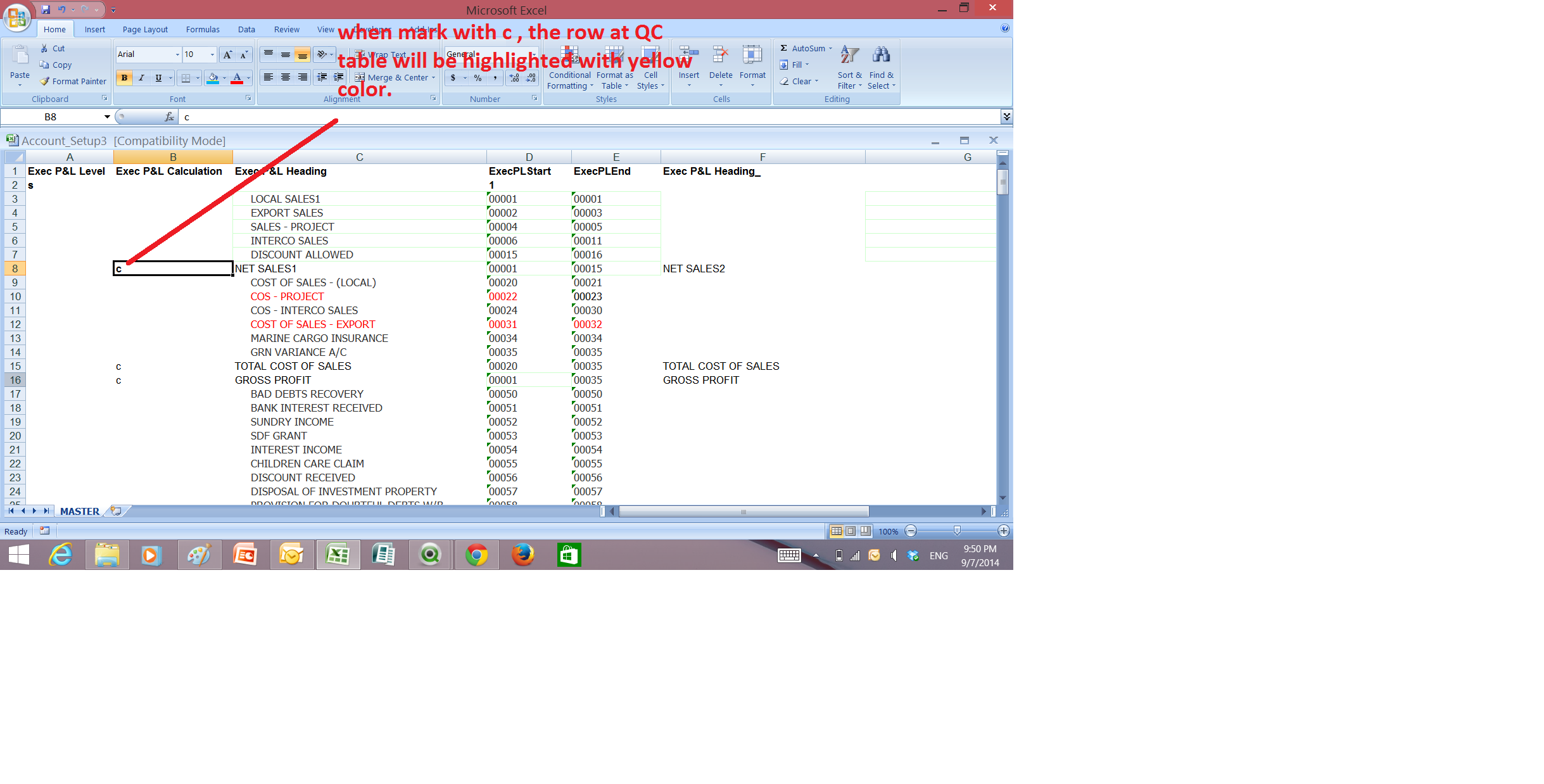
- « Previous Replies
-
- 1
- 2
- Next Replies »
- Mark as New
- Bookmark
- Subscribe
- Mute
- Subscribe to RSS Feed
- Permalink
- Report Inappropriate Content
Sorry Paul, I was mistaked.
I guess you have used this "if" because of you want to show 100% when the Column(1) =0 AND Column (2) <>0. If you just do the first condition, it returns a value also if the second one is 0 too, and this is the cause of the "extra" rows.
You should use the following exp:
=If(Column(1)=0 and Column(2)<>0,1,(Column(2)-Column(1))/(Column(1)))
Please, try it and tell us!
(the first suggestion, wasn't useful for you?)
- Mark as New
- Bookmark
- Subscribe
- Mute
- Subscribe to RSS Feed
- Permalink
- Report Inappropriate Content
Hi Sebastain
Many thank for your help , when i try column(1)/column(2) , the extra row which i don't want disappear.
So now working fine.
Paul
- Mark as New
- Bookmark
- Subscribe
- Mute
- Subscribe to RSS Feed
- Permalink
- Report Inappropriate Content
Hi AnTo
Thank you for your expression.
Paul
- Mark as New
- Bookmark
- Subscribe
- Mute
- Subscribe to RSS Feed
- Permalink
- Report Inappropriate Content
Hi Sebastian
Since you are the so good in QV :-
Re: P&L Table % change work for sales row but not work for exp row.
I have one more question on above link , hope you can help me again.
Paul
- Mark as New
- Bookmark
- Subscribe
- Mute
- Subscribe to RSS Feed
- Permalink
- Report Inappropriate Content
Paul, take in mind that if you only use Column (1) / Column (2), instead of
=If(Column(1)=0 and Column(2)<>0,1,(Column(2)-Column(1))/(Column(1)))
If you have a zero in Column (1), but not zero in Column (2), you wont get variance, and it would be. For this reason, you should use the second expression.
Bye!
- « Previous Replies
-
- 1
- 2
- Next Replies »