Unlock a world of possibilities! Login now and discover the exclusive benefits awaiting you.
- Qlik Community
- :
- All Forums
- :
- QlikView Connectivity
- :
- Re: Has anyone faced same issue "ERROR partner '*....
- Subscribe to RSS Feed
- Mark Topic as New
- Mark Topic as Read
- Float this Topic for Current User
- Bookmark
- Subscribe
- Mute
- Printer Friendly Page
- Mark as New
- Bookmark
- Subscribe
- Mute
- Subscribe to RSS Feed
- Permalink
- Report Inappropriate Content
Has anyone faced same issue "ERROR partner '*.*.*.*:sapgw00' not reached"
Dear Colleagues,
We are planning to use QlikView in our organization. We decided to build apps based on data from SAP. For this reason we are using QlikVIew SAP connector version 6.2 and SAP version is 7.4 .
We have followed all the instructions from the QlikView SAP connector manual. We have created user QTQVCACCESS with all the roles and imported all transports to SAP. Also, created needed extractors.
We were able to successfully connect to SAP BW and get some data using SQL connector.
However, we are facing some issues when we try to use extractors. We were facing different errors.
Which we solved by adding proper records in hosts and services files. Also, we have added all grants in saproutertab
Currently we stopped at this error and could not find any way around it.
Could you, please, share some thought and ideas on solving this issue.
Below is the content of log file.
Thank you.
2017-08-23 16:39:45 Connector: C:\Program Files\Common Files\QlikTech\Custom Data\QvSAPConnector\QvSAPEXTRConnector.dll Ver: 6.2.0+Build:02016.origin/release/6.2.0
2017-08-23 16:39:45 Using Server Host: localhost , Port: 8680
2017-08-23 16:39:45 Socket timeout parameter (s): 900
2017-08-23 16:39:45 Socket created OK
2017-08-23 16:39:45 DNS: getaddrinfo
2017-08-23 16:39:45 Connected to SAP (ASHOST): /H/172.*/H/172.*
2017-08-23 16:39:45 Making new SAP Request
2017-08-23 16:39:45 EXTRACTOR = /CPMB/8IZIKSKQ
2017-08-23 16:39:45 TFRMETHOD = T
2017-08-23 16:39:45 UPDMODE = C
2017-08-23 16:39:45 EXTRLANGUAGE = R
2017-08-23 16:39:45 LOGSYS = QTQVCEXTR1
2017-08-23 16:39:45 EXTRACTOR /CPMB/8IZIKSKQ#TFRMETHOD T#UPDMODE C#EXTRLANGUAGE R#LOGSYS QTQVCEXTR1#WHERE#/B28/S_IZDBJ7T I EQ 2017.6#
2017-08-23 16:39:45 TimeoutSAP : 14400
2017-08-23 16:39:45 TimeoutInit : 900
2017-08-23 16:39:45 TimeoutActivity: 7200
2017-08-23 16:39:45 TimeoutData : 3600
2017-08-23 16:39:45 TCPBufSize : 1024
2017-08-23 16:40:07 Err FAILED Error:
LOCATION CPIC (TCP/IP) on local host with Unicode
ERROR partner '172.*:sapgw00' not reached
TIME Wed Aug 23 16:40:07 2017
RELEASE 720
COMPONENT NI (network interface)
VERSION 40
RC -10
MODULE nixxi.cpp
LINE 3271
DETAIL NiPConnect2: 172.*.*.*:3300
SYSTEM CALL connect
ERRNO 10060
ERRNO TEXT WSAETIMEDOUT: Connection timed out
COUNTER 1
2017-08-23 16:40:09 Disconnected
2017-08-23 16:40:11 Closing the Socket
- « Previous Replies
-
- 1
- 2
- Next Replies »
- Mark as New
- Bookmark
- Subscribe
- Mute
- Subscribe to RSS Feed
- Permalink
- Report Inappropriate Content
Hi,
Have you selected 'Server name for RFC' according to this part of the Online help?
Setting up Qlik Extractor administration ‒ Qlik Connectors
Otherwise use the 'Modify' option described.
Regards,
Hakan
- Mark as New
- Bookmark
- Subscribe
- Mute
- Subscribe to RSS Feed
- Permalink
- Report Inappropriate Content
Hi, Hakan
This is the answer our SAP admins have provided to me.
Yes, we used correct Server name for RFC.
Also we try to modify RFC.
Here is a screen of generated RFC:
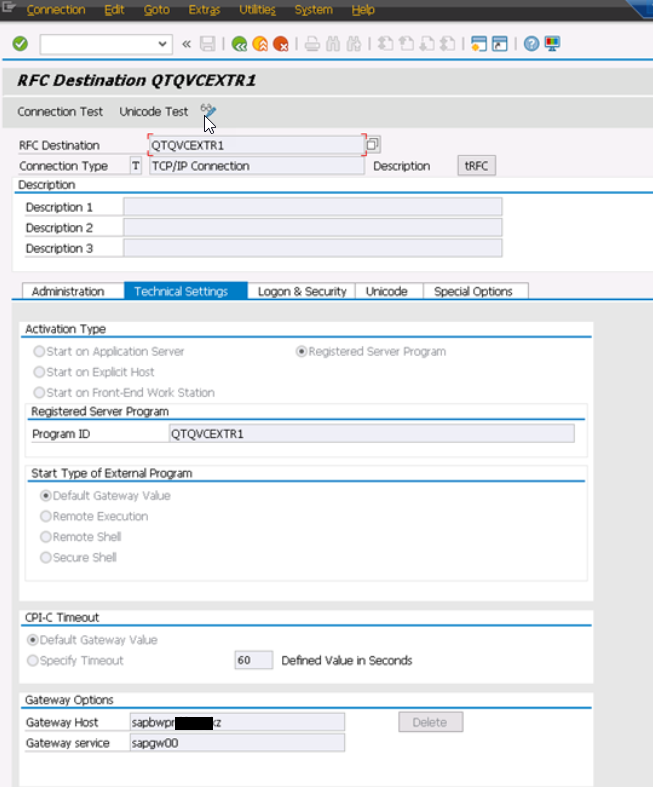
But TEST RFC connection doesn’t work:
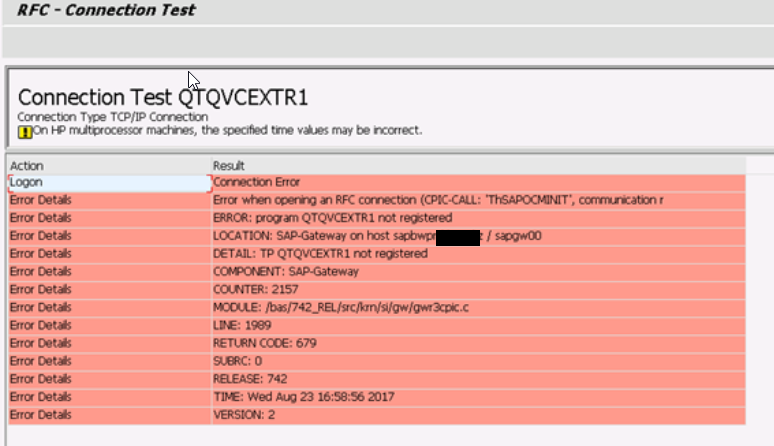
Is it correct?
There is no direct net connection between Qlickview and SAPBW, only through saprouter (BW server in DMZ, through saprouter), looks like Qlickview try to connect directly to BW by 3300 port (without saprouter string). Test connect is OK, but when we try extract data error appears:
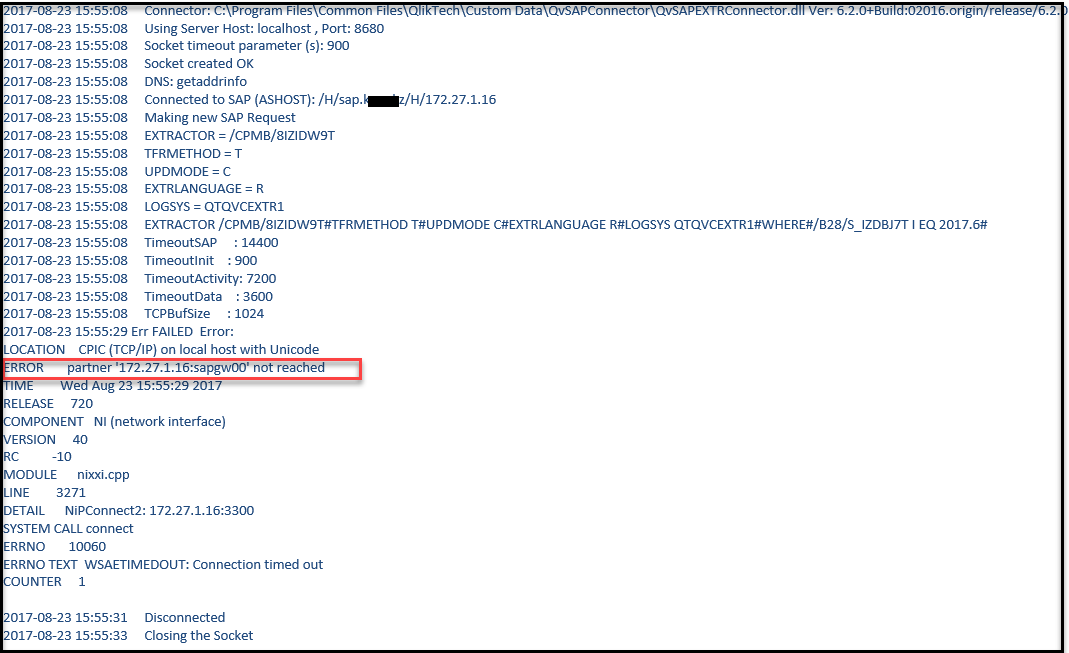
Thanks.
- Mark as New
- Bookmark
- Subscribe
- Mute
- Subscribe to RSS Feed
- Permalink
- Report Inappropriate Content
Hi,
it's also a good idea to check whether the services file is maintained (especially if there's no SAP GUI installed) and maybe double check that there is no Recinfo / Secinfo active that prohibits your program call.
Maybe your settings have to be added here.
(Transaction SMGW - I think ![]() )
)
Regards,
Tobias
===
- Mark as New
- Bookmark
- Subscribe
- Mute
- Subscribe to RSS Feed
- Permalink
- Report Inappropriate Content
Hi, Tobias
We have installed SAP GUI on Qlick server, but it does not resolve the problem. On SAP BW system parameter gw/acl_mode is set to 0, and there are no files reg_info and sec_info, that means all programs must be registered, without any problems.
- Mark as New
- Bookmark
- Subscribe
- Mute
- Subscribe to RSS Feed
- Permalink
- Report Inappropriate Content
Hi,
Upgrading to the latest connector release (6.5.1) is always a good thing! The error might not be resolved but there can be improvements in the logging which makes it more easy to understand the cause of the error.
Since there is a backwards compatibility towards the SAP transports (not necessary to import the latest SAP transports), you would only have to install the Windows files. In that case, don't forget to restart the Qlik SAP Network Server after the installation.
Regards,
Hakan
- Mark as New
- Bookmark
- Subscribe
- Mute
- Subscribe to RSS Feed
- Permalink
- Report Inappropriate Content
Hi, Hakan
We have updated connector to 6.5 and reinstalled all transports on the SAP system. However we still getting the same issue.
We can connect to SAP router by telnet, but not to BW Server.
Should there be direct connection between QlikServer and BW Server?
Also is it normal that we get error in transaction SM59 when we test RFC connection?
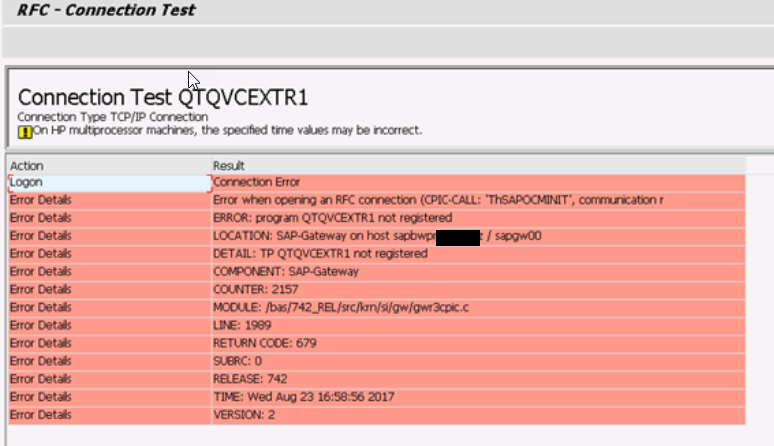
Connector Log text:
2017-08-31 16:12:31 Connector: C:\Program Files\Common Files\QlikTech\Custom Data\QvSAPConnector\QvSAPEXTRConnector.dll Ver: 6.5.1+Build:02045.origin/release/6.5.1
2017-08-31 16:12:31 Using Server Host: localhost , Port: 8680
2017-08-31 16:12:31 Socket timeout parameter (s): 900
2017-08-31 16:12:31 Socket created OK
2017-08-31 16:12:31 DNS: getaddrinfo
2017-08-31 16:12:31 Connected to SAP (ASHOST): /H/saprouter/H/172.27.1.16
2017-08-31 16:12:31 Making new SAP Request
2017-08-31 16:12:31 EXTRACTOR = /CPMB/8IZDN8GYM
2017-08-31 16:12:31 TFRMETHOD = T
2017-08-31 16:12:31 UPDMODE = F
2017-08-31 16:12:31 EXTRLANGUAGE = SYSTEM_DEFAULT
2017-08-31 16:12:31 LOGSYS = QTQVCEXTR5
2017-08-31 16:12:31 EXTRACTOR /CPMB/8IZDN8GYM#TFRMETHOD T#UPDMODE F#EXTRLANGUAGE SYSTEM_DEFAULT#LOGSYS QTQVCEXTR5#
2017-08-31 16:12:53 Err FAILED Error:
LOCATION CPIC (TCP/IP) on local host with Unicode
ERROR partner '172.27.1.16:sapgw00' not reached
TIME Thu Aug 31 16:12:53 2017
RELEASE 720
COMPONENT NI (network interface)
VERSION 40
RC -10
MODULE nixxi.cpp
LINE 3271
DETAIL NiPConnect2: 172.27.1.16:3300
SYSTEM CALL connect
ERRNO 10060
ERRNO TEXT WSAETIMEDOUT: Connection timed out
Trace.log on saprouter
Fri Aug 25 11:27:58 2017
***LOG Q0I=> NiIRead: P=172.22.4.168:57056; L=saprouter:3299: recv (104: Connection reset by peer) [/bas/742_REL/src/base/ni/nixxi.cpp 5386]
*** ERROR => NiIRead: SiRecv failed for hdl 665/sock 37
(SI_ECONN_BROKEN/104; I4; ST; P=172.22.4.168:57056; L=172.22.4.15:3299) [nixxi.cpp 5386]
- Mark as New
- Bookmark
- Subscribe
- Mute
- Subscribe to RSS Feed
- Permalink
- Report Inappropriate Content
Hi,
It works in our system... ![]() I'm using a connection string like:
I'm using a connection string like:
CUSTOM CONNECT TO "Provider=QvSAPEXTRConnector.dll;ASHOST=/H/10.76.xxx.xx/S/sapdp99/H/10.76.xxx.xx;SYSNR=06;CLIENT=800;SRVHOST=localhost;SRVPORT=8680;USERIP=10.88.x.xx;XUserId=STRDGUJOHTWB;XPassword=BGdULUdNMLZSGXFGfE;";
Maybe there can be some useful information in this document on the pages 3-4 and 10-11.
Qlik Connector for SAP - Tips and Tricks v1.6
The 'Test connection' in transaction SM59 only works when there is a successful extraction job going on. So it is normal that it fails otherwise.
I assume you have allowed the connection in SAPROUTTAB?
Regards,
Hakan
- Mark as New
- Bookmark
- Subscribe
- Mute
- Subscribe to RSS Feed
- Permalink
- Report Inappropriate Content
Hi,
Could you please write line from your SAPROUTTAB file?
Our SAP admins have added record in SAPROUTTAB for our connection. Just to make sure we did it in the right way.
Thanks
- Mark as New
- Bookmark
- Subscribe
- Mute
- Subscribe to RSS Feed
- Permalink
- Report Inappropriate Content
Hi Hakan,
saprouttab configured. (we can connect via SAP GUI, also test connection in Qlik is OK)
We still cannot extract data. It works fine with SQL, but doesn't with SAP Extractor.
We tried to Troubleshoot of the Extractor connector (page 9 of guide), but there no jobs in SM37 (jobs name like "BIREQU_QTQVCEXTR1_xxx") What does it mean?
- « Previous Replies
-
- 1
- 2
- Next Replies »