Unlock a world of possibilities! Login now and discover the exclusive benefits awaiting you.
- Qlik Community
- :
- Forums
- :
- Analytics & AI
- :
- QlikView
- :
- Documents
- :
- dropdown menu extension
- Subscribe to RSS Feed
- Mark as New
- Mark as Read
- Bookmark
- Subscribe
- Printer Friendly Page
- Report Inappropriate Content
dropdown menu extension
- Mark as New
- Bookmark
- Subscribe
- Mute
- Subscribe to RSS Feed
- Permalink
- Report Inappropriate Content
dropdown menu extension
When you are using many tab sheets within QlikView your application can easily become unclear and very full. Using standard tab sheets it is not possible to build a hierarchy in your menu.
I have built a dropdown menu extension that allows you to build a hierarchy within your menu and manage multiple tab sheets in a structured way. The menu is easy to install and use, you can configure it from within your QlikView application.
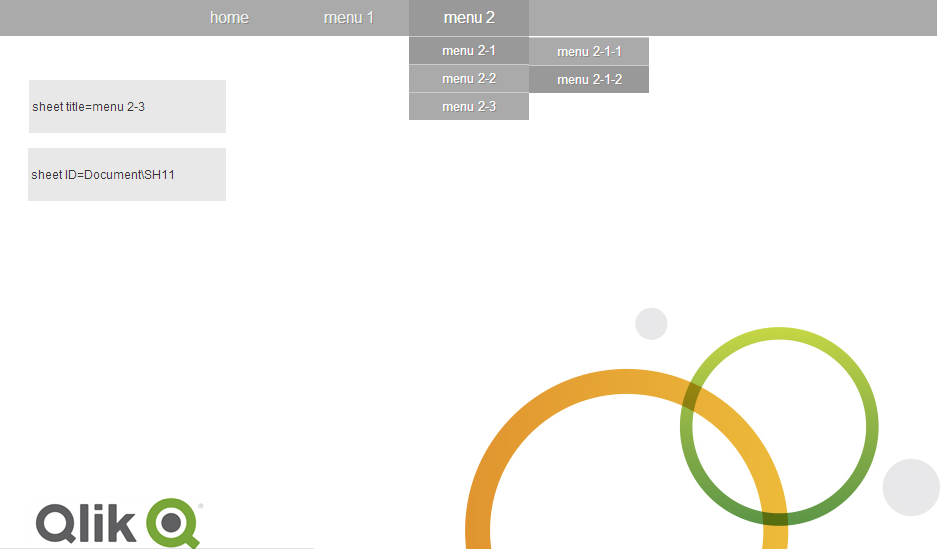
You can find documentation, a sample qvw file and the extension itself at the following location:
petra-bloem/dropdownMenu · GitHub
- Mark as Read
- Mark as New
- Bookmark
- Permalink
- Report Inappropriate Content

Hi Petra
I added the drop down menu and its great!
However, I have a problem with the sheet background, it is "dropping" to the bottom of the screen as you can see in the screen shot. The banner should be at the top of the screen.
It never happened before I inserted the drop down menu..
- Mark as Read
- Mark as New
- Bookmark
- Permalink
- Report Inappropriate Content
BTW
That happens in IE11.
In IE8 for example the layout is alright...
- Mark as Read
- Mark as New
- Bookmark
- Permalink
- Report Inappropriate Content
i have one question,
Optimized and unoptimized QVD Load Situations?
how to use?
Rds
rudra
- Mark as Read
- Mark as New
- Bookmark
- Permalink
- Report Inappropriate Content
Hi Petra
Could you please help me with my background problem?
I can't implement it that way and all my work on this will go down the drain.. ![]()
Thanks
- Mark as Read
- Mark as New
- Bookmark
- Permalink
- Report Inappropriate Content
Hi Anat,
Do you have access to a Google Chrome browser? In Google Chrome open the debug mode with Ctrl+Shift+I. Then you can inspect the elements to see which ID or which class your picture has. When you have an ID or class you can change the position in the CSS file.
Or another option would be not to use a background picture for the sheet but use a textbox element in QlikView in which you define the picture. You have more control over a textbox element as where to position it.
Hope this helps.
- Mark as Read
- Mark as New
- Bookmark
- Permalink
- Report Inappropriate Content
Got it!
Thanks a lot!!!
- Mark as Read
- Mark as New
- Bookmark
- Permalink
- Report Inappropriate Content
Hi I was hoping someone could tell me how to go about changing the color and size of the tabrow div. I could not do it from the firebug console, and can't do it in the CSS folder. Is this even possible?
- Mark as Read
- Mark as New
- Bookmark
- Permalink
- Report Inappropriate Content
- Mark as Read
- Mark as New
- Bookmark
- Permalink
- Report Inappropriate Content
Hi Petra,
I am having problems with this rendering correctly with IE 11. Is there a way to change browsers for webview in Qlikview or is there an easy work around here that I am missing? Thanks! 
- Mark as Read
- Mark as New
- Bookmark
- Permalink
- Report Inappropriate Content
I am able to get the parent tab to show, but not the child. The parent sheet id is SH02 and then the title for the child is C 1%parentSheetID=SH02%. I have a dark brown box but no link underneath. In your attached file, I am seeing the same behavior. I only see Home, menu 1 and menu 2. No sub menus.